As a step closer to becoming GDPR compliant, VWO Engage (formerly PushCrew) now gives your subscribers an option to opt-out of data tracking while subscribing to notifications on your website.
Here’s how you can make this option visible to your new subscribers :
If your VWO Engage account is on HTTP
- Login to your VWO Engage dashboard. On the Top Right-hand side panel, click on Settings.
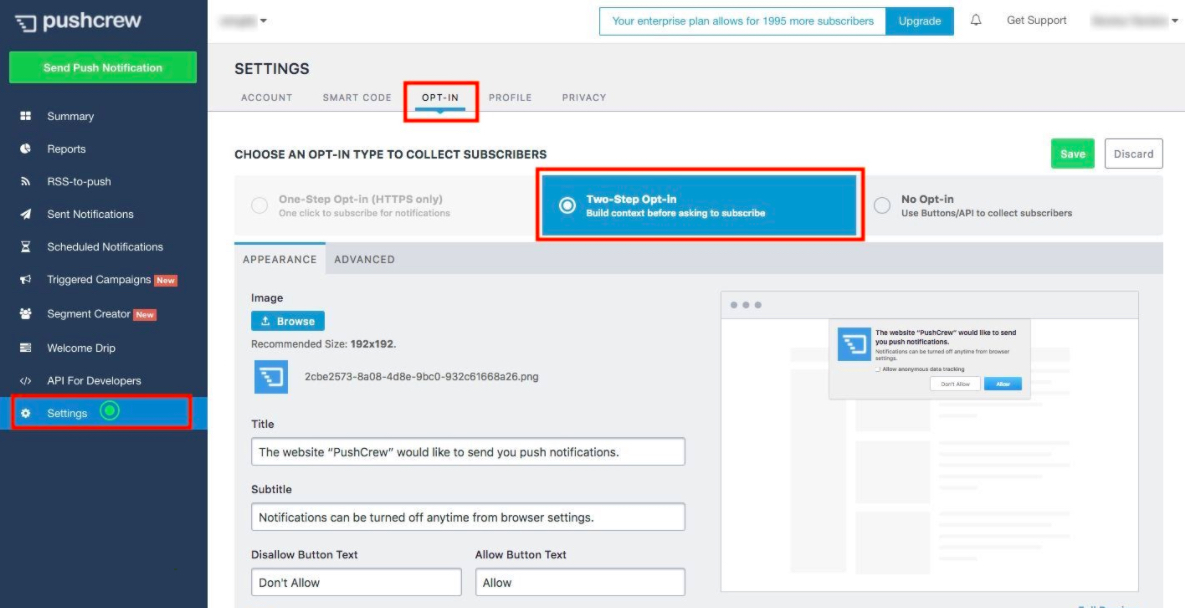 Click on the Opt-in tab at the top.
Click on the Opt-in tab at the top. -
Under the Two-Step Opt-in section, scroll down till you see the option to ‘Allow subscribers to opt-out from data tracking’.
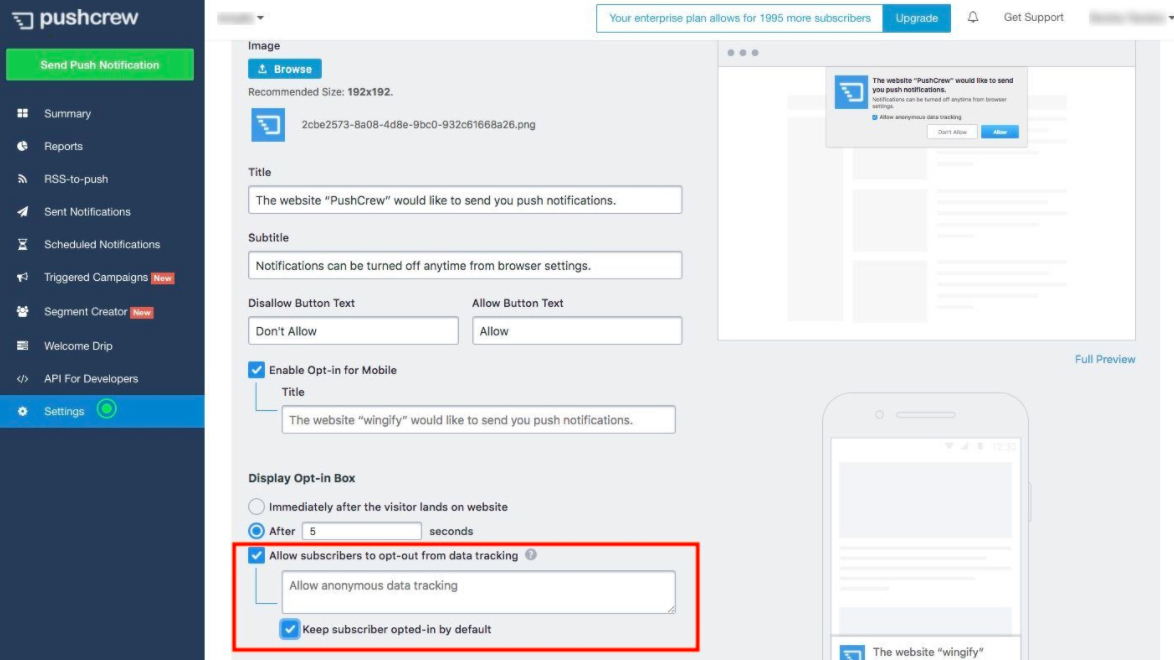
-
Check on the box to make the opt-out option visible to new subscribers and click on the Save button at the top.
-
Here’s how it will appear on your website :
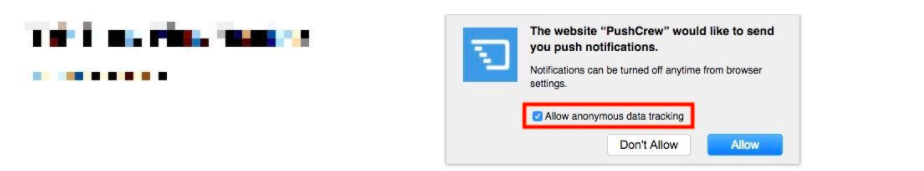
-
You can edit the text of the message using the text box on your VWO Engage dashboard. Don’t forget to click on Save once done!
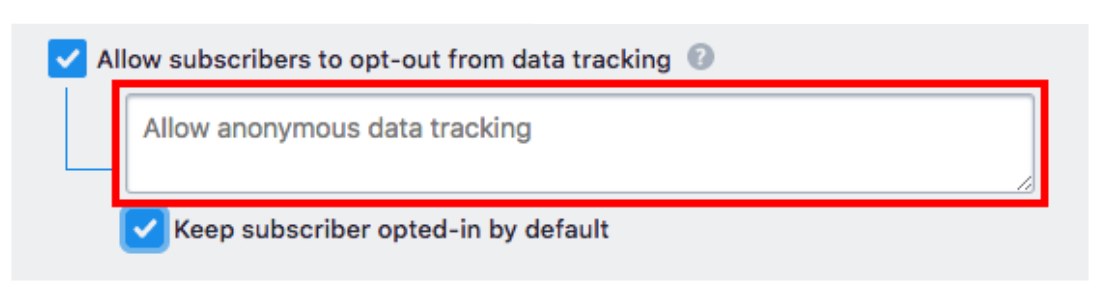
-
You can also choose if you want subscriber data to be collected or not by default using the ‘Keep subscriber opted-in by default’ option.
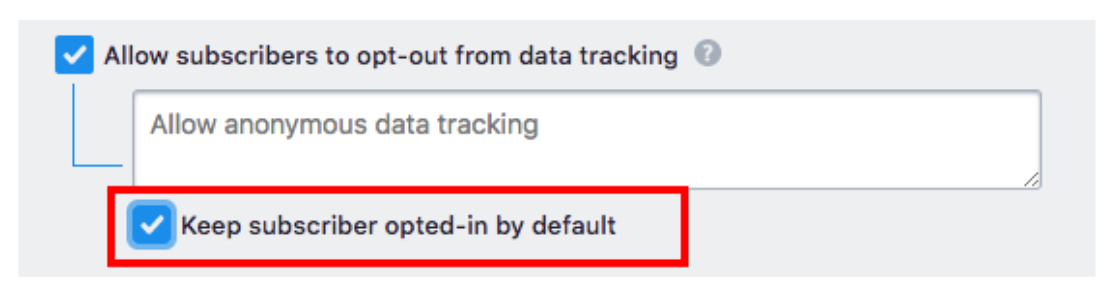
-
VWO Engage will not track any actions taken by the subscriber if he/she chooses to opt-out of data tracking.
If your VWO Engage account is on HTTPS One-Step Opt-in
- Login to your VWO Engage dashboard. On the Top Right-hand side panel, click on Settings. Click on the Opt-in tab. Make sure ‘One-step Opt-in’ is selected.
-
Scroll down till you see the option to ‘Allow subscribers to opt-out from data tracking’
-
Check on the box to make the opt-out option visible to new subscribers and click on Save
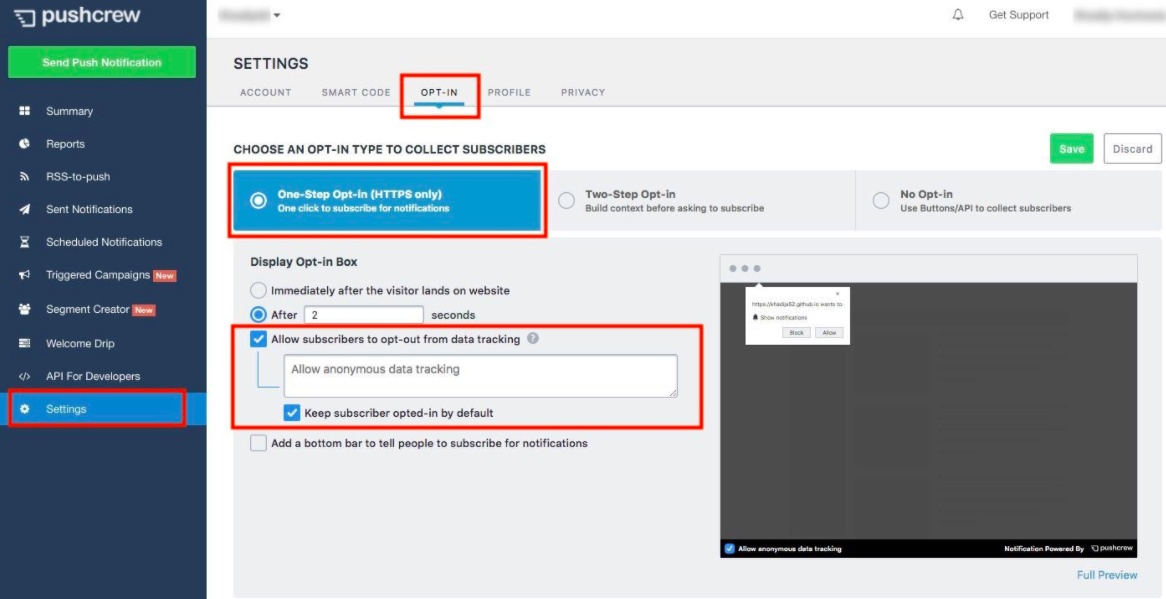
-
Here’s how it will appear on your website :
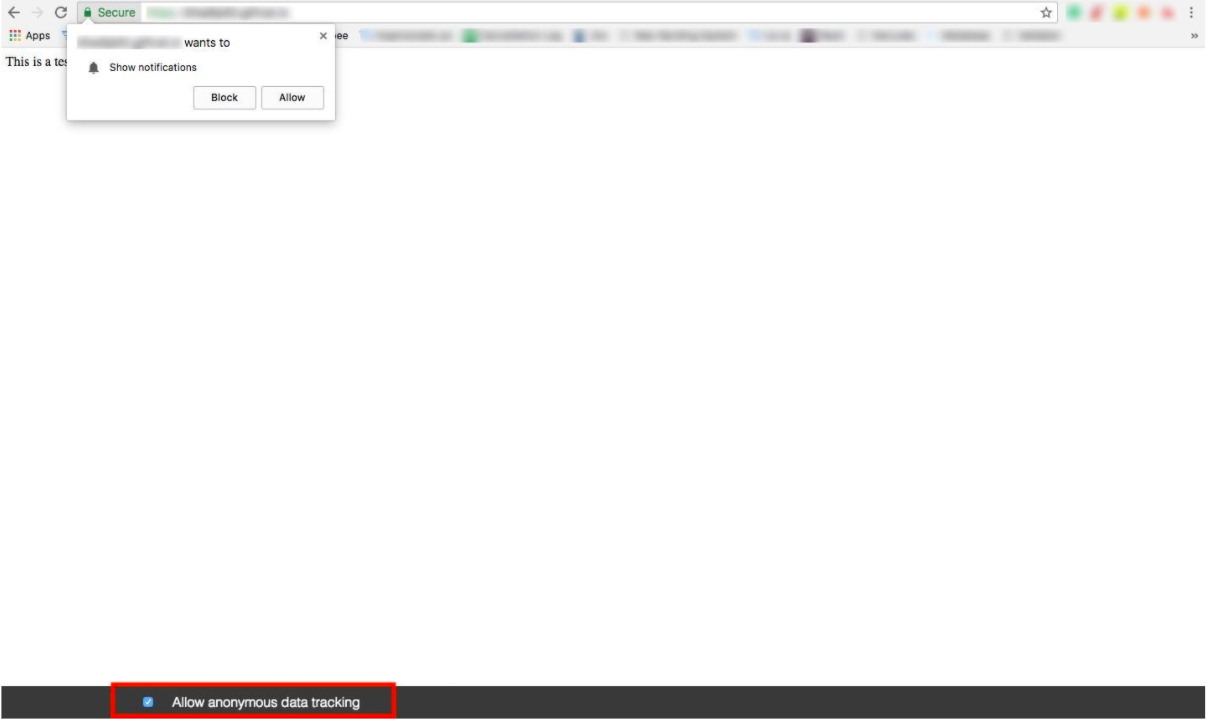
-
You can edit the text of the message using the text box on your VWO Engage dashboard. Don’t forget to click on Save once done!
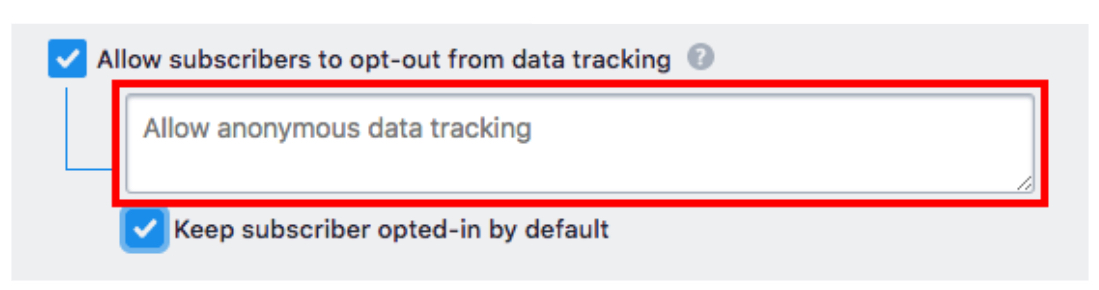
-
You can also choose if you want subscriber data to be collected or not by default using the ‘Keep subscriber opted-in by default’ option.
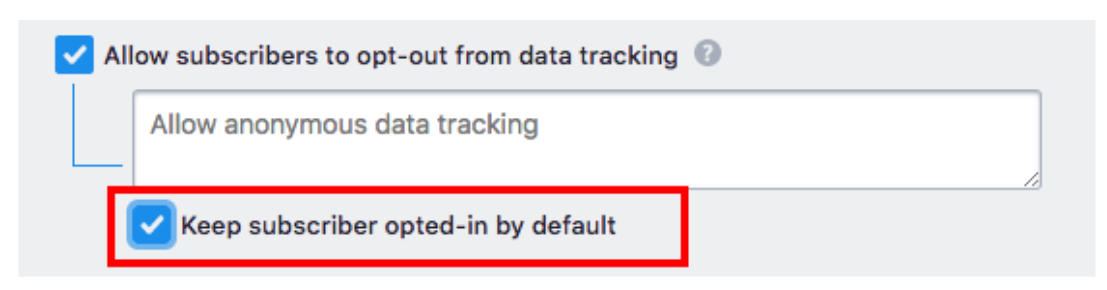
-
VWO Engage will not track any actions taken by the subscriber if he/she chooses to opt-out of data tracking.
If your VWO Engage account is on HTTPS Two-Step Opt-in
-
Login to your VWO Engage dashboard. On the Top Right-hand side panel, click on Settings. Click on the Opt-in tab. Make sure ‘Two-step Opt-in’ is selected.
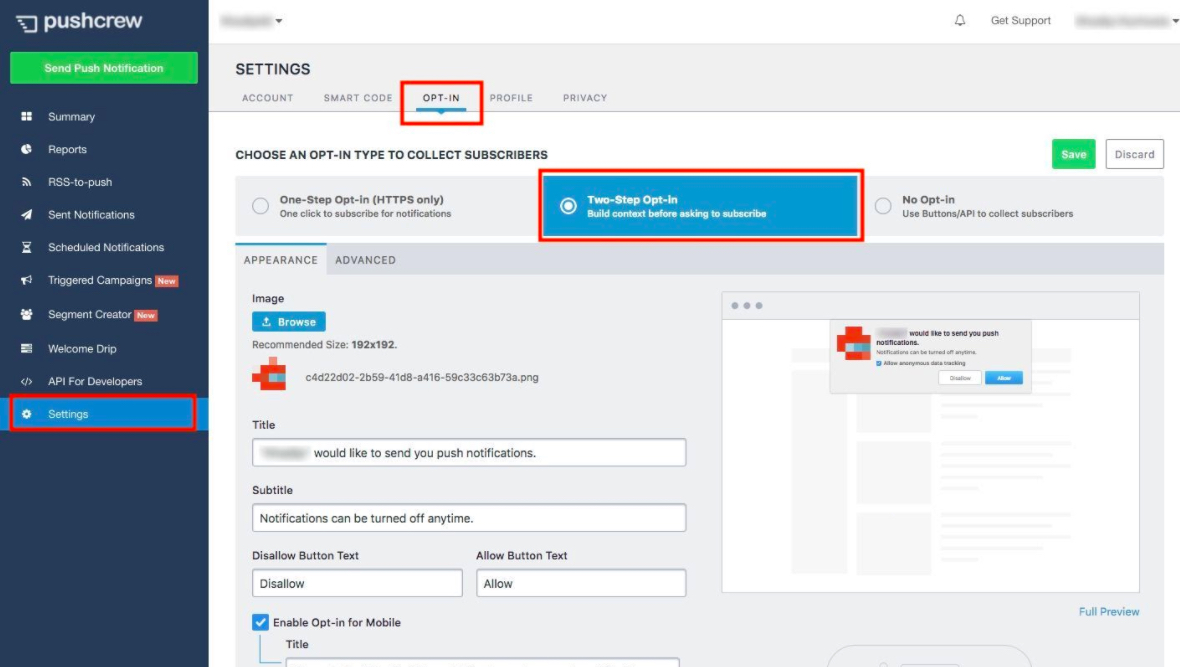
-
Scroll down till you see the option to ‘Allow subscribers to opt-out from data tracking’.
-
Check on the box to make the opt-out option visible to new subscribers and click on Save.
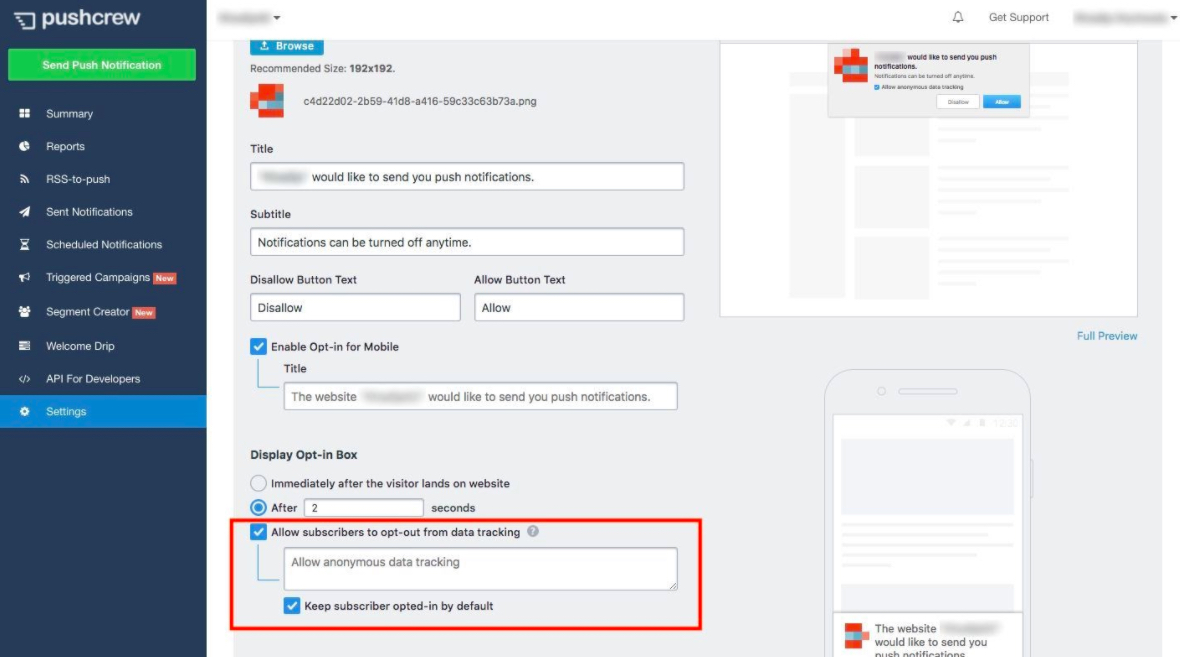
-
Here’s how it will appear on your website :
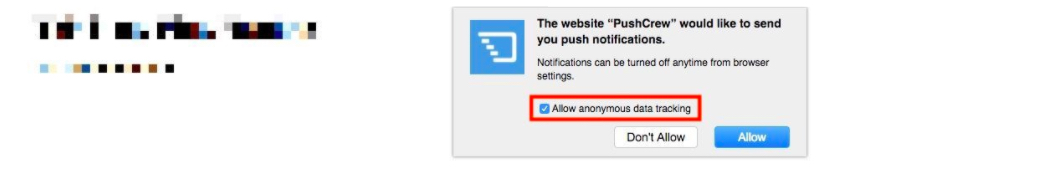
-
You can edit the text of the message using the text box on your VWO Engage dashboard. Don’t forget to click on Save once done!
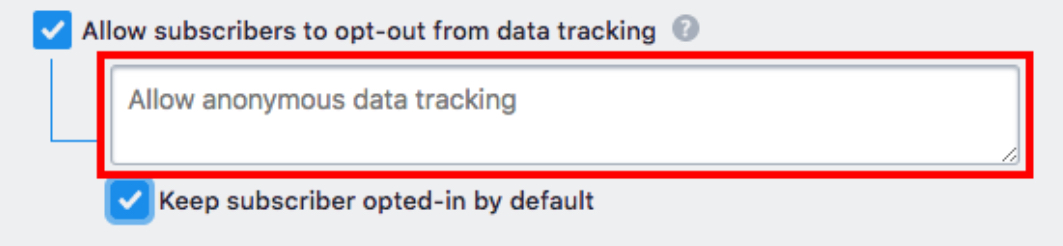
-
You can also choose if you want subscriber data to be collected or not by default using the ‘Keep subscriber opted-in by default’ option.
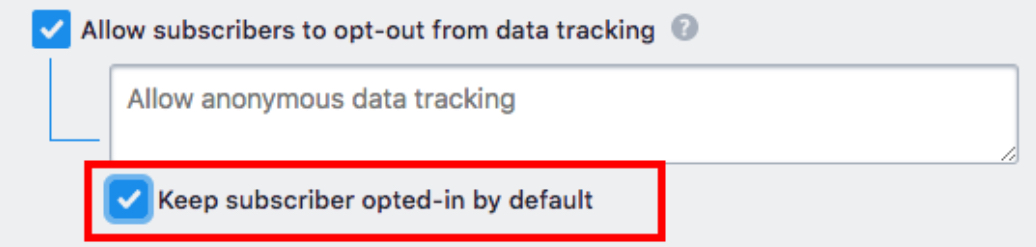
-
VWO Engage will not track any actions taken by the subscriber if he/she chooses to opt-out of data tracking.
