close this to read article
You can delete a test variation only if the campaign is in the Not Started state. But, you cannot delete variations from running or paused tests. Deleting variations from a running campaign will affect the statistical integrity of your website data because running tests would have started collecting data and removing a variation may corrupt your test reports or mislead your decision-making process.
As a best practice, we recommend that you first clone the test, delete the variation from the cloned test, and then start the campaign. To learn how to clone a test, refer to Cloning a Test in VWO.
To delete variations if the test is in the not started mode, follow this:
Procedure
- Open the test you want to edit.
- Click the three vertical dots next to Start.
- To open the page in the VWO editor, select Modify in Editor.
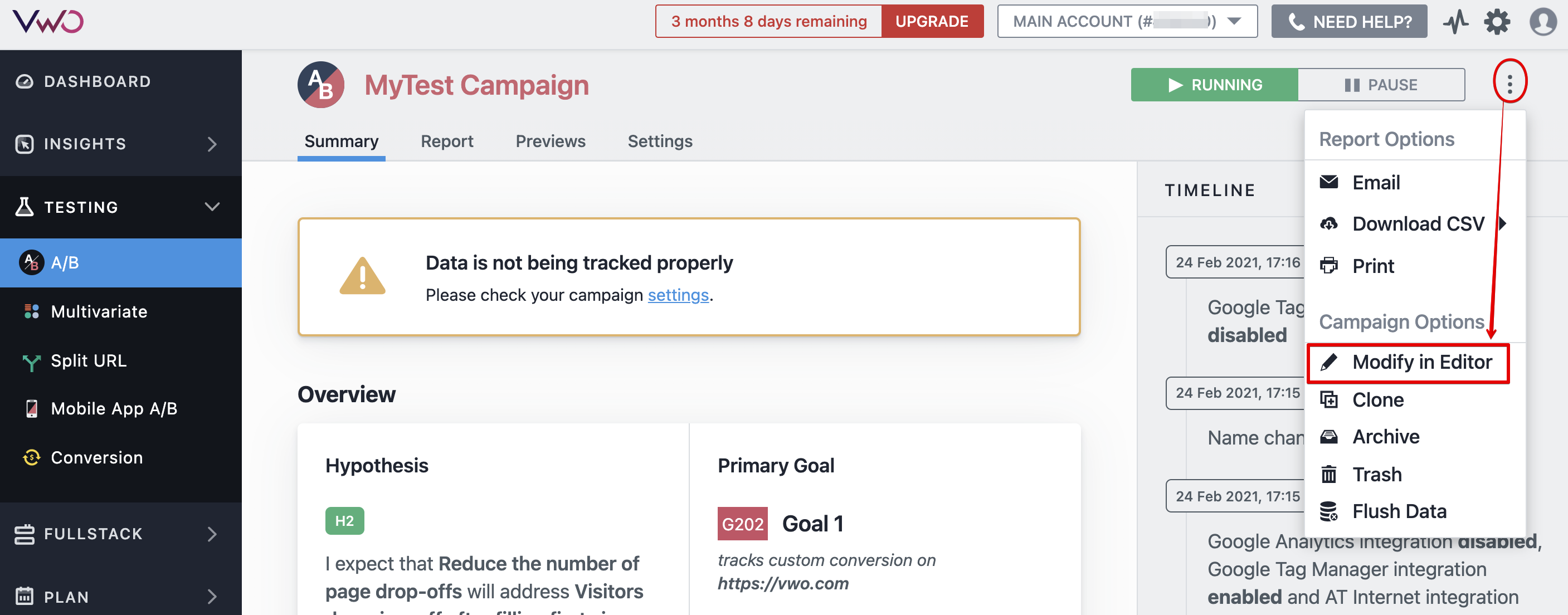
- In the editor, go to the Variations section, click on the vertical ellipsis icon corresponding to the variation you wish to delete, and from the menu that appears, select the Delete option.
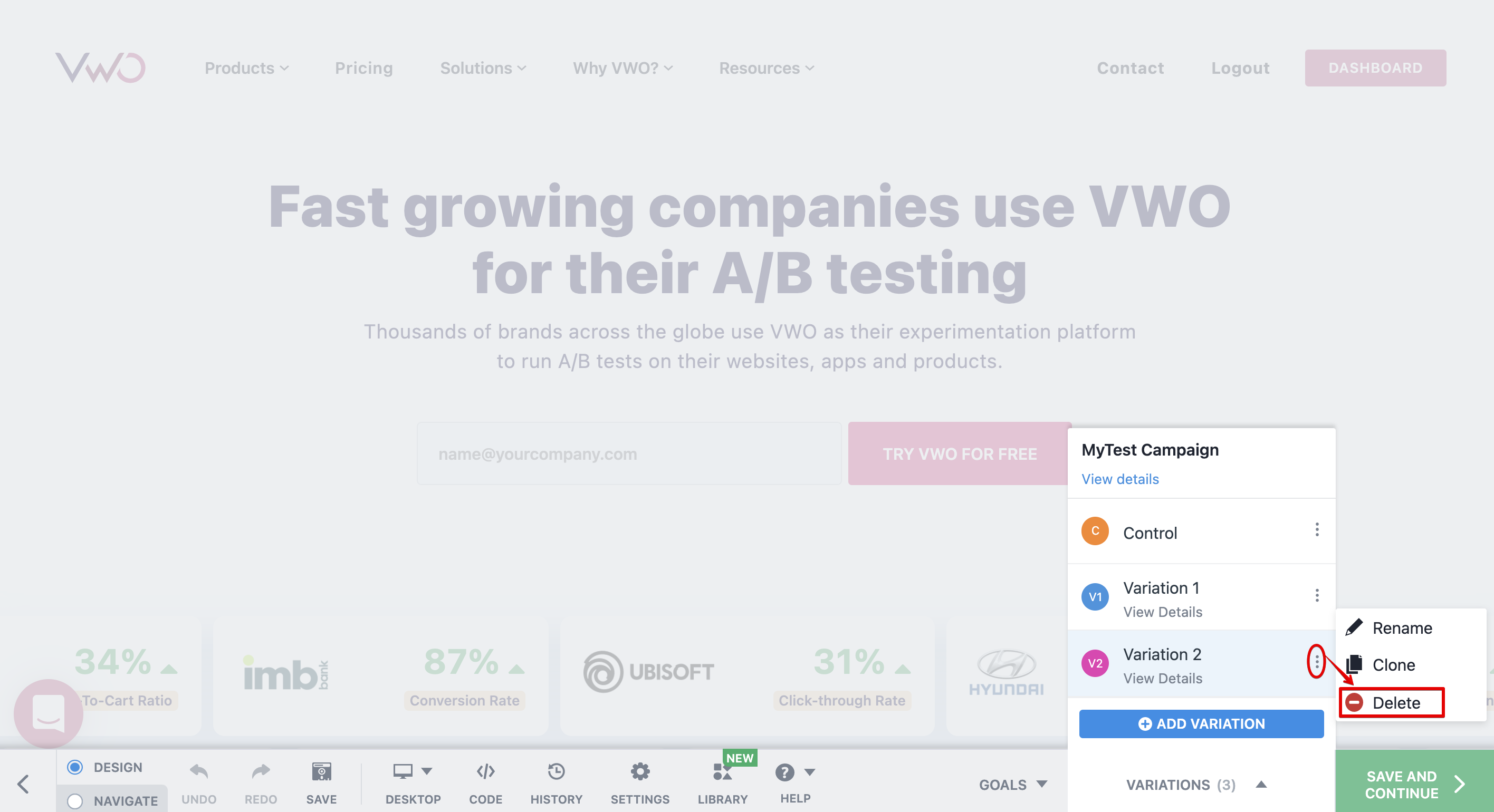 You can also disable a variation if you no longer need it for the test. To learn how you can do this, refer to Disabling a Variation in VWO.
You can also disable a variation if you no longer need it for the test. To learn how you can do this, refer to Disabling a Variation in VWO.
