Sometimes you may notice that your visitors are internally redirected in a loop during a Split URL test. For example, say you have set up a Split URL test on your website. When a visitor lands on the test page, the visitor is redirected to the Variation URL per the traffic allocation defined by you. For example, on the Variation URL, the visitor clicks any element/link that takes them back to the Control page. However, the campaign is set up on the Control URL, so the visitor is again redirected to the Variation URL and the process repeats in a loop while the visitor stays on the variation URL.
Problem
We know that if a split URL campaign is running and the visitor lands on the campaign URL, the visitor continues to see the control URL or the variation URL, depending on the version they became part of, as the VWO campaign cookies would have been dropped in the browser for control or the variation. Further, when the button or the element on the variation URL which redirects to the control URL is clicked, the visitor is again redirected to the variation URL because of internal redirection leading to the Split URL campaign.
Solution
If you do not want VWO to redirect the visitor to the variation URL again and instead stay on the control version, you can set up the following segmentation condition.
For example, if you want the user to not get redirected when coming from a URL like https://www.example.com/variation, the variation can be set up as Referring URL IS NOT EQUAL TO the URL from where the user is coming to control.
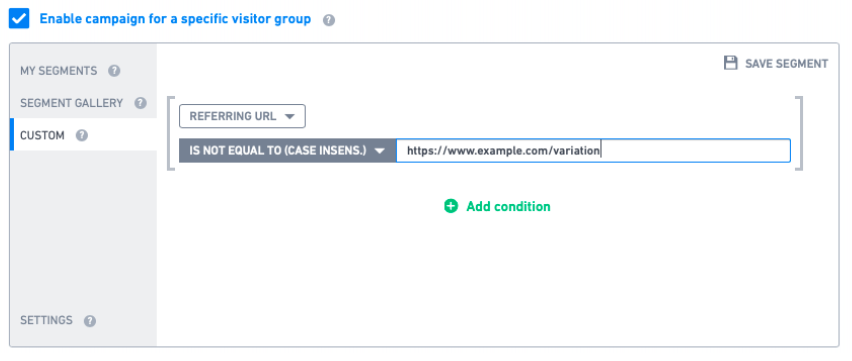
From the Settings section, make sure that Checking targeting conditions for a visitor are set to Always.
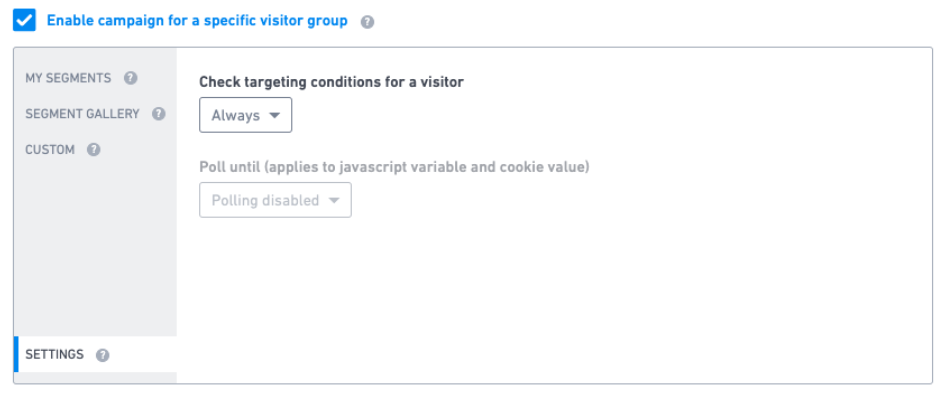
The referring URL condition can be changed as per your requirement. For example, if you want the user to not get redirected if she is coming on the control page from any URL of your website you can set up the segmentation with the following conditions
Referring URL DOES NOT CONTAIN example.com, where example.com is the domain
of your website.
