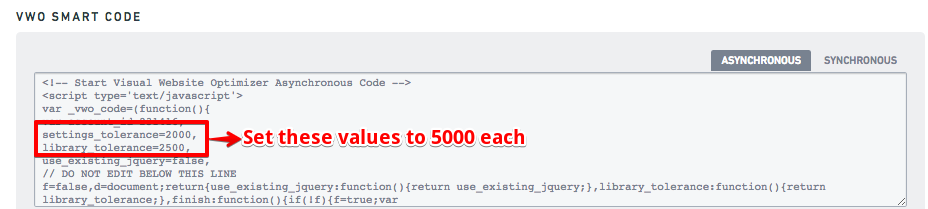Problem Statement
I set up a test to track page visits. However, the test report is displaying fewer conversions or not recording any conversions at all.
Resolution Steps
If your test is not recording any conversions, review, and validate the following actions:
- Make sure that the VWO code snippet is properly installed on the goal page without any modifications. To learn how to add the code snippets to your test pages, click here.
- If the goal page is on a different domain, then enable cross-domain tracking for the test. To enable tracking over different domains, select the test, and then click the Others option under Settings. Then, in the Advanced Options section, select Campaign involves multiple domains.
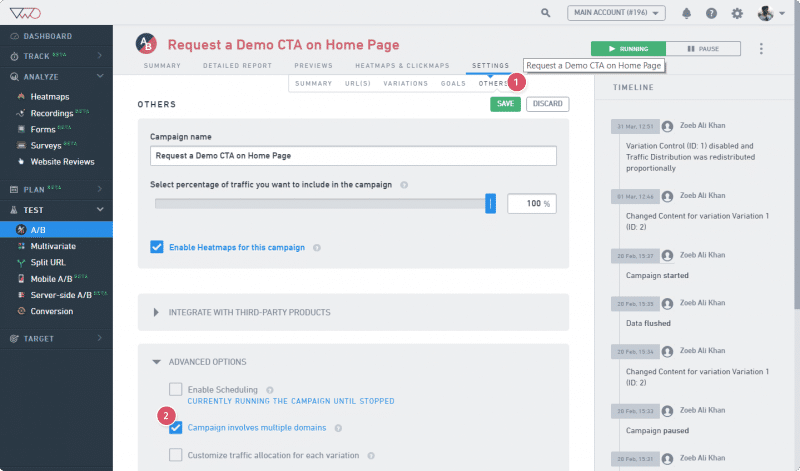
NOTE: Cross-domain tracking is not supported in the Safari browser, because
its third-party cookie tracking is turned off by default. To turn on the
settings, refer to Cookies With Third-party Context Set By VWO.
- If you have set up a custom URL on the goal page, ensure that the custom URL is correctly mentioned on the goal page.
- Make sure that there are no special characters within a goal URL. For example, having Hebrew characters within a URL.
If you observe that the test is recording fewer conversions than the actual, review and validate the following actions:
- If the goal URL opens on both HTTP and HTTPS, enter a URL pattern to include traffic from both protocols.
- If you are tracking visits to a page that redirects to another URL as soon as the user lands on it, enter the URL of the page where visitors eventually land. If you define the goal URL on the redirection page, VWO will not be able to track conversions on time.
- If the dynamic query parameters are appended to the goal URL, do not specify the static values for query parameters. Instead, specify the pattern for query parameters.
For example, the Goal URL specified is 'https://vwo.com/knowledge/?storeid=1&location=Germany'. Now, if the values of the query parameters change for each visitor, then specify the Goal as URL Matches Pattern https://vwo.com/knowledge/?storeid=*&location=*. This change tracks the goal for all users regardless of the values of the query parameters.
- If you are using the URL type as 'URL Starts With' or 'URL Contains', then remove the trailing slash at the end of the specified URL.
For example, Goal URL specified as URL Starts With/URL Contains https://vwo.com/knowledge/. In this case, the conversions are tracked only on the URLs that have some text, other than the query parameters, after the trailing slash, say https://vwo.com/knowledge/abc.html. Therefore, to track the goal on https://vwo.com/knowledge/ also, specify the goal URL as URL Starts With/URL Contains https://vwo.com/knowledge, without the last slash.
- If the goal URL and the test URL are the same, then the goal is tracked only if the visitor refreshes the page or comes back to the goal page after visiting other pages on the website.
For example, the test URL is given as http://www.vwo.com and a Track Page Visits On goal is also set up on the same URL. Now, if someone lands for the first time, the goal won't be tracked because to trigger any goal in VWO, the visitor must be the part of a test first. When the visitor becomes a part of a test, VWO creates a combi cookie. This cookie should be present before any goal is triggered. After becoming a part of a test, if someone refreshes the page or comes to the same page after navigating to other pages, the same goal will be triggered as the combi cookie is already present.
- In case mobile devices are receiving high traffic, then for the Asynchronous (async) SmartCode snippet, keep the time-out values sufficiently high. For lower time-out values, users on slow Internet connection may time-out on the goal page. You can define time-out in the VWO async code snippet, using the parameters library_tolerance and settings_tolerance. The values are given in milliseconds. You can increase their values to include visitors with slow Internet connections.