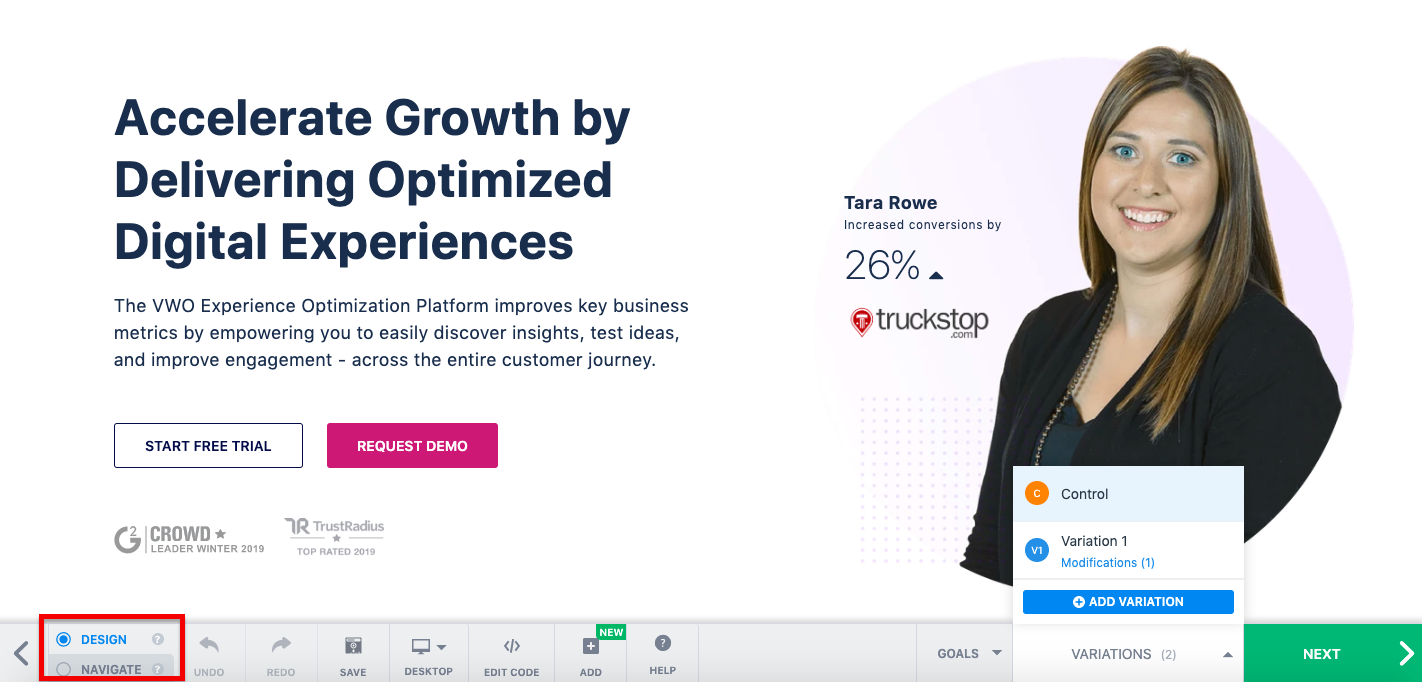close this to read article
To create an A/B test for a page that requires sign-in and check-out pages click the Navigate mode in VWO Visual Editor. Using the Navigate mode, you can browse the website, sign in to your account, add products to your cart, and so on.
When you land on the page you want to modify, select the Design mode, and make the changes to the variation. To learn how to create an A/B test, click here.