close this to read article
Using VWO Visual Editor, you can change the text of your website headings and make copy edits on the webpage without having to touch a single line of code.
-
Click the text area where you want to make changes, and then select the Edit Element option.
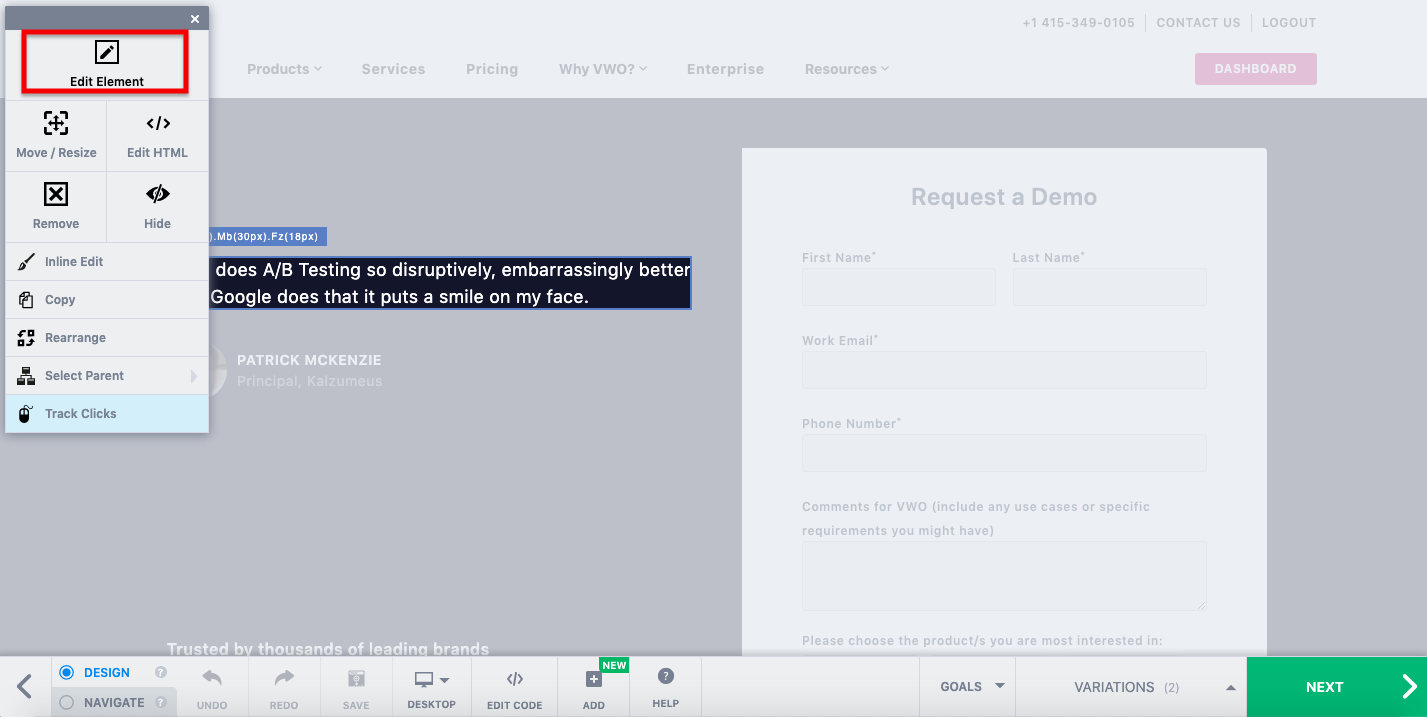
-
In the Text field, enter the desired text.
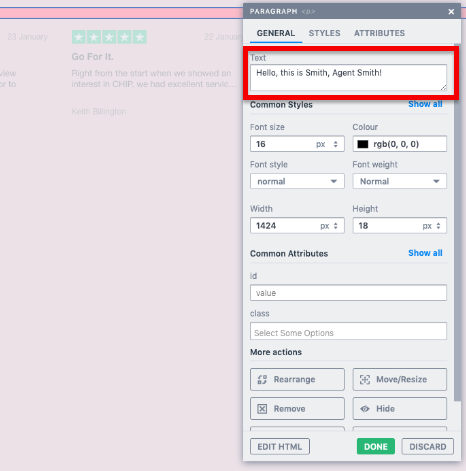
-
Alternatively, click the section you want to edit. Next, click Edit HTML and then make changes in the Edit HTML window. To learn more about this option, click here.
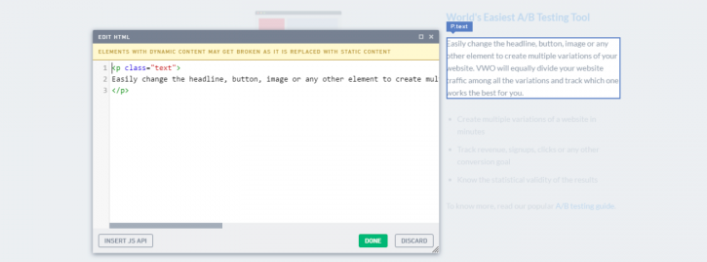
-
Click DONE to save your changes.
NOTE: We do not recommend editing dynamic content such as product prices, product details, and other such elements generated by your website CMS. Overwriting dynamic content code will make it static, and the same content may appear on all the pages which use that particular template. For dynamic content, use the Add JS/CSS option, which requires writing a custom javascript code.
