close this to read article
The Copy and Paste options in VWO Visual Editor allow you to copy an existing element from a webpage and paste it elsewhere on the website. VWO Editor allows you to copy only the HTML code of the element or even the original CSS properties (styles) associated with it.
-
In VWO Visual Editor, click the element you want to copy and then select Copy from the Tools menu.
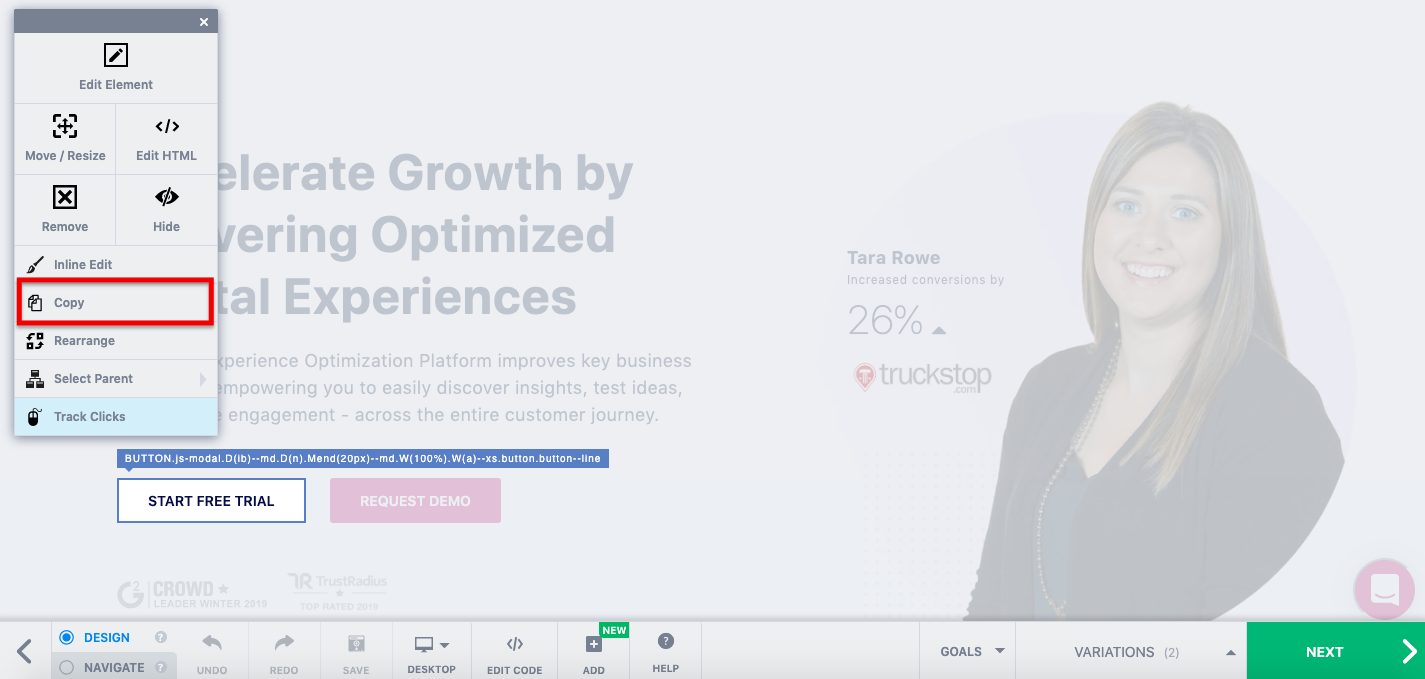
-
Go to the section where you want to paste the copied element and then click Paste.
-
Specify whether you want to paste the copied element before or after the element you clicked and then select the relevant option.
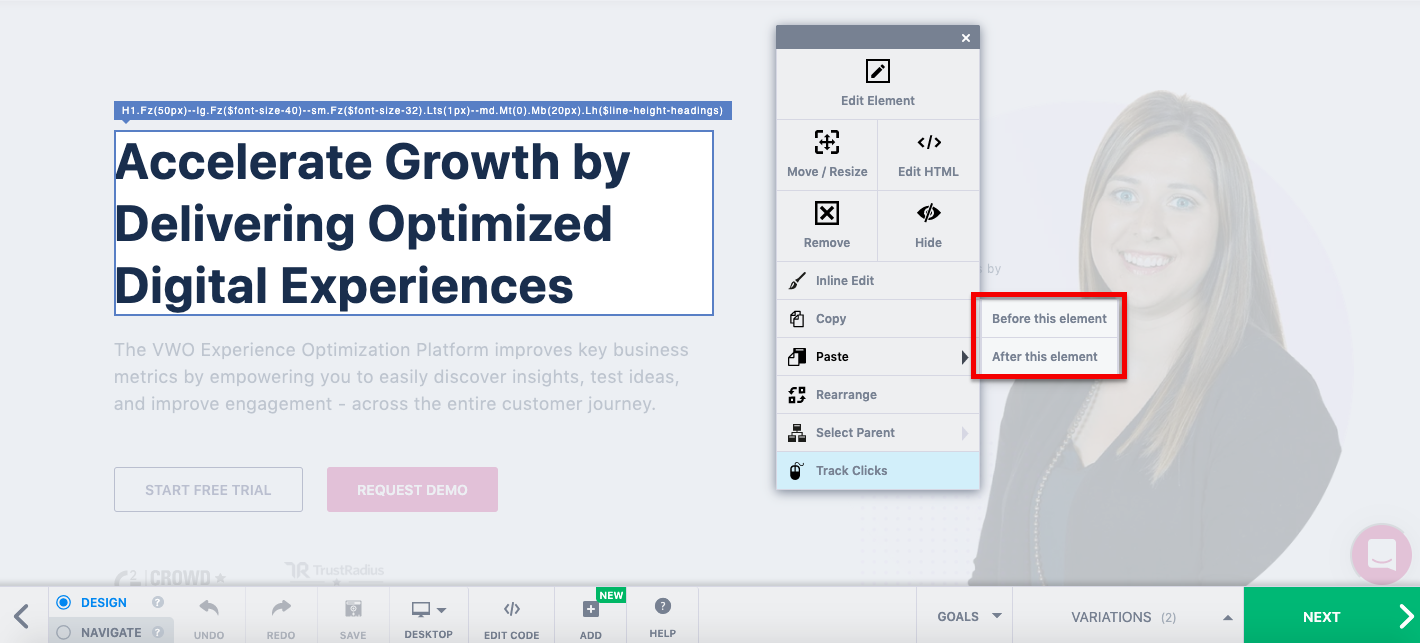
-
Select whether you want to paste the simple HTML code of the element or the element along with its CSS properties.
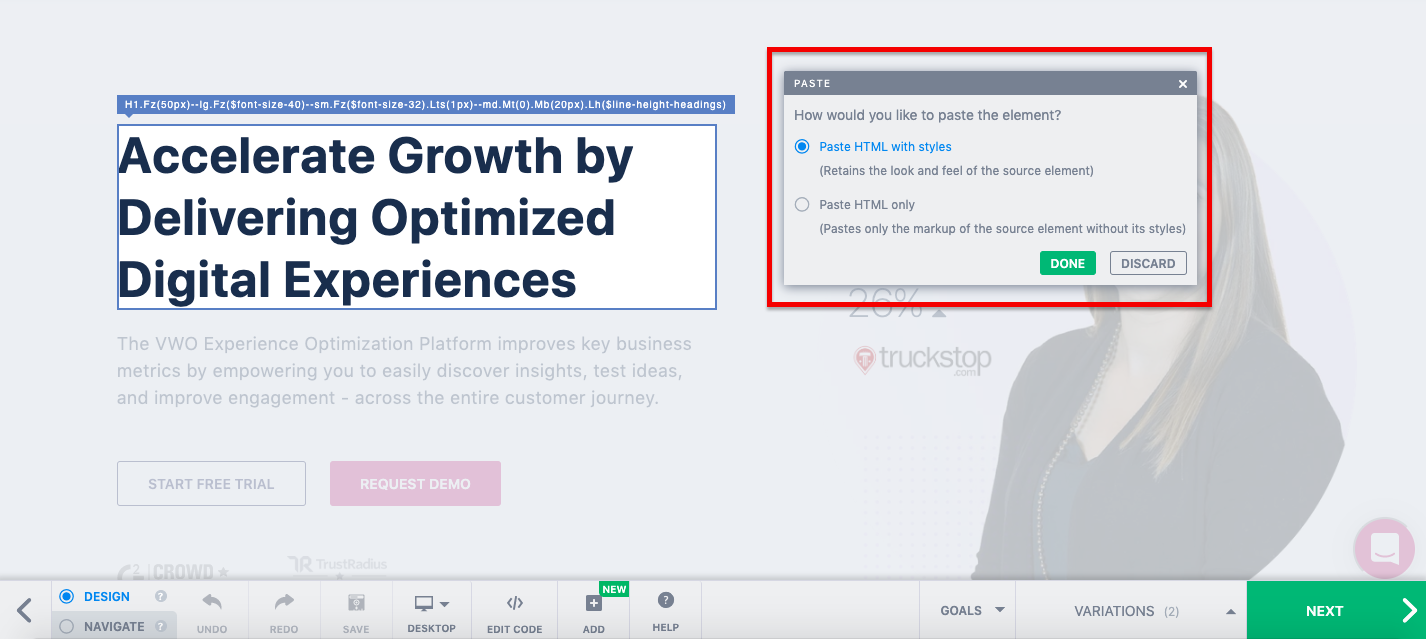
-
To save the changes, click Done.
