|
In this article, you’ll learn:
|
VWO is committed to transparency and the choice of visitors to opt-out of getting tracked by VWO. However, please be assured that VWO never tracks your personal data or information. Please check our privacy policy to understand our data policy in detail.
Let's learn how you can opt-out of VWO:
For Website Visitors
If you are a website visitor, you can opt-out of VWO using either of the following options:
-
Using the GENERATE OPT-OUT LINK Option
If you wish to opt-out of VWO tracking on a particular website, use the GENERATE OPT-OUT LINK option present here. All you need to do is enter the website URL, click GENERATE OPT-OUT LINK button, and the link to opt-out of VWO is generated.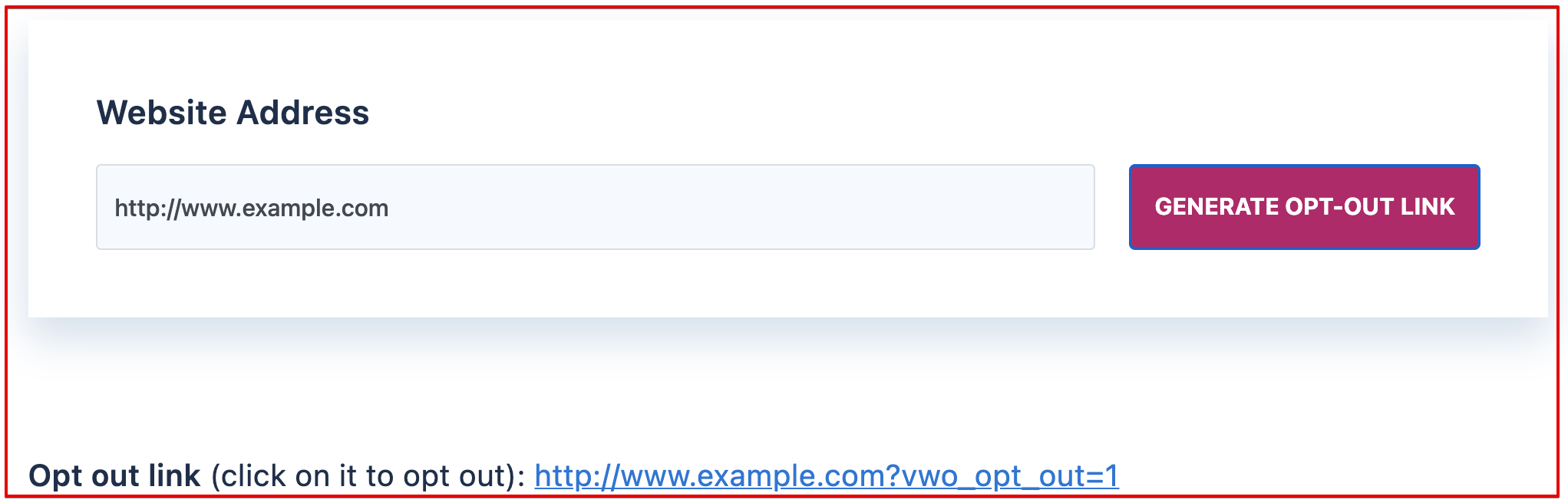 NOTE: As soon you paste the generated opt-out link in your browser and hit enter, a confirmation pop-up indicating You have successfully opted-out of VWO for this website appears. If you do not want this pop-up to appear, refer to the Disable Opt-Out Confirmation Pop-up section for the next steps.
NOTE: As soon you paste the generated opt-out link in your browser and hit enter, a confirmation pop-up indicating You have successfully opted-out of VWO for this website appears. If you do not want this pop-up to appear, refer to the Disable Opt-Out Confirmation Pop-up section for the next steps. -
Using the DISABLE VWO Button
If you wish to opt-out of VWO tracking on all websites, use the Disable VWO option present here. All you need to do is click the Disable VWO button, and you're done.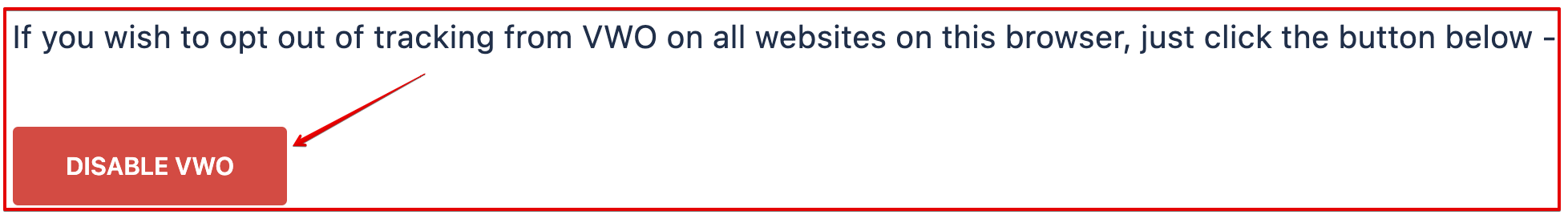 NOTE: Once you've disabled VWO, a cookie gets created in your browser settings to identify and stop tracking further visits. However, if you wish to enable VWO again, click on the ENABLE VWO button or delete your cookies to opt into VWO again.
NOTE: Once you've disabled VWO, a cookie gets created in your browser settings to identify and stop tracking further visits. However, if you wish to enable VWO again, click on the ENABLE VWO button or delete your cookies to opt into VWO again.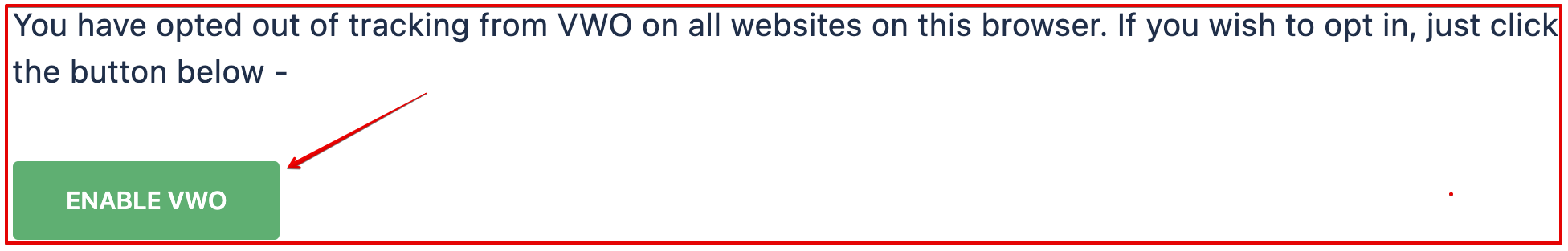
Opted Out By Mistake? If you opted out of VWO by mistake and wish to opt-in again, visit the page where you wish to start VWO tracking and delete the cookies.
For Website Owners
If you are a website owner, you can make your visitors opt-out of VWO using either of the following options:
-
Using the GENERATE OPT-OUT LINK Option
Go to https://vwo.com/opt-out/, enter the website URL you do not want to be tracked on in the Website Address field, and click the Generate Opt-Out Link button. Also, share the generated link with your visitors who want to opt-out of VWO. -
Using the Opt-Out API
If you are a website owner, you can use VWO’s opt-out API to honour the tracking consent of your visitors.There are two versions of the VWO’s opt-out API. Let's take a look at each of them and find out which one to use when.
If you opt-out a visitor who has become a part of a specific campaign and whose visit was recorded before the opt-out API was fired, the conversion rate will be impacted.
-
- The Opt-Out API
Use this API when you want to opt a visitor out of VWO tracking and don't want to show the campaign changes.
When you fire this API, all VWO cookies are deleted, and VWO stops visitor tracking immediately. If the visitor returns to the page, he will still not be considered for VWO tracking. Therefore, he won’t see any campaign changes on his return visits. - The Opt-Out API with VWO Experiences Maintained
Use this API when you want to opt a visitor out of VWO tracking but still intend to show the experience (campaign changes) which he/she had seen earlier. For example, a visitor has seen a variation of a specific campaign, and you now want to opt him out of VWO tracking while showing the same variation to the visitor on his return visits.
When you fire this API, VWO stops visitor tracking immediately. However, the visitors continue to see the same variation that they were previously a part of. For example, a promotional banner widget added to your campaign is visible to a specific visitor, and the opt-out API is called with the maintainExperiences: true parameter. Next time, when the same visitor lands on the website, the promotional banner will still be visible to the visitor, but VWO will not collect any data.
For new visitors, there won’t be any previous experience. Thus, we will not show any experience to them, and there will be no tracking.
NOTE: If you have a VWO Survey live on your website, a returning visitor will see it even if he uses the opt-out API without any parameters.Wish to opt-in a previously opted-out visitor? Use our Opt-in API; see the next section. - The Opt-In API
Use this API when you wish to opt-in visitors for VWO Tracking. As soon as this API is fired, VWO first deletes the opt-out cookie (if the returning visitor opted-out previously), and from the very next visit or page refresh, VWO starts visitor tracking.
- The Opt-Out API
How to Disable Opt-Out Confirmation Pop-up?
At times, you do not want the opt-out confirmation pop-up to appear, maybe due to some of your QA team’s requirements. To cater to this, VWO has a simple way to achieve this via a query parameter. All you need to do is append &vwo_disable_alert in the generated opt-out link and hit enter; the confirmation pop-up will no more appear, and you will get opted-out of VWO successfully.
How to Opt-Out of Mobile App Tracking?
- For app users: Contact your application owner/developer to opt-out of VWO.
- For iOS app owners:
- Call the opt-out method to opt-out using [VWO setOptOut: YES];
- To opt-in again, call the method using [VWO setOptOut: NO];
- For Android app owners:
- Call the opt-out method to opt-out using VWO.setOptOut(true);
- To opt-in again, call the method using VWO.setOptOut(false);
