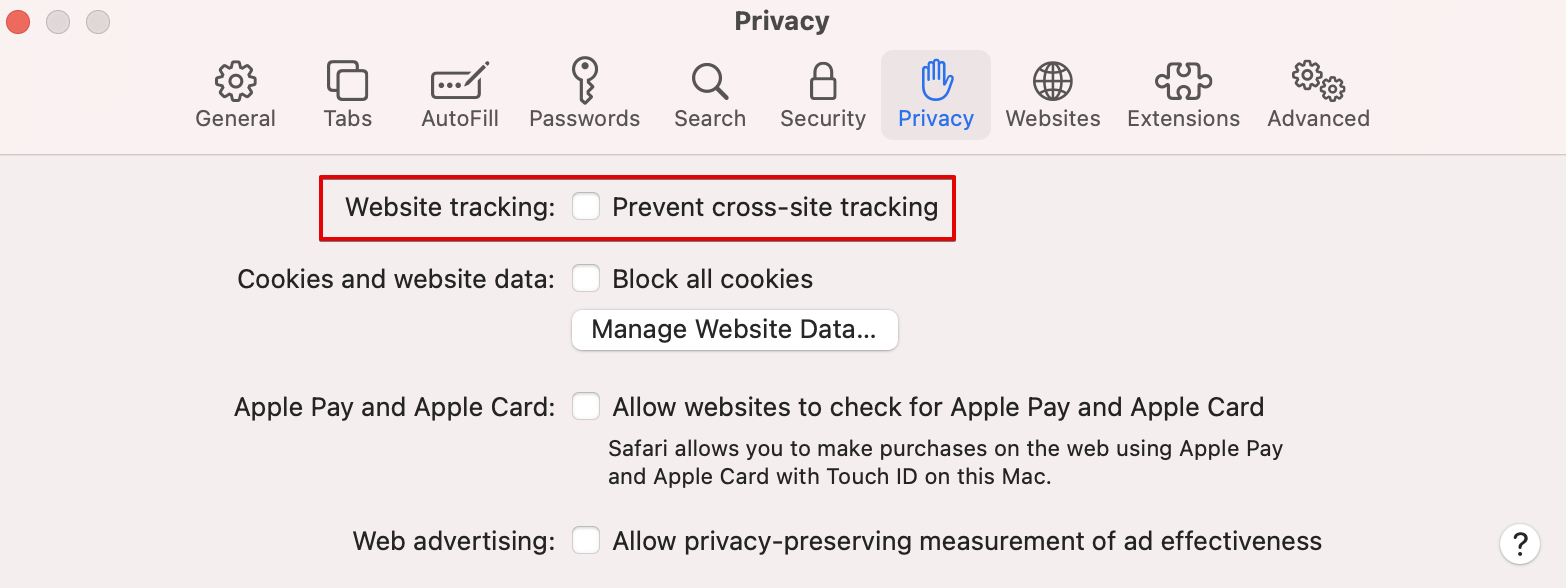close this to read article
How Safari Browser Version 13.1 impacts VWO?
In version 13.1 of Safari Browser, the cross-domain tracking has been disabled by default. As a result, you would not be able to view your Heatmaps and Recordings campaigns. However, you can manually enable the cross-domain tracking, and all work for you again.
NOTE: There is no impact on how your visitors are tracked by VWO or how they experience campaigns.
To enable the cross-domain tracking in Safari, follow these steps:
Procedure
- Open the Safari browser.
- From the menu bar, go to Safari > Preferences.
- In the preferences dialog, go to the Privacy tab and disable the Prevent cross-site tracking permission.