close this to read article
By default, when you open the heatmap tool in VWO, it displays visitors clicks on the static element elements of the page. However, your objective is to capture clicks on dynamic content (such as pop-ups, menu drop-downs, and so on) which are displayed on the page, based on certain actions the visitors perform on the page.
Follow these steps to configure your heatmap tool to capture clicks on dynamic elements:
- Open the heatmap you want to view using the dashboard.
- To browse the website and perform all the actions as visitors would perform on the actual website, click Navigate on the Heatmaps tab.
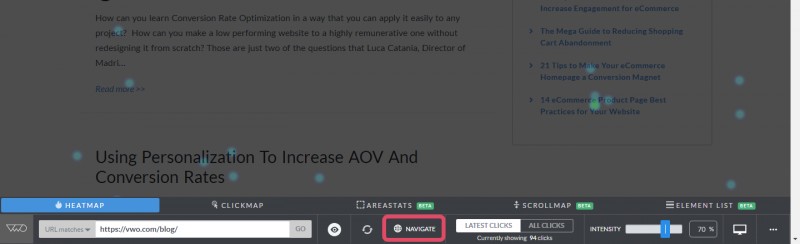
- Perform the action required to generate dynamic elements. For example, click a button to trigger the pop-up page.
- When the dynamic content is available on the page, click the Heatmap tab on the report to turn off the Navigate mode.
- To update the report, click Refresh. This action also plots the dynamic element on the page.
