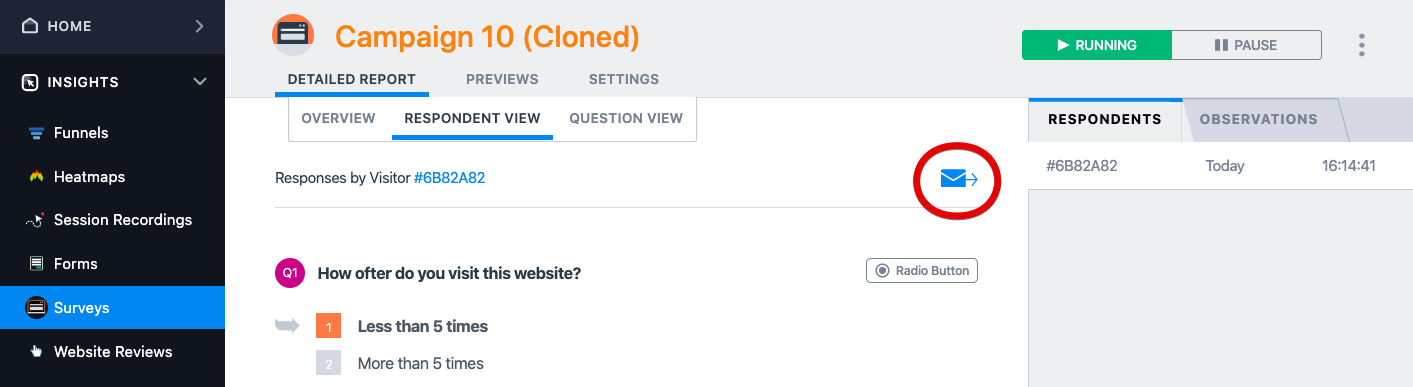close this to read article
Enabling this checkbox displays an additional screen after all the questions and before the thank you screen. This additional screen asks the visitor for their email address and is optional.
The option to enable this setting appears when you click on Edit Thank You Message on the QUESTIONS page.
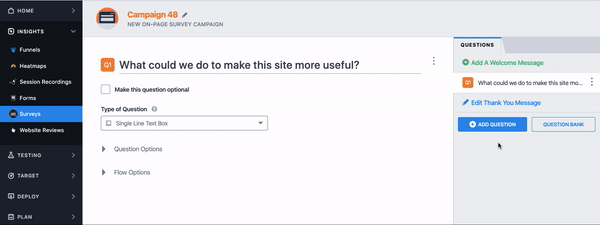
When you go to DETAILED REPORT > RESPONDENT VIEW of the survey you created and check for the responses of this particular visit, a message icon shows up. Clicking this will open a modal where you can type and send an email directly to the respondent.