Problem Statement
I have created a heatmap test on my website. However, the number of clicks displayed in the test summary does not match the data captured in the heatmaps tool.
Resolution Steps
Case 1
The heatmap test runs across multiple pages, but you did not go through all the pages to view the reports. By default, the heatmap tool opens the report for a single URL when you first open it. Please check the clicks on all the URLs where the heatmap is running.
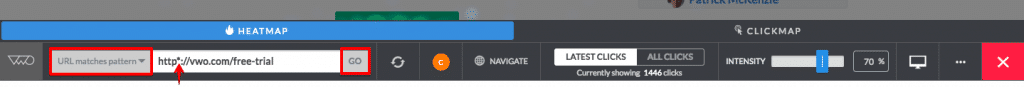
Case 2
Some of the elements on a webpage such as pop-ups, drop-down menus, and so on, are hidden. Ensure that you configure your heatmap test to plot the heatmap on these elements as well. To learn how to view heatmaps for dynamic content, click here.
Case 3
It is possible that a heatmap is running on both HTTP and HTTPS protocols. However, the heatmap is plotted only for a single URL. Configure heatmaps for both HTTP and HTTPS using the URL matches pattern option and replace HTTP/HTTPS with HTTP*.
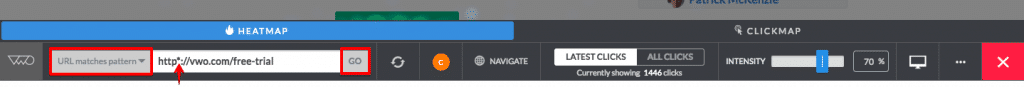
Case 4
VWO stores CSS paths of the elements that are clicked and use it to plot the clicks on the heatmap. However, some websites generate dynamic classes and IDs for some elements on the page. As the classes and IDs change dynamically, VWO fails to capture clicks on these elements because CSS paths are changed.
Case 5
By default, VWO only plots the first three clicks on the heatmap for any visitor. This may lead to mismatch with the clicks on CTA.
