Observing visitors tell you what’s happening, but not why it is happening. To understand this hesitation of your visitors, you can ask them directly using on-page surveys. The quickest way to get the feedback you need is by hosting your surveys directly on your website. To access the Surveys in VWO go to INSIGHTS > Surveys.
For example, you may want to run a survey on your website to collect responses from visitors on their shopping experiences.
VWO On-page Surveys lets you have small, pop-up surveys on your website which can be targeted to be shown to a select traffic segment or on specific URLs. These surveys help in collecting feedback directly from your website visitors while they are interacting with your website. You can ask specific questions to draw out feedback from visitors which helps in discovering their intentions, motivations, and apprehensions on your website.
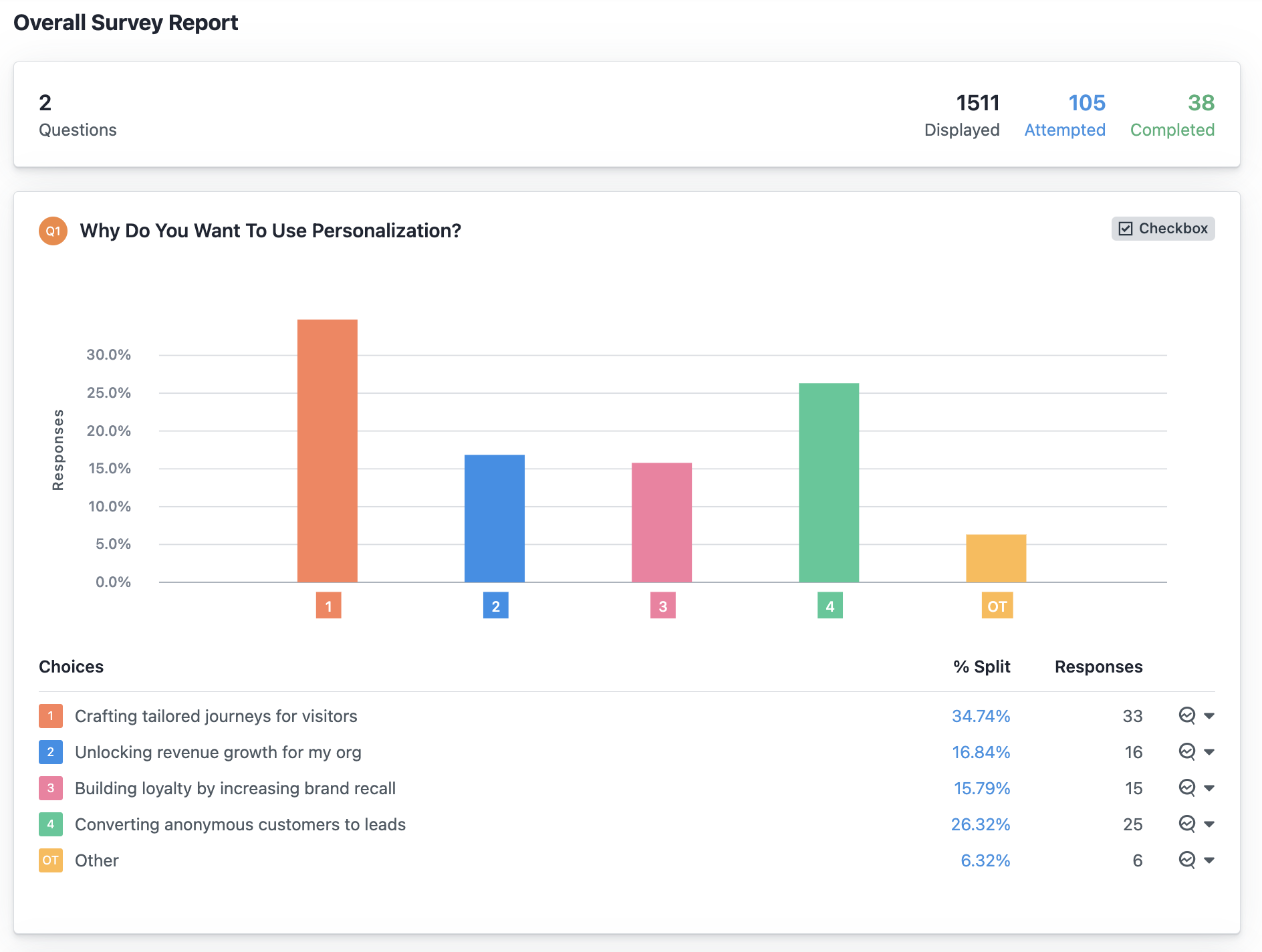
Advantages of Running a Survey
- A survey saves research costs and time as with the feedback coming in the form of Q&A, it’s easier to access and process the responses.
- Real-time responses received through On-page Surveys ensure accuracy as the feedback starts coming from visitors right at the moment they are interacting with your website.
- The call-to-action through a pop-up attracts more responses than a traditional email survey.
The On-page Surveys are end-to-end customizable in a way that you can ask any questions of your choice or the look and feel of the survey can be customized per your preference.
The data collected through On-page Surveys can be used to fix the roadblocks that prevent your visitors from converting. To know how to create a survey, refer to Creating a Survey.
