If you wish to verify the implementation of your Split URL test variations on the live site, you can use the segmentation option and target the live campaign to yourself. You can do this in the following ways:
Creating Segment For Your Own IP address
VWO lets you create a segment for your own IP address to target the live campaign for yourself.
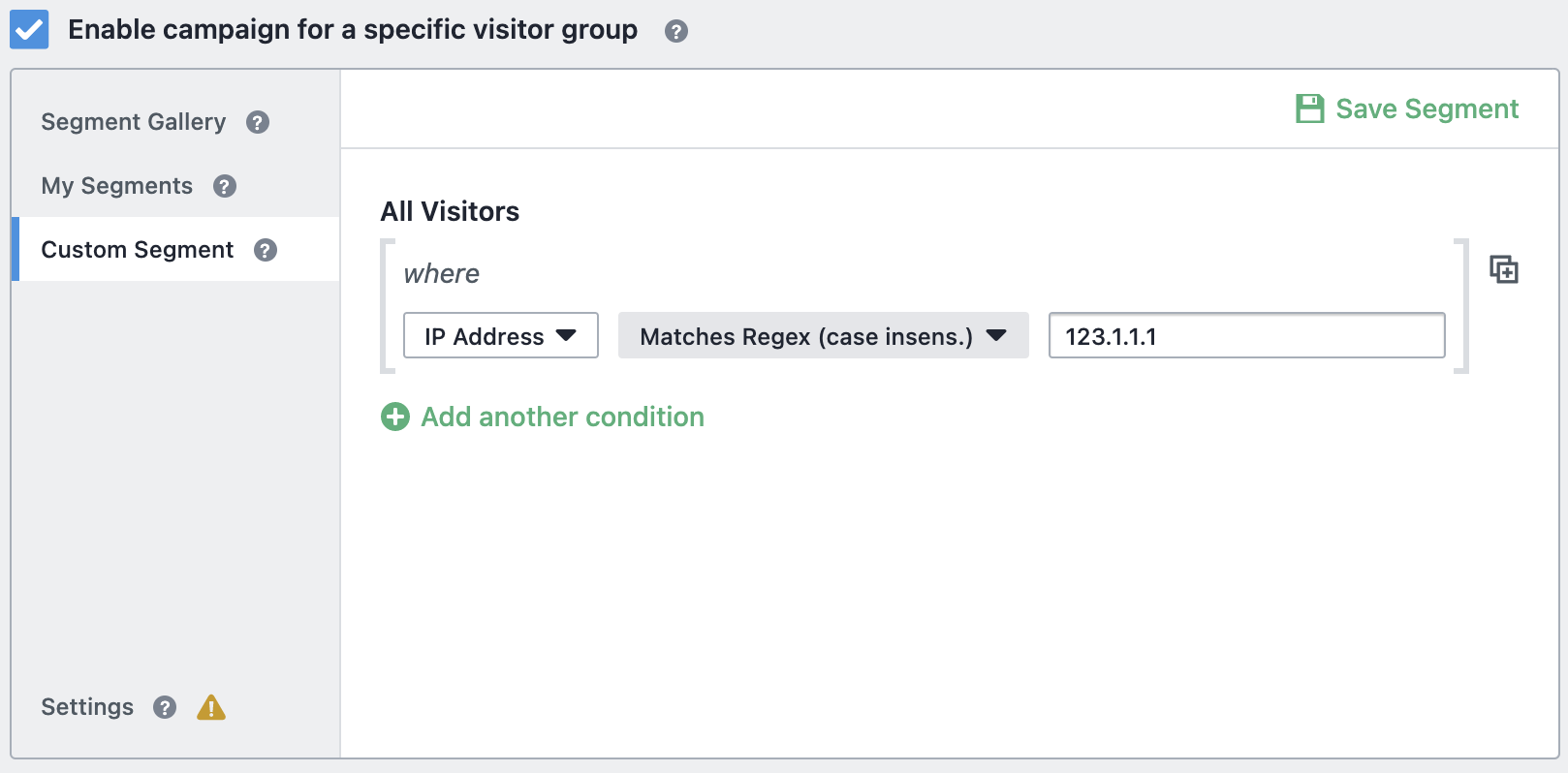 Procedure
Procedure
- Login to your VWO account.
- Go to TESTING > Split URL.
- From the Split URL test dashboard, select a campaign from the ones previously created.
- Go to SETTINGS > URL(s).
- Expand the More Options section and select the Enable campaign for a specific visitor group option.
- Here, go to the Custom Segment section, and from the first dropdown, select IP Address.
- From the second dropdown, select the operator as Is equal to and enter your IP address in the field next to it.
Creating Segment Using Query Parameters
You can also target a campaign for yourself by creating a segment using any random query parameter and then opening the campaign with this query parameter appended. For example, if the campaign is running on http://example.com, then add “abc” as the query parameter, operator as “Is Equals To” and the value as 1. Once done, you can then check the live variation on the URL http://example.com?abc=1.
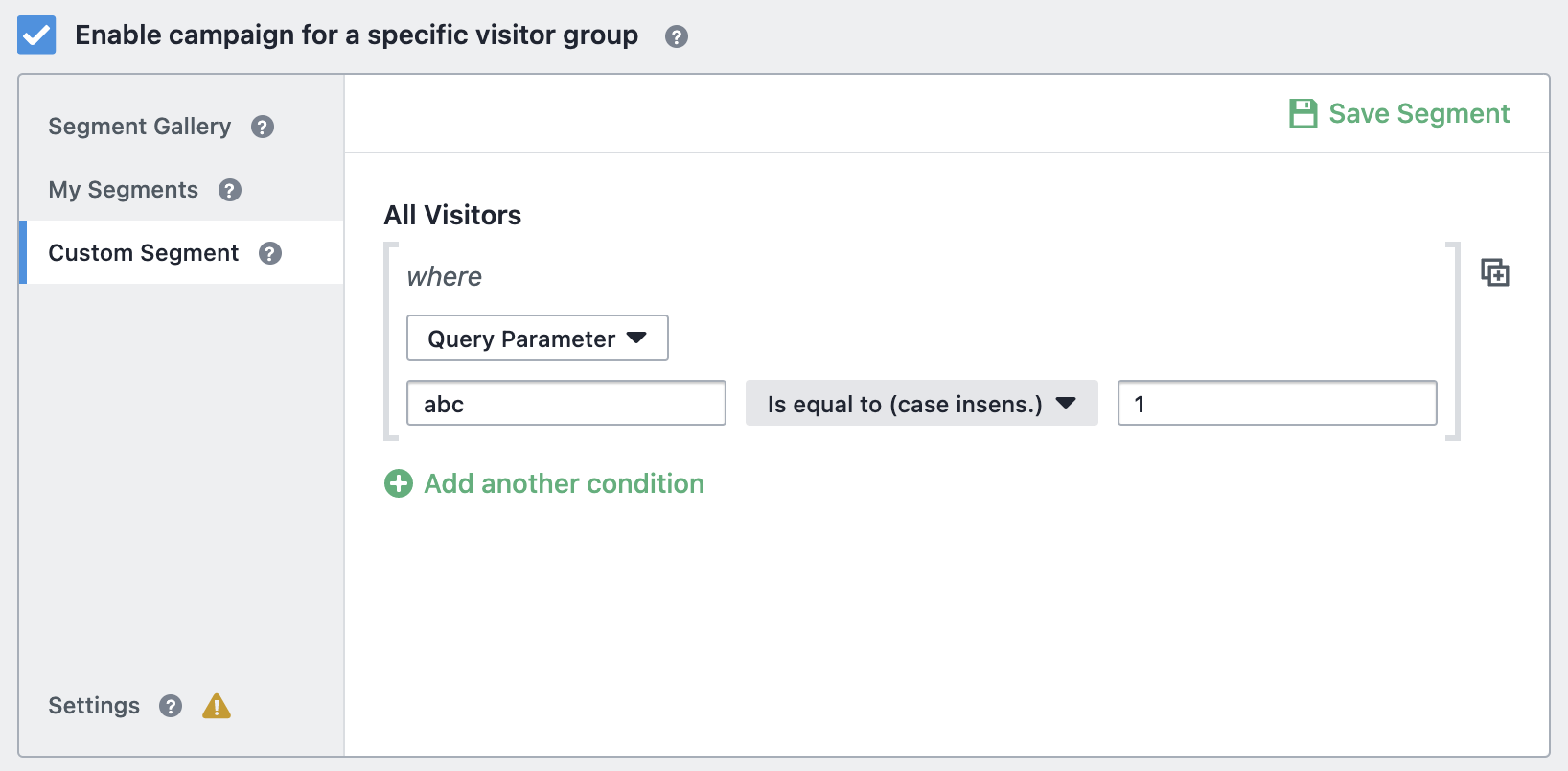 Procedure
Procedure
- Login to your VWO account.
- Go to TESTING > Split URL.
- From the Split URL test dashboard, select a campaign from the ones previously created.
- Go to SETTINGS > URL(s).
- Expand the More Options section and select the Enable campaign for a specific visitor group option.
- Here, go to the Custom Segment section, and from the first dropdown, select QUERY PARAMETER and enter the name in the field next to it.
- From the second dropdown, select the operator as Is equal to and enter the value in the field next to it.
Allocating Traffic Percentage
By default, VWO assigns 50% chances for both control and the variation to appear on the visitor browser. To record visitors per the segment conditions defined above, you must go to the test URL multiple times using Incognito(private) windows. VWO will record the visit as a new visitor every time you refresh the page.
Alternatively, you can test a variation by allocating 100% traffic to it. If required, you can later reallocate this traffic distribution after the testing is complete. This can be done by configuring the Customize traffic allocation for each variation option present in the Settings > Others > Advanced Options section of your Split URL test.
To know what variation you became a part of, check the value of variation cookies in your browser. This cookie is called _vis_opt_exp_ID_combi, and it gets created whenever a visitor becomes a part of the campaign. The value of this cookie is 1 for control, 2 for variation 1, 3 for variation 2, and so on. You can check the value of this cookie in your browser after disabling the control.
