close this to read article
Optimal Time uses our intelligent data science algorithms to determine when your contacts are most likely to engage with your notifications and sends the notification at that time. This is calculated based on your historical CTR and country where your subscribers belong to.
To use this feature on your regular or scheduled notification, follow the below-mentioned steps:
- When your notification is ready to send, under Sending Options, you will get the option to send the notification at Optimal time.
- From the available options, select “Send at Optimal Time”.
NOTE: This feature is available in the Enterprise plan only.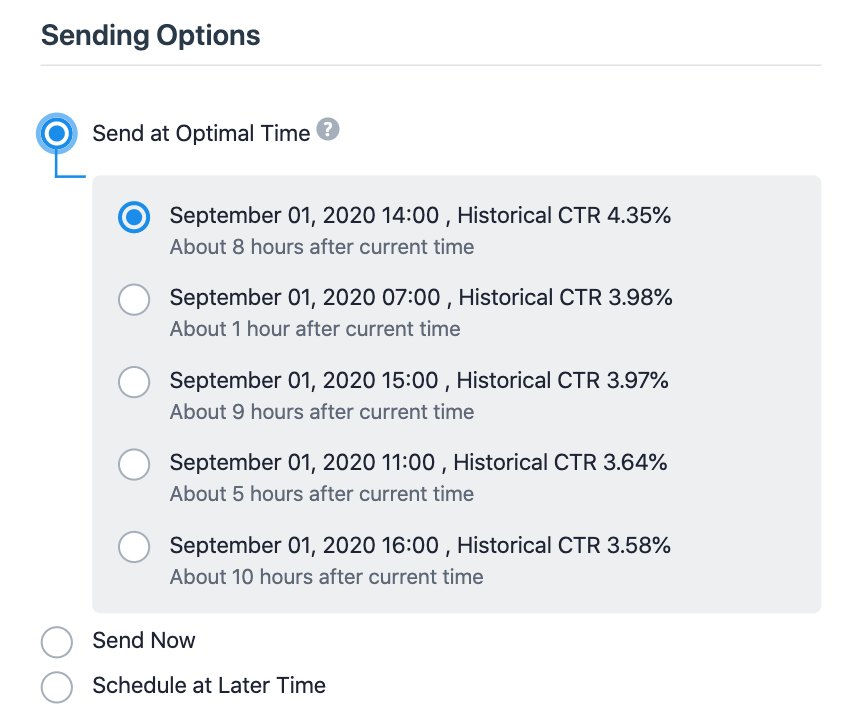
ATTENTION: When you choose the option “Send at Optimal Time” for the first time, it might take up to 8-10 seconds to recommended the optimal times.
