close this to read article
Forgot your password? No worries! Here’s how you can reset it :
-
Go to https://vwo.com/
-
Select VWO Engage Login from the Login section.
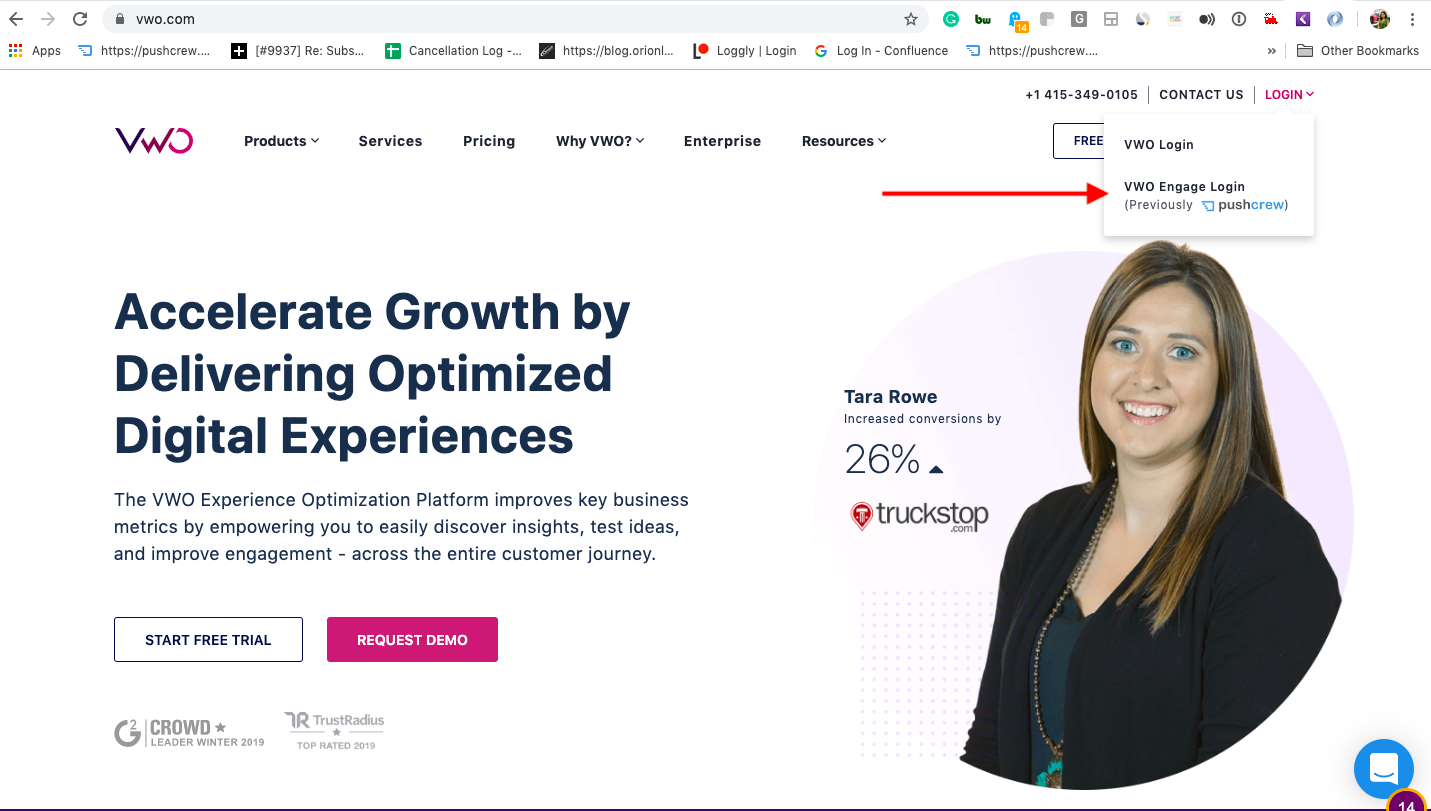
-
Click on Forgot your password?
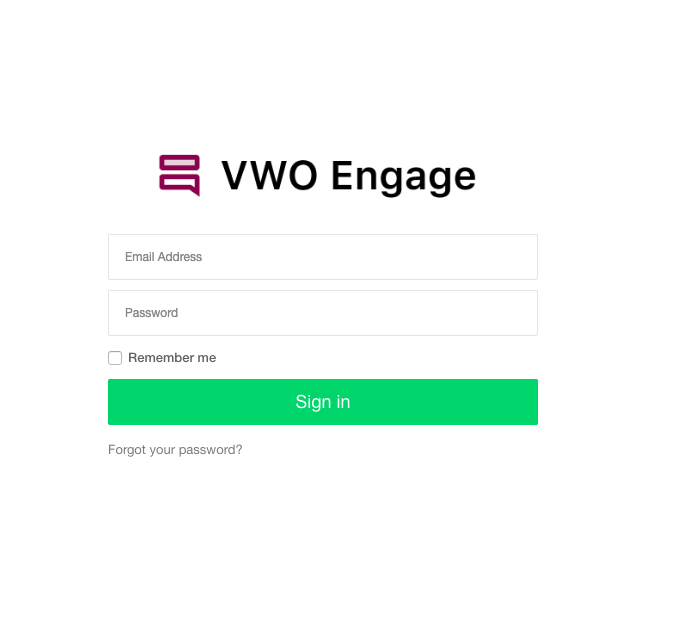
-
Enter the email address using which you’ve registered on VWO Engage(formerly PushCrew) previously and click on Reset Your Password. You will see a success message saying ‘We've sent you an email containing a link to reset your password.’
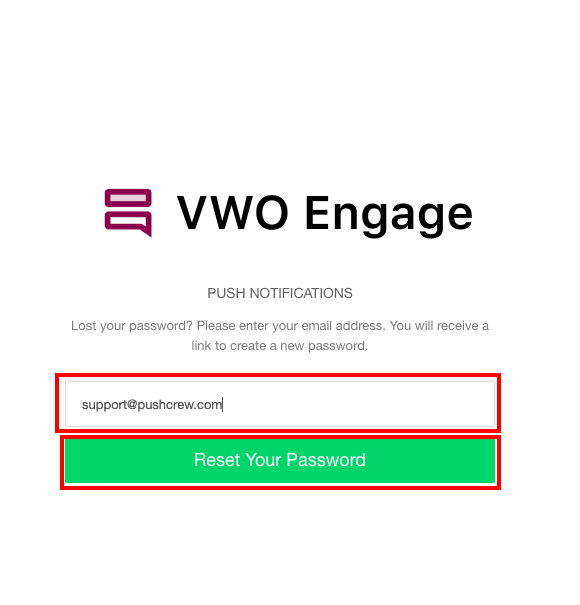
-
You will now receive an email with a link to Reset your Password. Enter and confirm your new password and click on the Update Password button
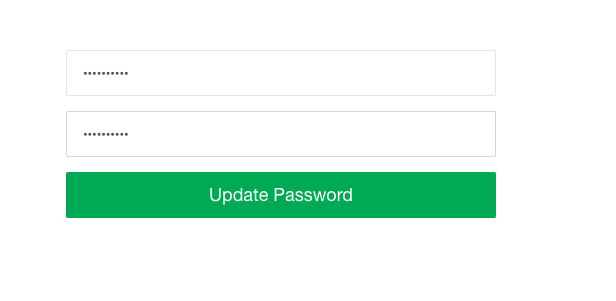
You should now see a success message saying “Your password has been changed successfully”. You can now login to your PushCrew dashboard using your new password.
