At times, you have various sub-domains for your main domain to organize your existing website into a separate site. For example, https://wingify.com is your domain & https://shop.wingify.com is your sub-domain. Now, you would want to show the Opt-in only on selected URLs.
To achieve this, use the Include URLs feature to whitelist the URLs on which you want to show the Opt-in. For example, you have checkout, products, and other pages of your website. but you want to show the Opt-in and collect subscribers only on blog and checkout, then you can whitelist the URLs. After whitelisting the URLs, when a visitor lands on the Included URLs, he will be shown an Opt-in so that he can become a subscriber.
For including URLs to show the Opt-in for HTTP implementation of VWO Engage:
- login to the dashboard
- select Settings > Opt-in > Two-Step Opt-In > Advanced
- Include URLs tab is available when you scroll down
- Add the URLs you want to whitelist to show the Opt-in
For including URLs to show the Opt-in for For HTTPS implementation of VWO Engage:
- login to the dashboard,
- select Settings > Opt-in > One-Step Opt-In(HTTPS Only)
- Include URLs tab is available when you scroll down
- Add the URLs you want to whitelist to show the Opt-in
(Note: Please click here to know more about HTTPS implementation of VWO Engage)
By default, the URL matches pattern *(Asterisk) which means that the Opt-in is enabled on all pages which have the VWO Engage SmartCode added.
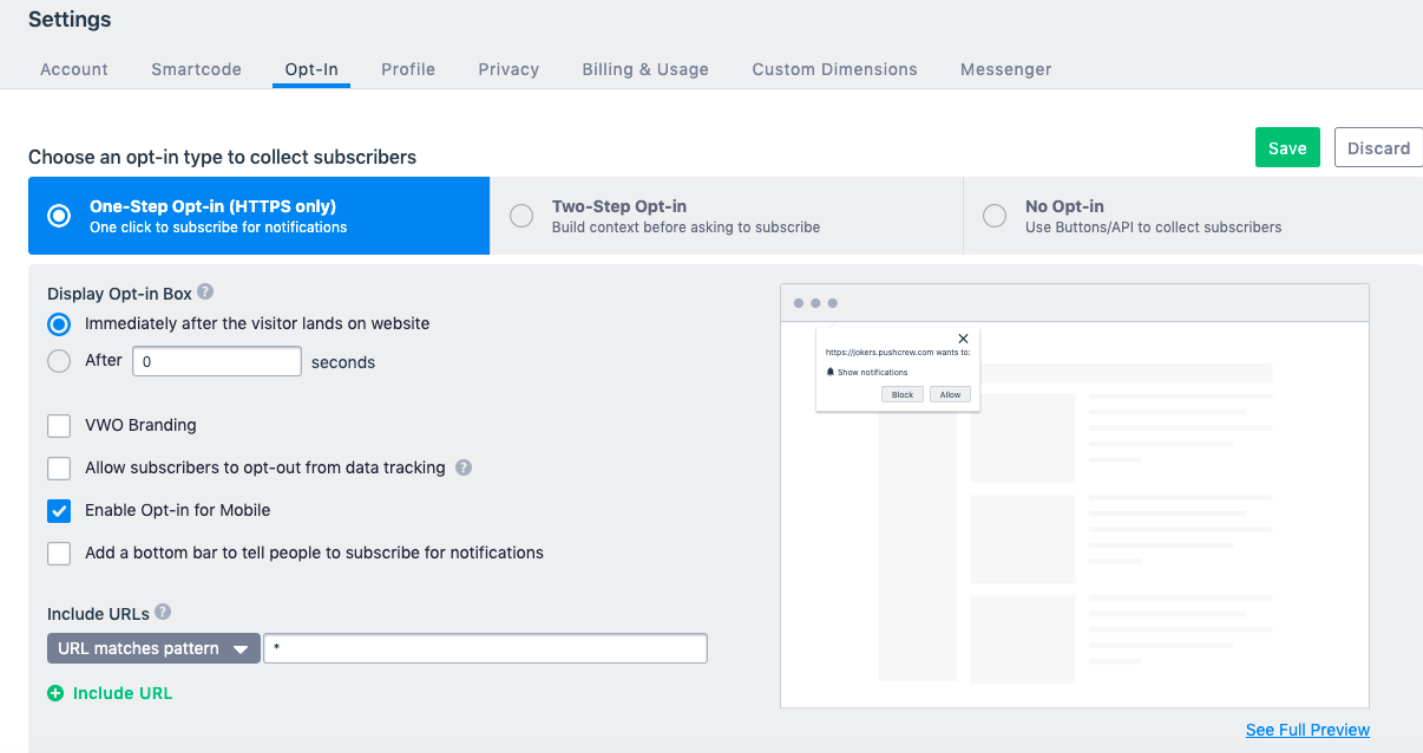
The URL Patterns available to Include URLs in VWO Engage are:
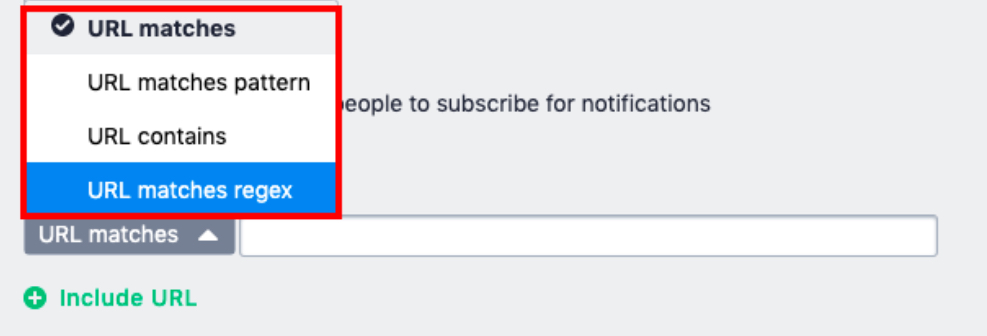
URL Matches:
Select the URL match type to enter the exact URL of the webpage where you want to show the Opt-in to collect Subscribers. Use this option to set up Opt-In on a single URL and it searches for a character-to-character match of the URL you enter.
For example, If you have included the URL ‘https://shop.wingify.com’
URL matches pattern:
Select the URL match type to show Opt-in on more than one page of your website. For this URL type, define a URL pattern by substituting variable parts of the URL with the wildcard * (an asterisk).
For example, you can use the pattern https://shop.wingify.com/products* to show Opt-in on all product pages of the website. You can use the pattern https://shop.wingify.com* to track conversions on the entire website.
URL contains:
This URL type looks for any string or substring match in the URL. If you select URL contains as the URL type, the URL must contain the string of the substring you type.
For example, if you specify the URL contains type and type the URL string as https://shop.wingify.com/products, VWO Engage will show Opt-in for the Pages with URLs
https://shop.wingify.com/products/vwoengage, https://shop.wingify.com/products/vwoinsights
URL matches regex:
A regular expression is a template or pattern used to match multiple strings or groups of characters. You can use regular expressions to define custom URLs or keywords. VWO Engage tries to match the general pattern, rather than a specific, single URL or keyword:
For example:
If you add a RegExp: (?:https\:\/\/wingify\.shop\.com\/\w), then Opt-in is shown on all the pages like https://wingify.shop.com/vwoinsights, https://wingify.shop.com/vwoengage, etc
