Here are the ways using which VWO Engage finds out when a subscriber has unsubscribed from receiving your notifications :
1. Using Google’s Firebase Cloud Messaging Service :
The Firebase Cloud Messaging (FCM) Service has a way of syncing with subscribers to keep updating their status as Active or Inactive. This FCM API sends VWO Engage a list of subscriber IDs for whom the status becomes Inactive.VWO Engage then marks them as Inactive or Unsubscribed in its database. The FCM API also keeps trying to sync with these subscribers that have been marked as Inactive. If they become active again, the API will again send the status toVWO Engage and we will mark them as Active.
Here’s an example of this scenario :
Let’s say you were using a Motorola phone and subscribed to notifications from a particular website. Your status is now Active on this phone. After a few months, you switched to using a Samsung phone and switched off the Motorola. Now your status will be marked as Inactive. For some reason, you decided to go back to the Motorola and turned it back on.VWO Engage will receive this information from FCM and your status will now be marked as Active again in the database and you will start receiving notifications sent from the time on.
2. Using Cookies :
Whenever a user subscribes to notifications on your website, VWO Engage stores a cookie file containing a unique subscriber ID in their browser. Every time a webpage with the VWO Engage SmartCode on it gets loaded, VWO Engage looks for this cookie file in the browser in order to check the subscriber status. If the user has explicitly denied permission by clicking on ‘Block’ or has not clicked on either ‘Allow’ or ‘Block’, the action gets recorded in the cookie file. If VWO Engage is able to locate the cookie file and finds the status to be unsubscribed, we mark the subscriber as inactive in our database as well.
However, in the event of the cookie file not being found, primarily because the user had deleted it from their end, VWO Engage will mark that user as inactive as well.
You can track daily subscribes, unsubscribe, and total subscribers from the Reports tab on your VWO Engage dashboard. Here’s a screenshot of it :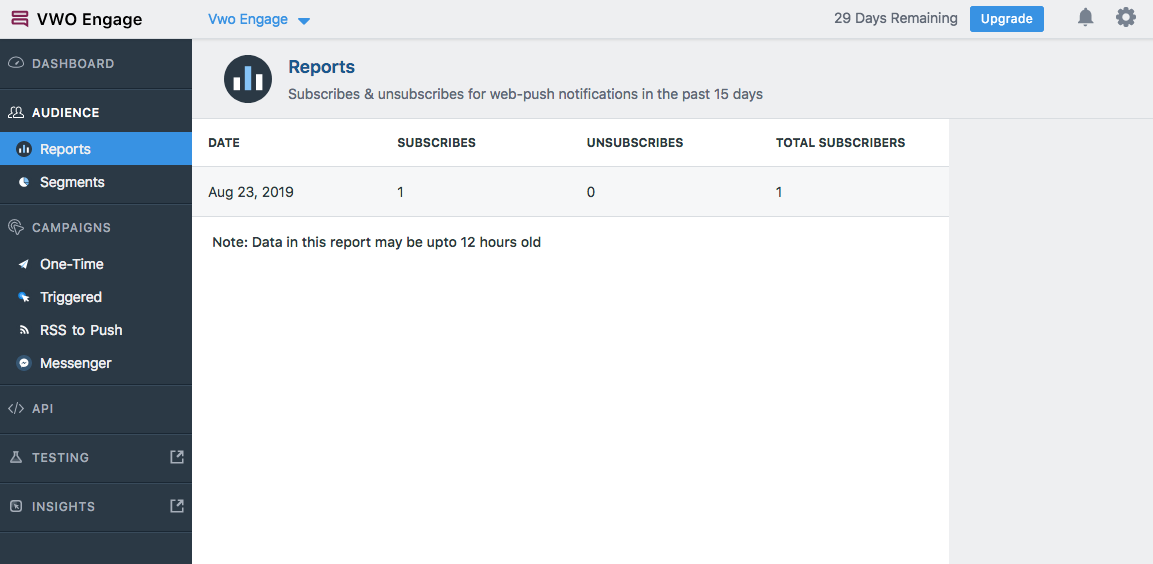
3. Ghosting (new)
VWO Engage also employs a new technique, called Ghosting, to detect inactive subscribers from the account. Please click here to know more.
