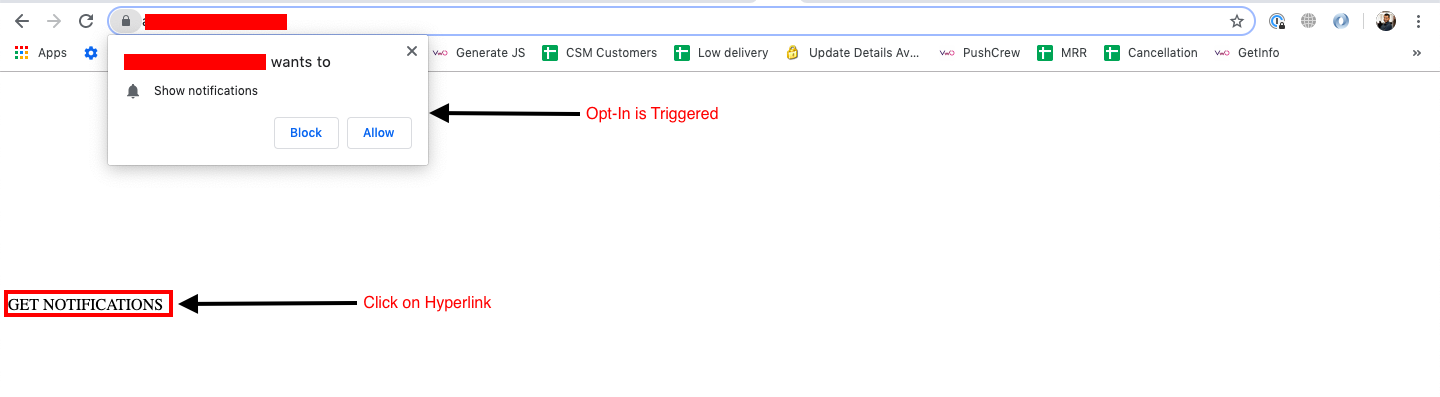close this to read article
If you do not wish to directly show the automatic pop-up for opt-in, you can configure a button or link on your website which will trigger this opt-in pop-up.
- Navigate to Settings -> Opt-in and select No-Opt-in option in your VWO Engage (formerly PushCrew) Dashboard
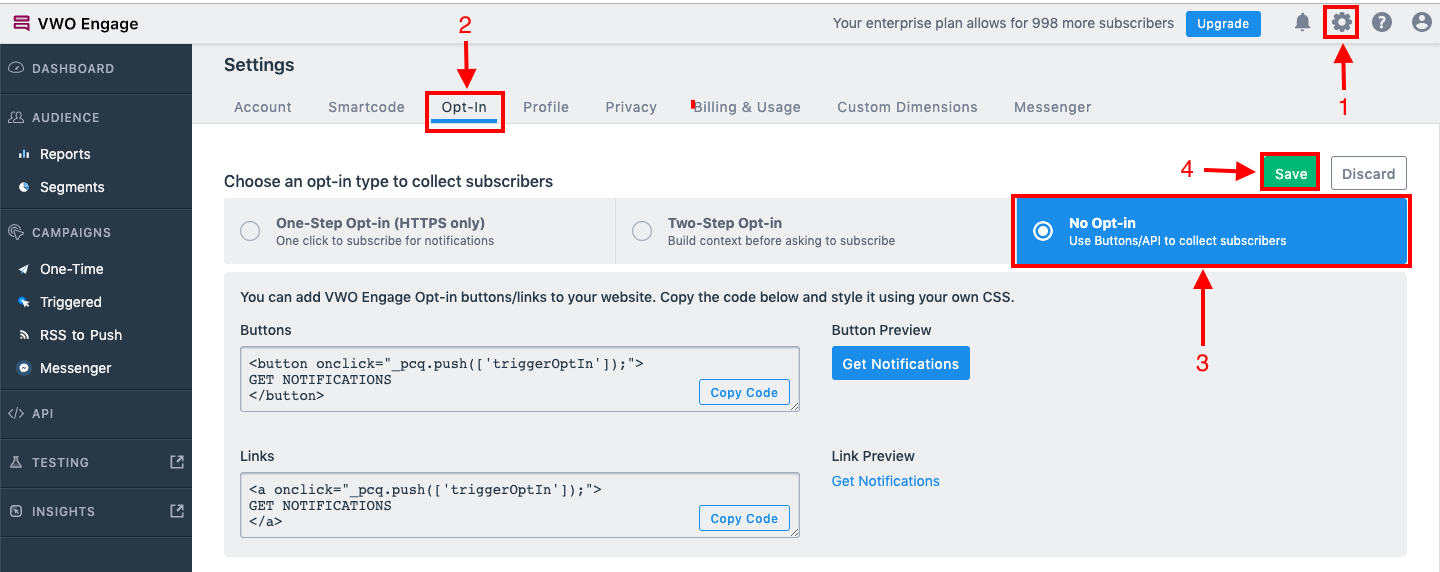
- To Display a button/link on your website, copy paste the button/hyperlink code on your website.
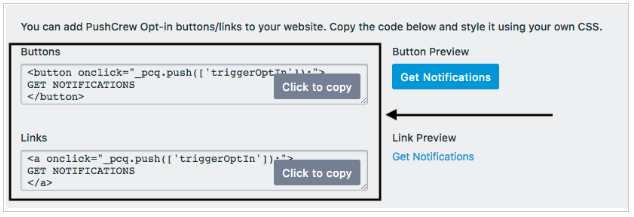
Button code -
|
<button onclick="_pcq.push(['triggerOptIn']);"> GET NOTIFICATIONS </button> |
Hyperlink code -
|
<a onclick="_pcq.push(['triggerOptIn']);"> GET NOTIFICATIONS </a> |
- For HTTP implementation, when the user will click on Get Notification button/link on your website, this will trigger opt-in after allowing which the subscriber will be navigated to the child window:
Button Click step 1 for HTTP:
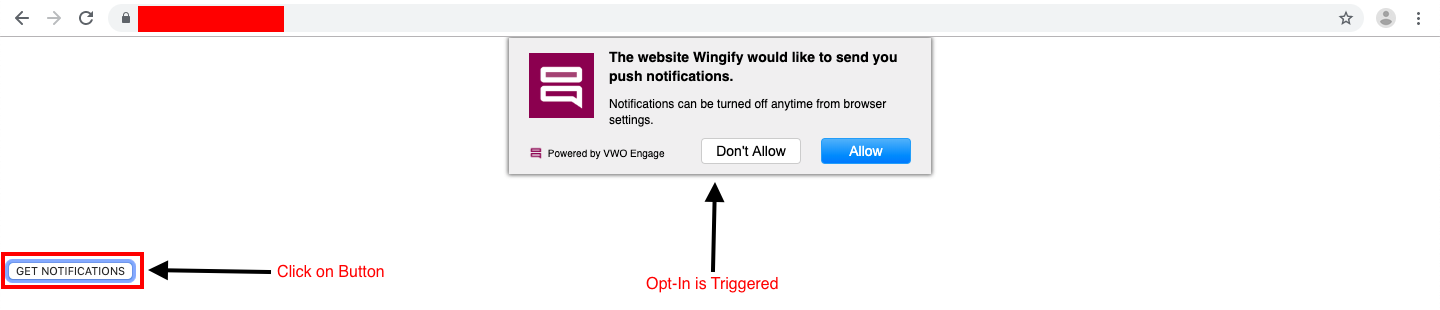
Button Click step 2 for HTTP:
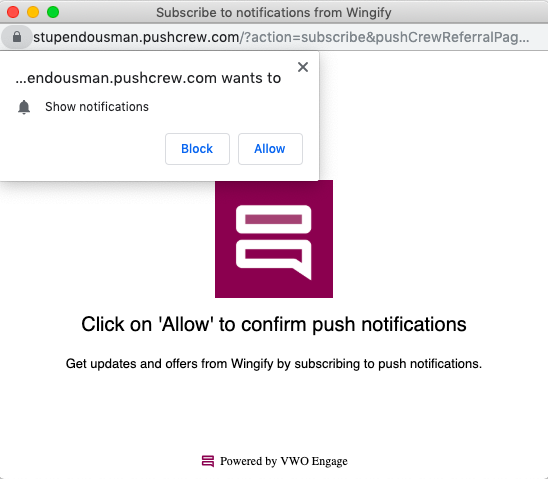
Hyperlink step 1 for HTTP:
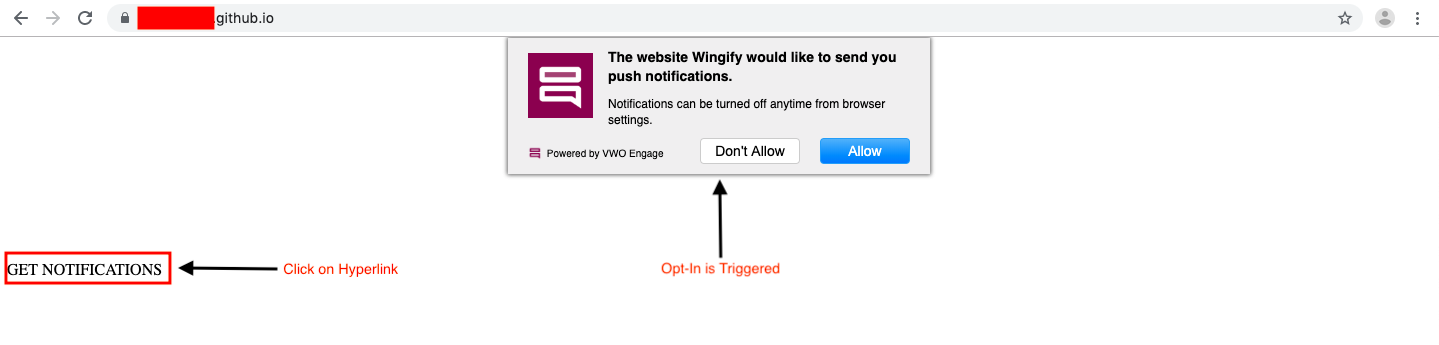
Hyperlink step 2 for HTTP:
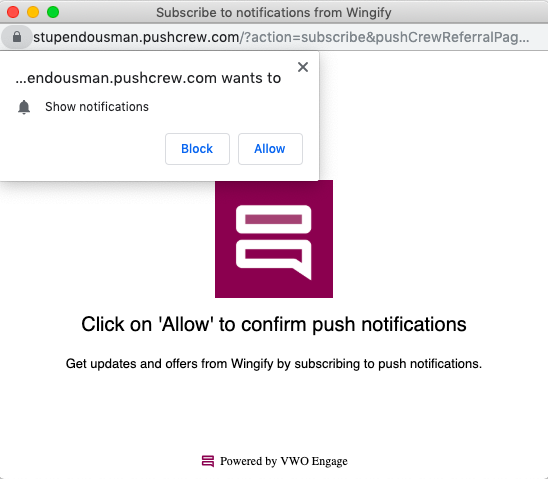
- For HTTPS implementation, when the user will click on Get Notification button/link on your website, this will trigger opt-in.
Button Click
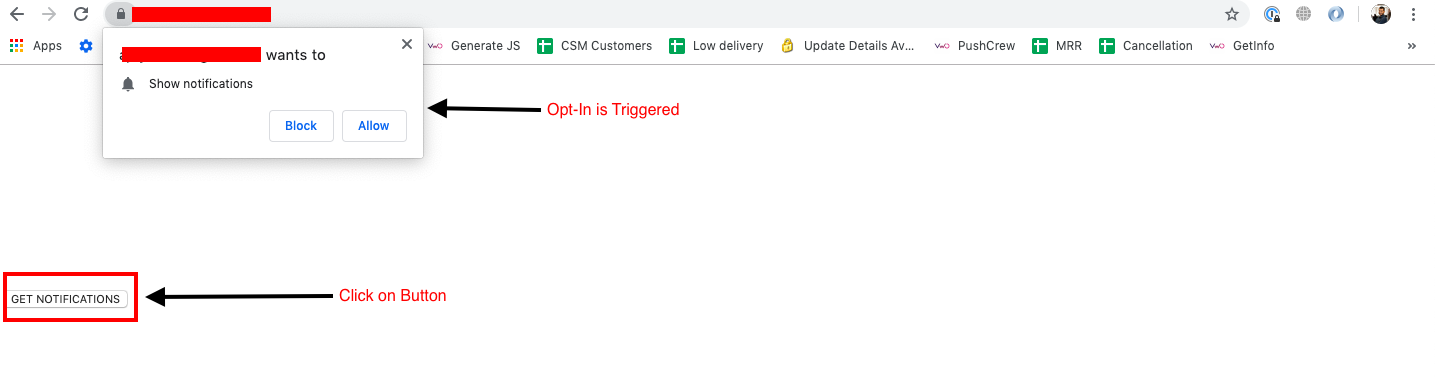
Upon clicking the hyperlink: