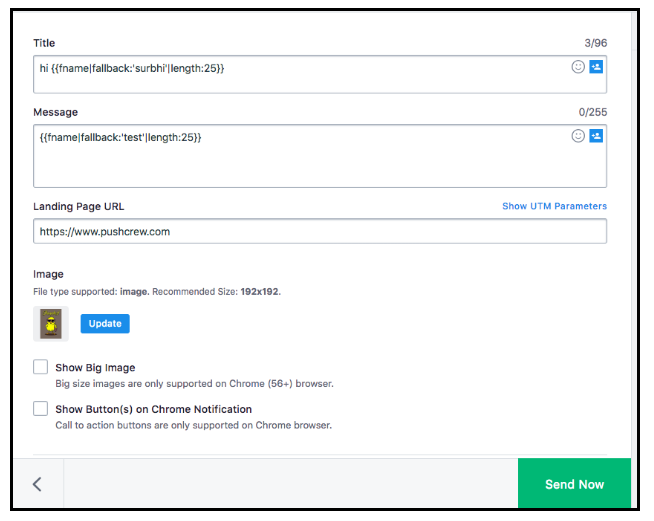close this to read article
- When you click on the One-Time tab from your VWO Engage(Formerly PushCrew) dashboard, you will be able to see the detailed information about the notifications that you have sent as shown in below picture:
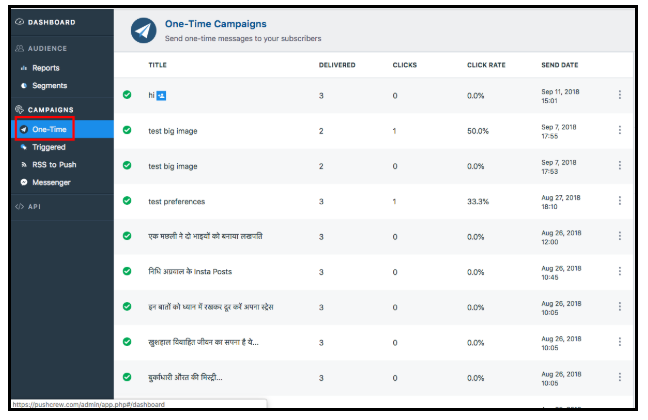
The above image shows the information about the last notification Title, Delivered, Clicks, Click Rate, Send Date, Etc.
- When you click on the three dots(
 ) you will get an option Duplicate using which you can send the identical notification.
) you will get an option Duplicate using which you can send the identical notification.
- After clicking "Duplicate" users will be redirected to the sent page with the form pre-filled (editable), and ready to be sent. The picture below will show the old notification title, message, etc. you can edit this information.