close this to read article
To change the logo of your website with HTTPS implementation, please follow the below steps :
- Login to your VWO Engage dashboard.
- Click on Settings
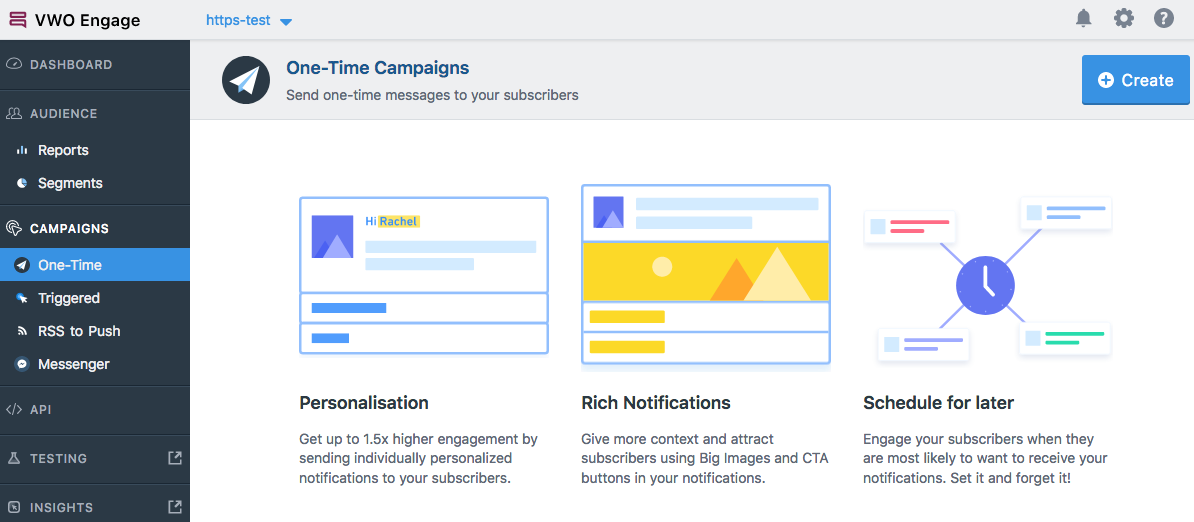
- Click on SmartCode - Update Information
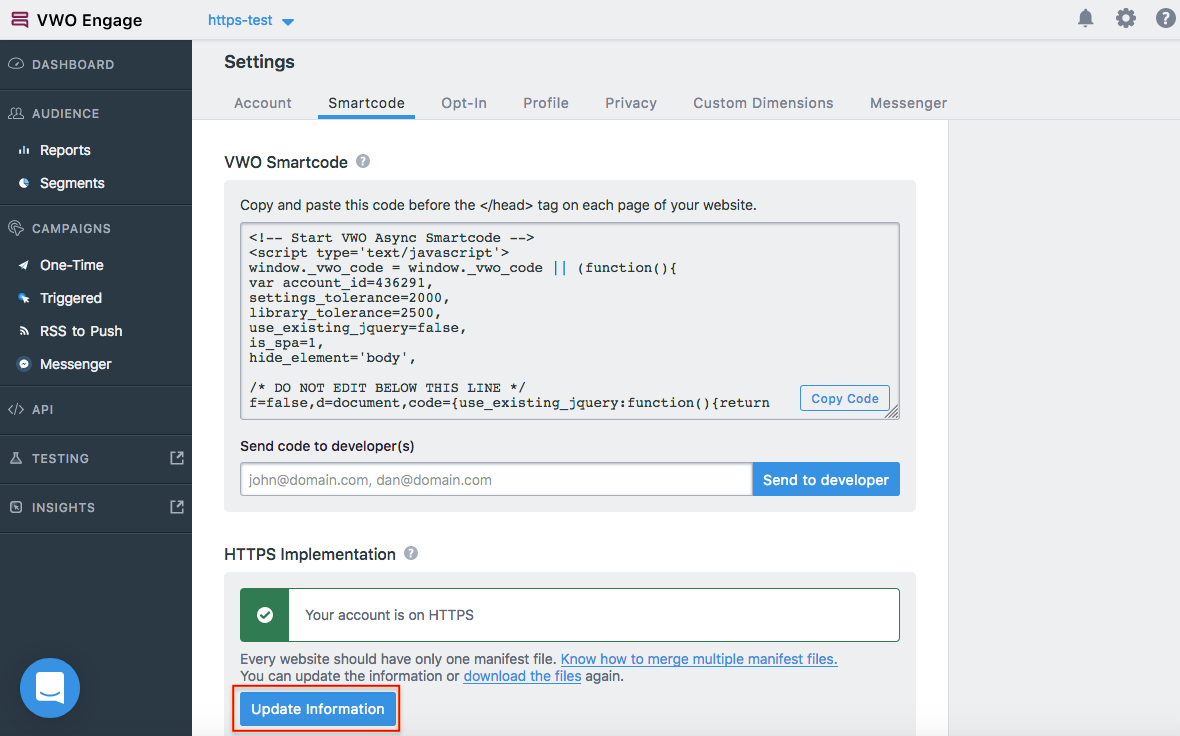
- It will give you the option to change Website Logo. Click on ‘Change Logo’ and select the file you want to upload.
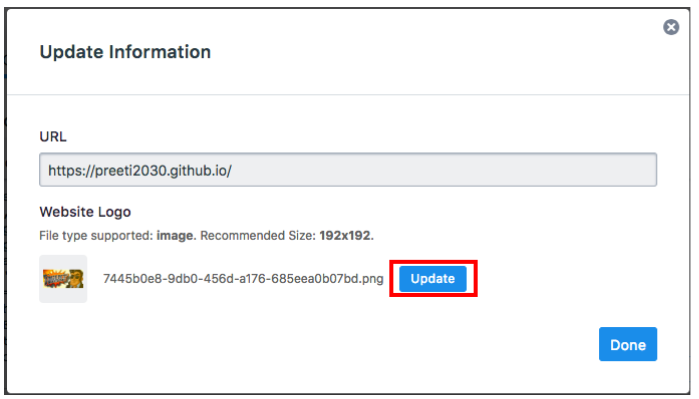
- Download the new image and upload it to the root directory (/) of your domain as well. Your new logo will only start showing in notifications after it has been uploaded.
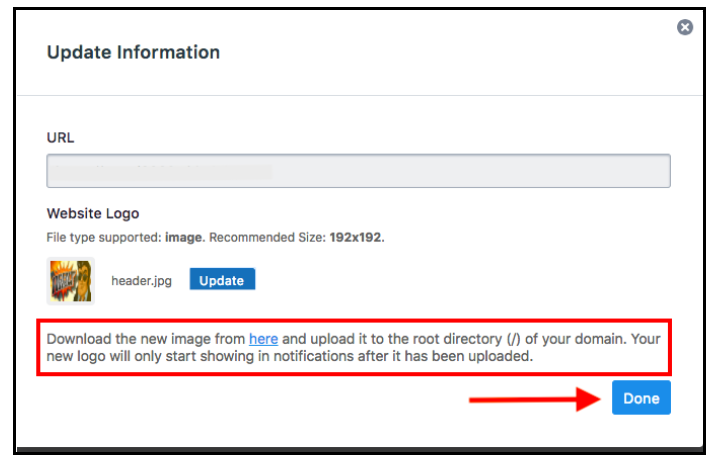
- Once the logo is uploaded, click on Done.
