While developing using the VWO Engage Javascript API, you might find it useful to clear allVWO Engage data from a website in order to be treated as a new visitor. So when you’re testing new features that you have developed using Javascript, you may need to do this every time you change the Javascript.
For websites on HTTP implementation:
-
Go to the VWO Engage domain of the website. Eg: https://qastagingtest.pushcrew.com
-
Click on the green lock next to the website URL. Click on ‘Allow’ next to Notifications and change it to ‘Use global default (Ask)’
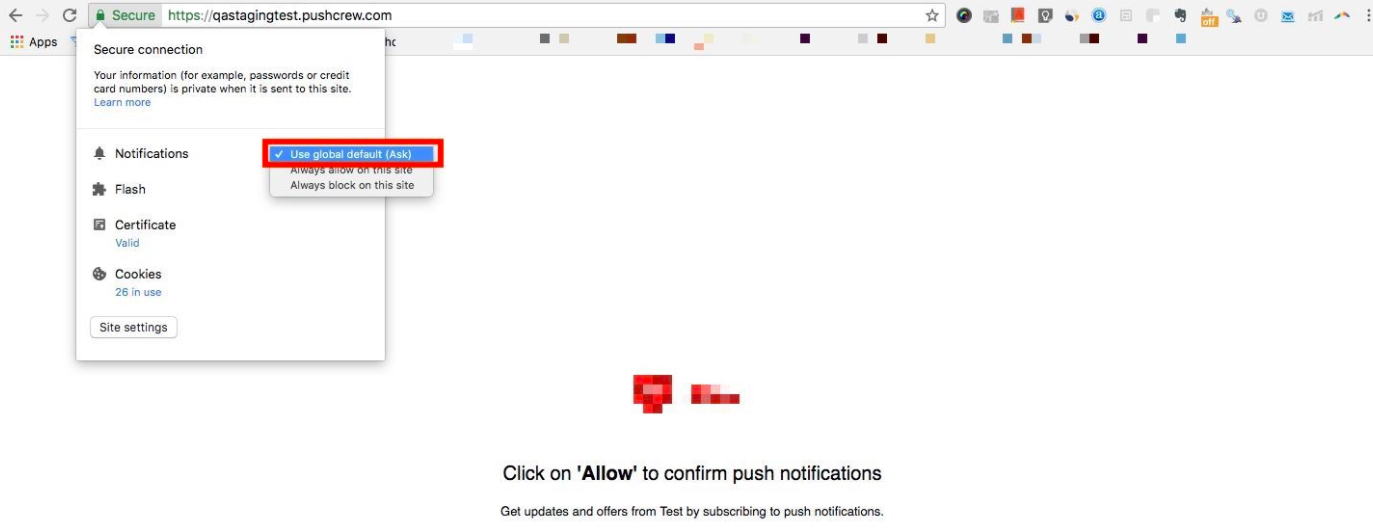
-
Right-click on the website and click on Inspect, go to the Applications tab - Storage - Local Storage - click on the website name - delete any cookies having ‘wingify’ or ‘pushcrew’ in its name (select the cookie and click on the delete button on the keyboard)
-
In the Applications tab - Storage - Cookies - delete any cookies having ‘wingify’ or ‘pushcrew’ in its name (select the cookie and click on the delete button on the keyboard)
-
Reload the website
For websites on HTTPS implementation :
1. Go to the website
2. Click on the green lock next to the website URL. Click on ‘Allow’ next to Notifications and change it to ‘Use global default (Ask)’
3. Right-click on the website and click on Inspect, go to the Applications tab - Storage - Local Storage - click on the website name - delete any cookies having ‘wingify’ or ‘pushcrew’ in its name (select the cookie and click on the delete button on the keyboard)
4. In the Applications tab - Storage - Cookies - delete any cookies having ‘wingify’ or ‘pushcrew’ in its name (select the cookie and click on the delete button on the keyboard)
5. Reload the website
