Prerequisites:
-
Your VWO Engage (formerly PushCrew) account must be on HTTP implementation.
-
Your website must have VWO Engage SmartCode installed.
VWO Engage opt-in location:
1.Top Center of your website (default) -
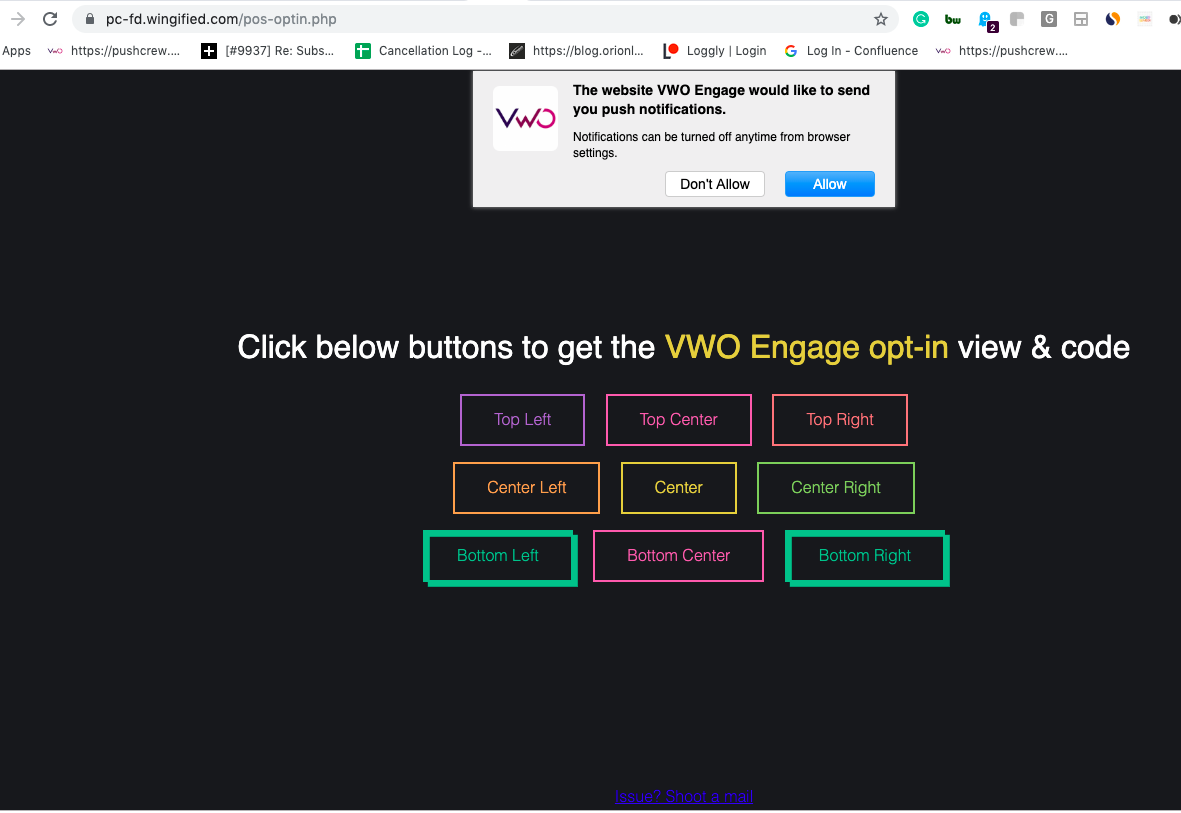
2.Top left of your website -
Paste the following code just below the VWO Engage SmartCode on your webpage:
|
<style type="text/css"> .pushcrew-chrome-style-notification-safari{ left: 0 !important; } </style> |
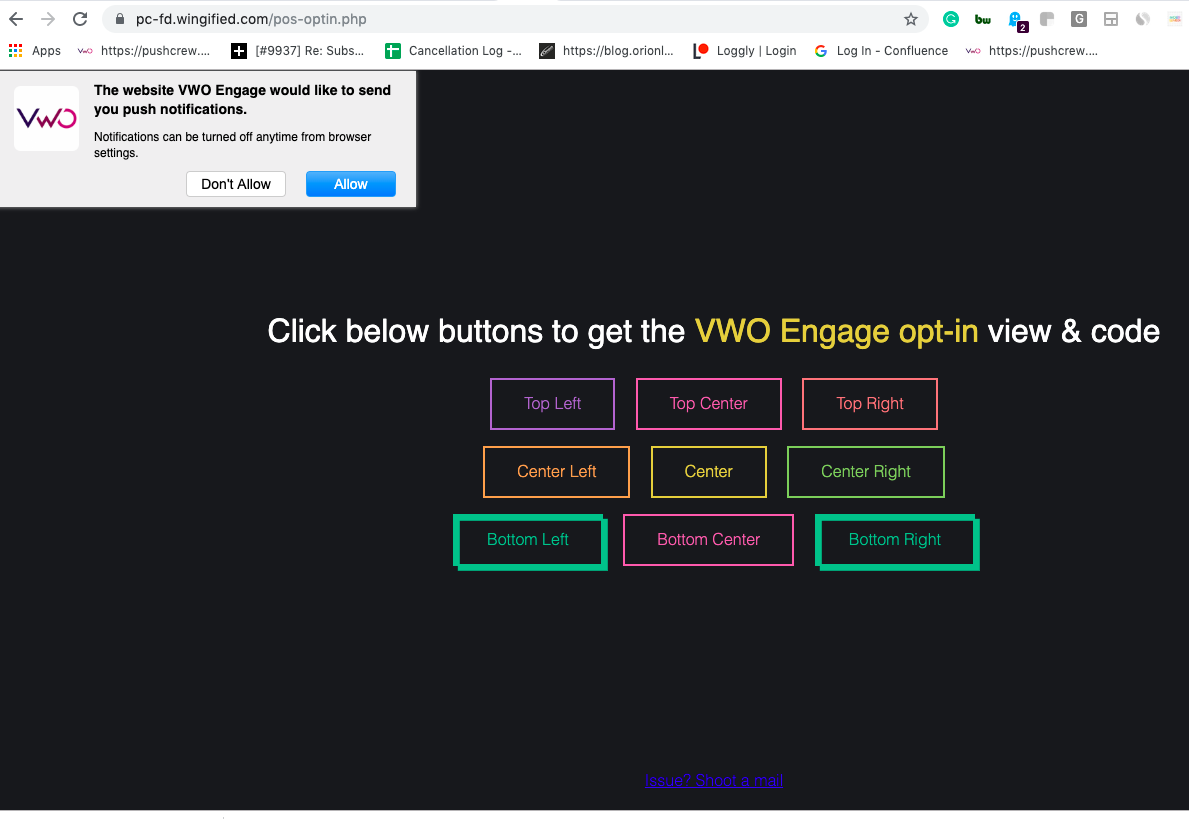
3.Top Right of your website -
Paste the following code just below the VWO Engage SmartCode on your webpage:
|
<style type="text/css"> .pushcrew-chrome-style-notification-safari{ left: calc(100% - 422px) !important; } </style> |
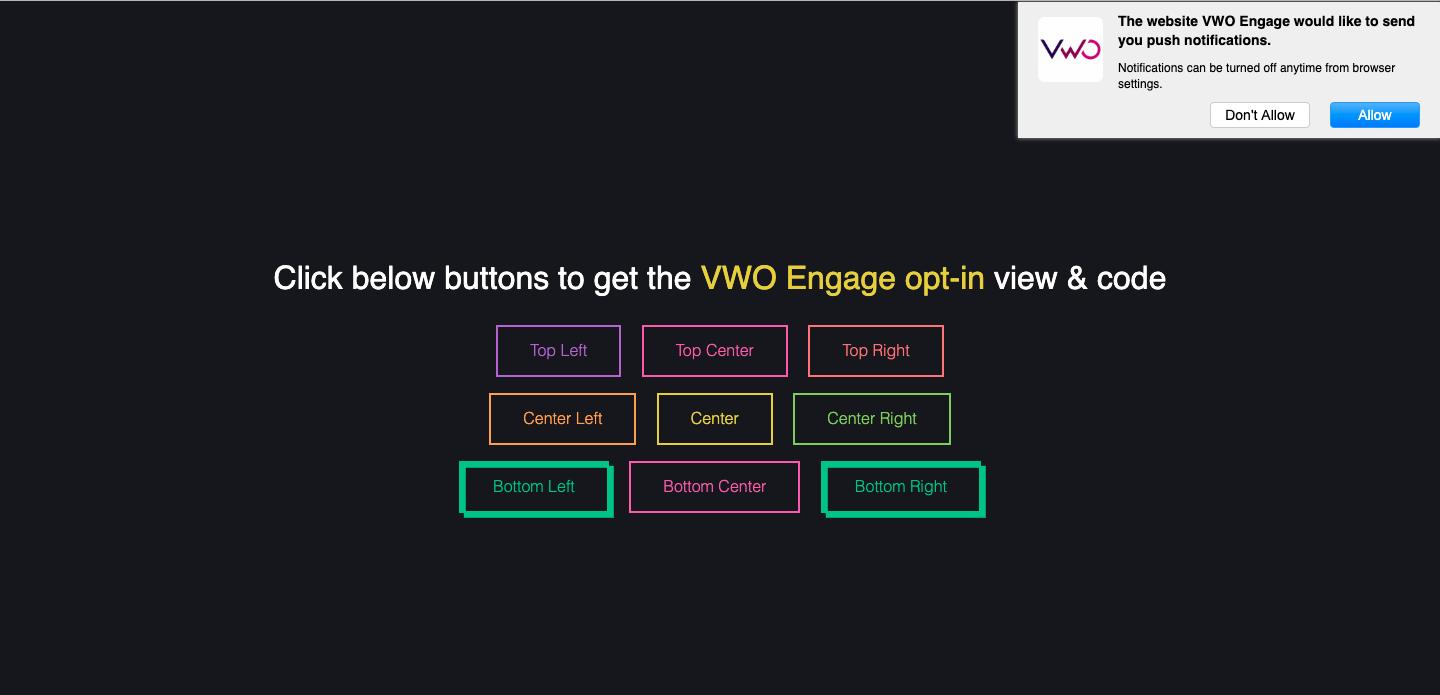
Similarly, you can use the class “pushcrew-chrome-style-notification-safari” to locate your opt-in at any location on your website.
All the rest locations and the corresponding code can be found at -https://mayankjha.wingified.
