Google has deprecated GCM, integrated Cloud Messaging with Firebase, and introduced many improvements.
Here are the steps to help you migrate from GCM to FCM :
-
Login to your Firebase Console using the Google account on which the GCM Project was created.
-
Select your GCM Project from the list of existing Google Cloud Project for which you would like to generate a new Server Key(FCM KEY)
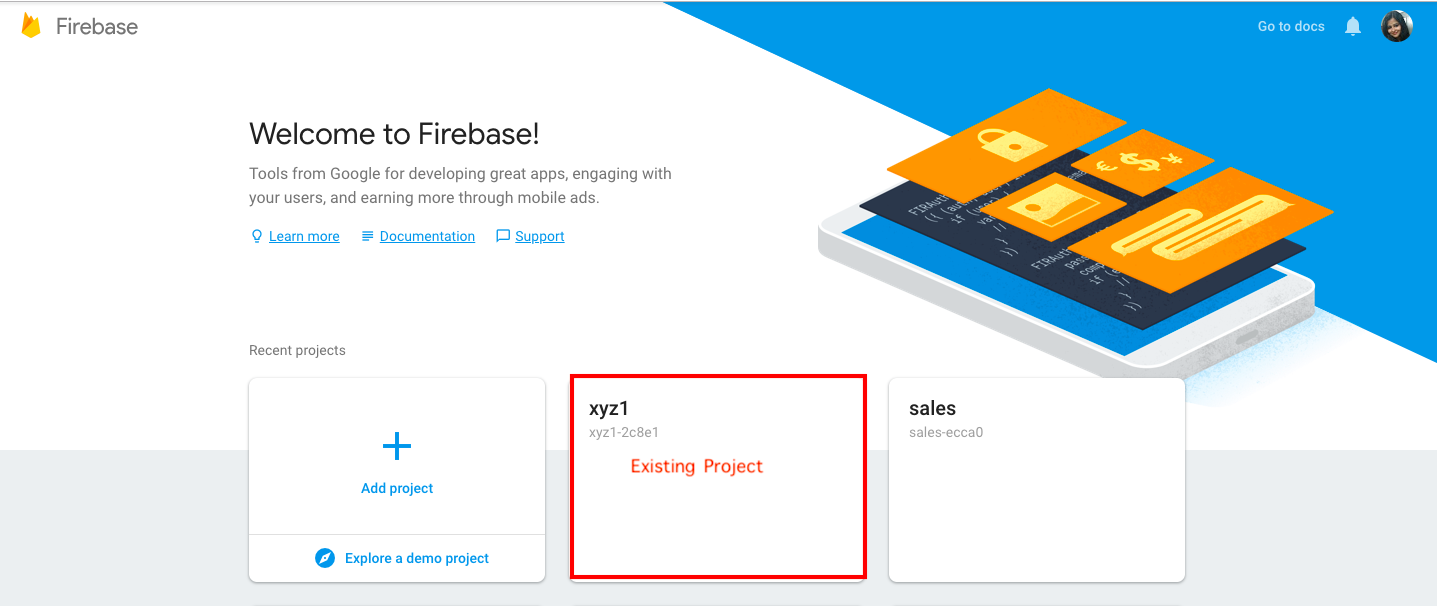
-
Once you open the Project, it will give you the Project overview. Select Settings--> Project Settings.
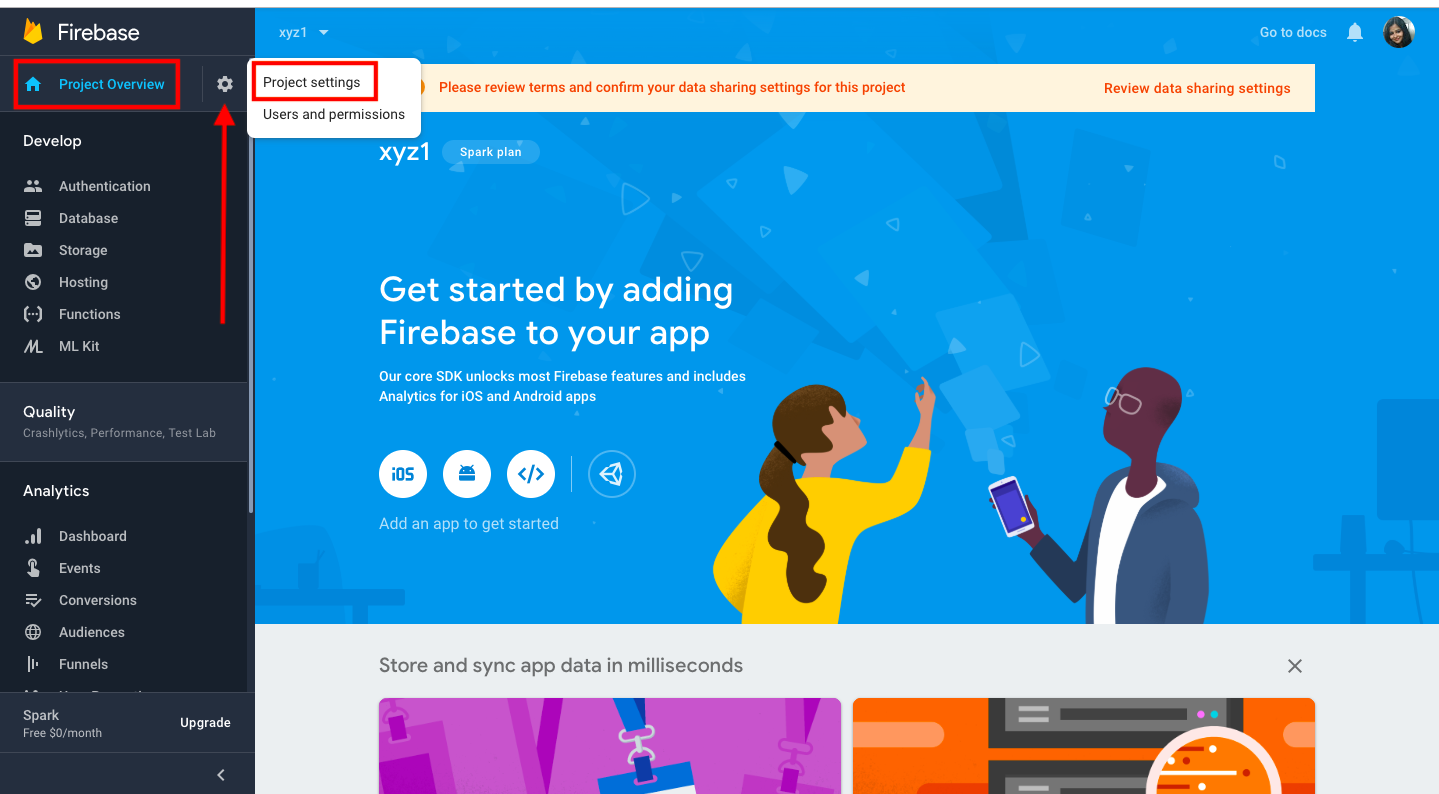
-
You will now be able to see an option to add a new Server Key in the ‘Cloud Messaging’ tab.
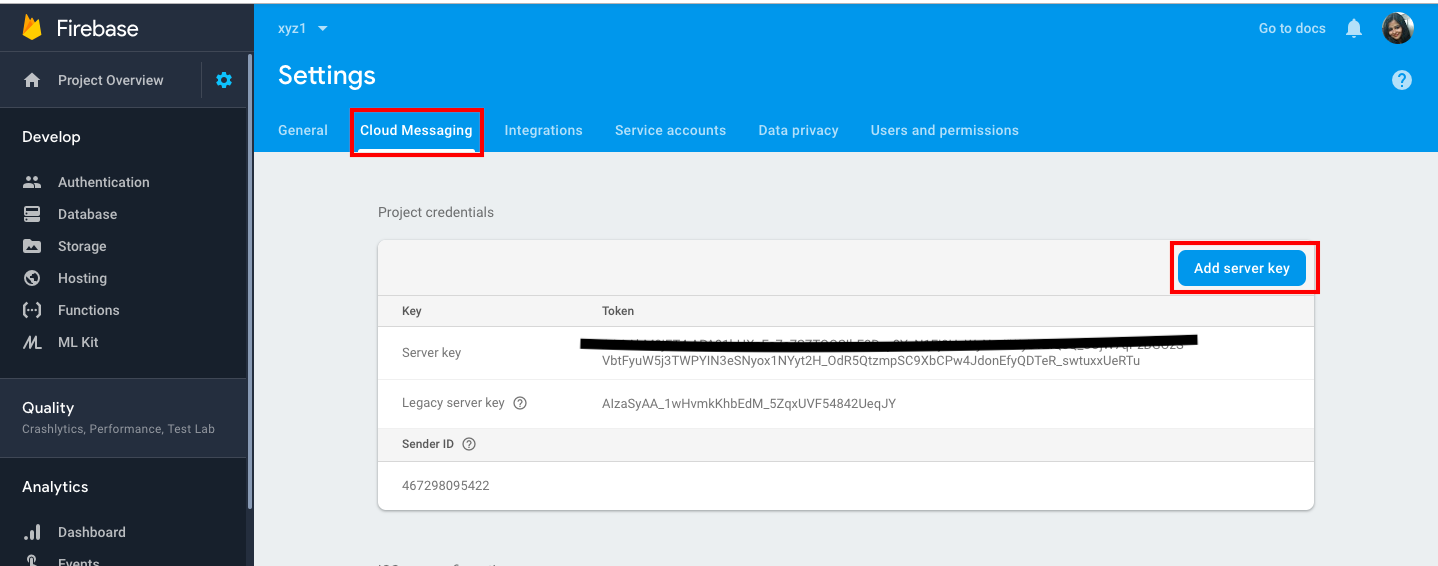
5. Copy this Server Key.
6. Send this Server Key along with a screenshot of the same page in your Firebase account in an email to support@pushcrew.com asking us to update the Server Key on your dashboard. Our team will take care of the rest :)
