Important: Please note that FCM (Firebase Cloud Messaging) was previously called GCM (Google Cloud Messaging).
What is an FCM Key and why do I need one?
Firebase Cloud Messaging or FCM is a service that allows you to send web push notifications using VWO Engage (formerly PushCrew or any other platform). When you create a new account on VWO Engage or add an account to an existing one, we use our FCM Keys by default so you can start collecting subscribers, this means that your subscribers start getting associated with our keys.
Once latched to our keys, it is not possible to migrate these subscribers if you ever want to switch to another platform from VWO Engage in the future. Hence, to be able to easily migrate existing subscribers to a different platform in the future and to be able to own your data, we recommend you create your own FCM Keys as soon as you sign up for VWO Engage.
Here’s how you can register for your own FCM Keys :
-
Login to Firebase using your own Google account - Click on Add Project
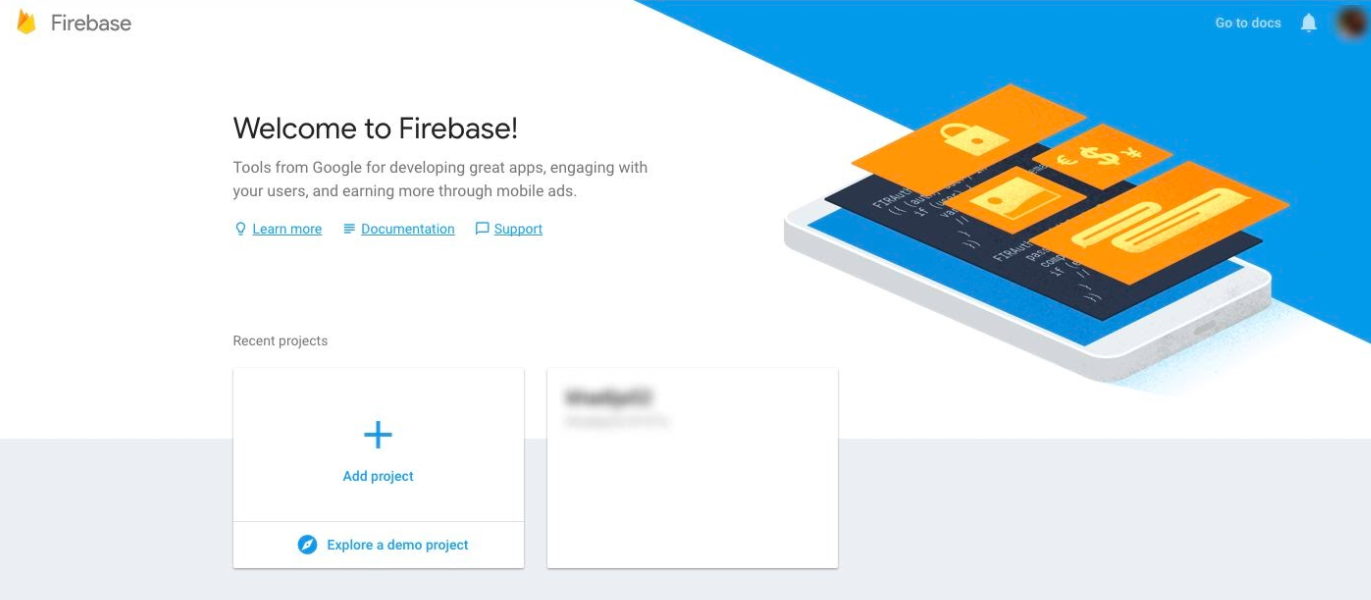
-
Enter a Project name (this can be your website name) and select the country you are based out of. We have used the name “PushCrew Demo” for this example. Click on Create Project
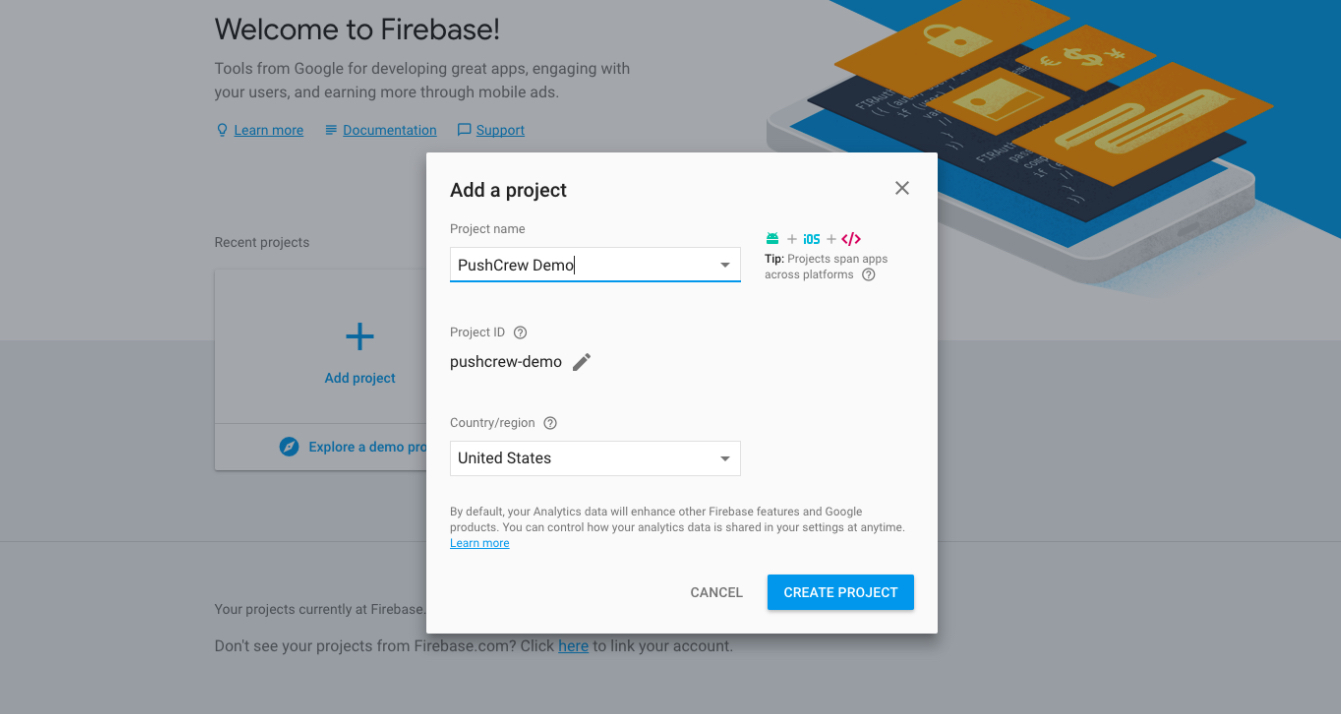
-
You should now be able to see a Success Message saying that your project is ready. Click on Continue.
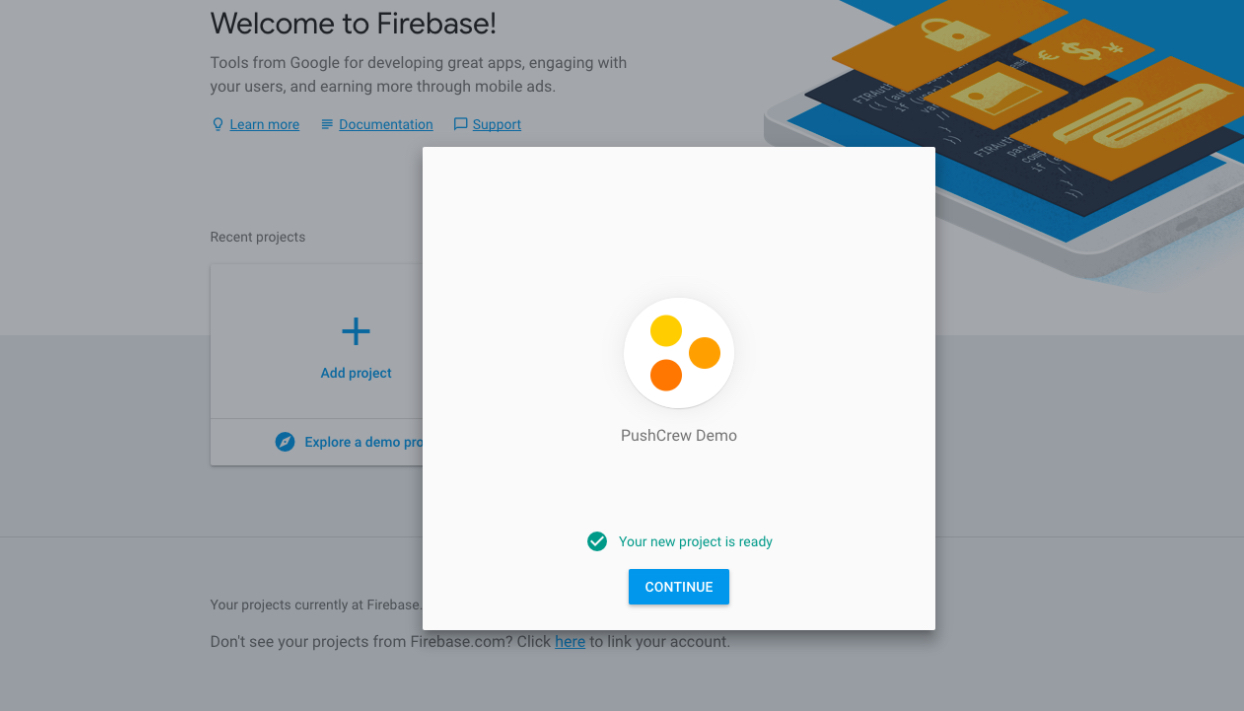
-
Click on the Gear icon next to Project Overview and then click on Project Settings
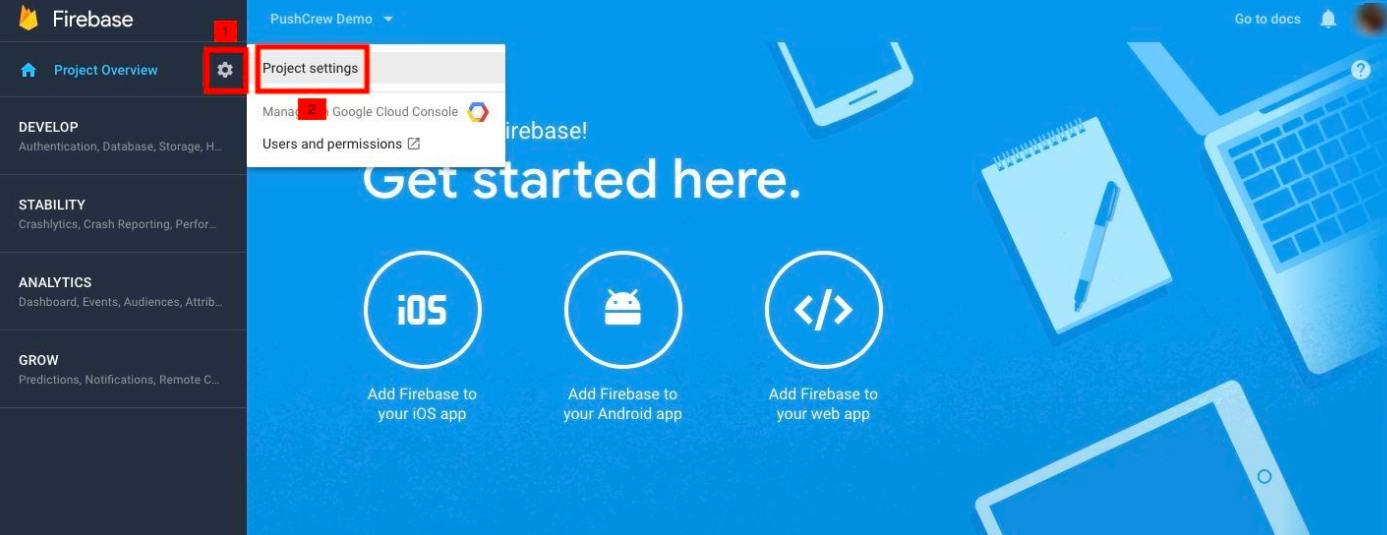
-
You should now be taken to a Settings page. Click on Cloud Messaging as shown in the screenshot below. Copy the Server Key and keep this tab open.
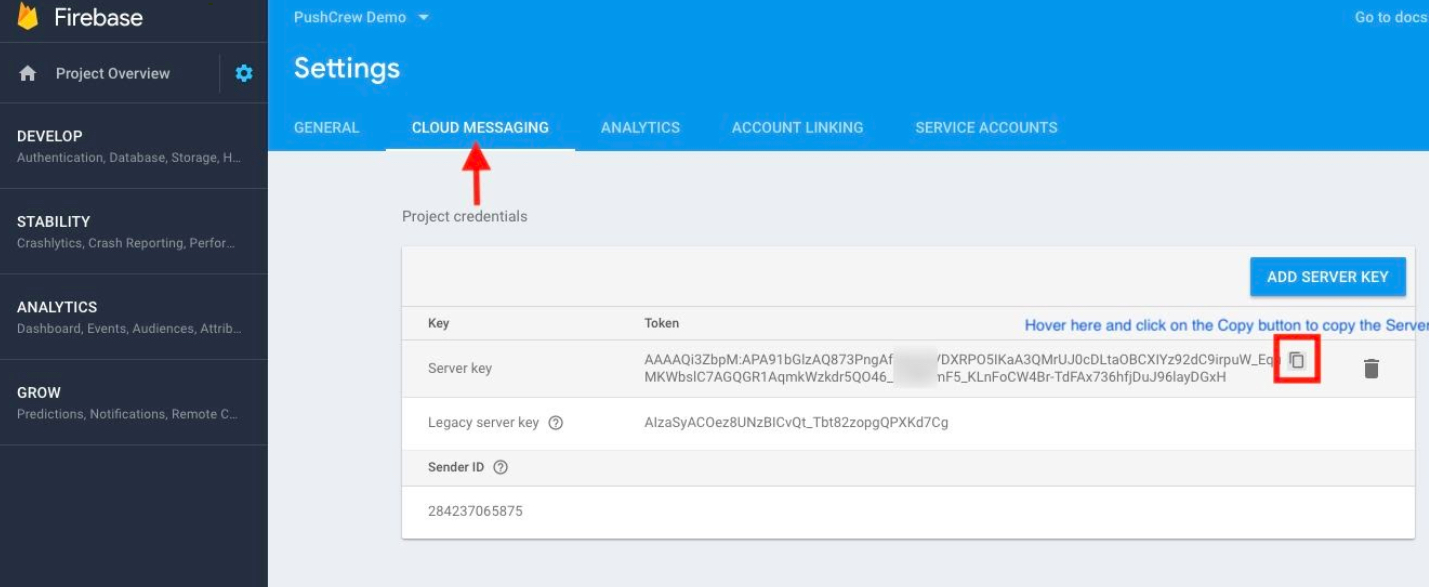
-
Login to your VWO Engage dashboard. Go to Settings - Account tab and then Scroll down to the ‘FCM Project Number and API Key’ section. Paste the Server Key that you copied in Step 5 in the field on your VWO Engage dashboard that says “FCM API Key”
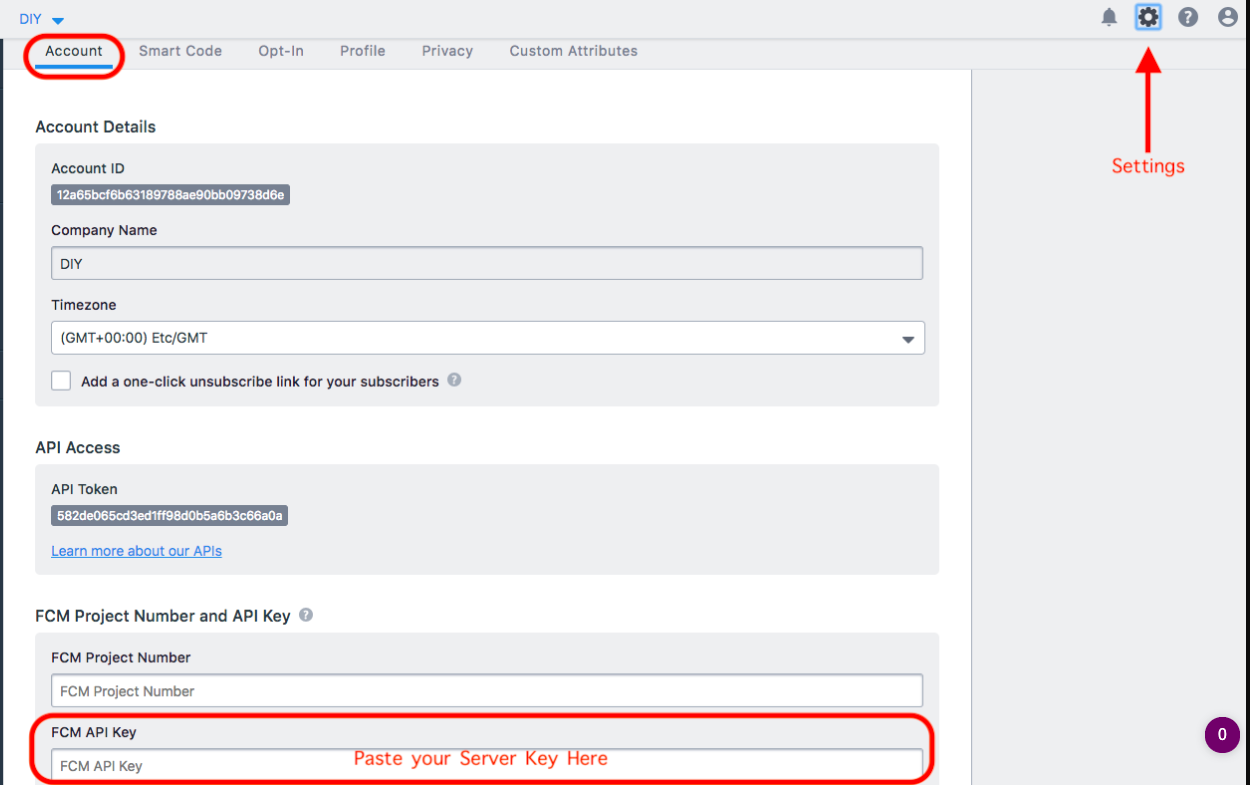
-
Go back to the tab in which you have the Firebase Console open. Copy the Sender ID.
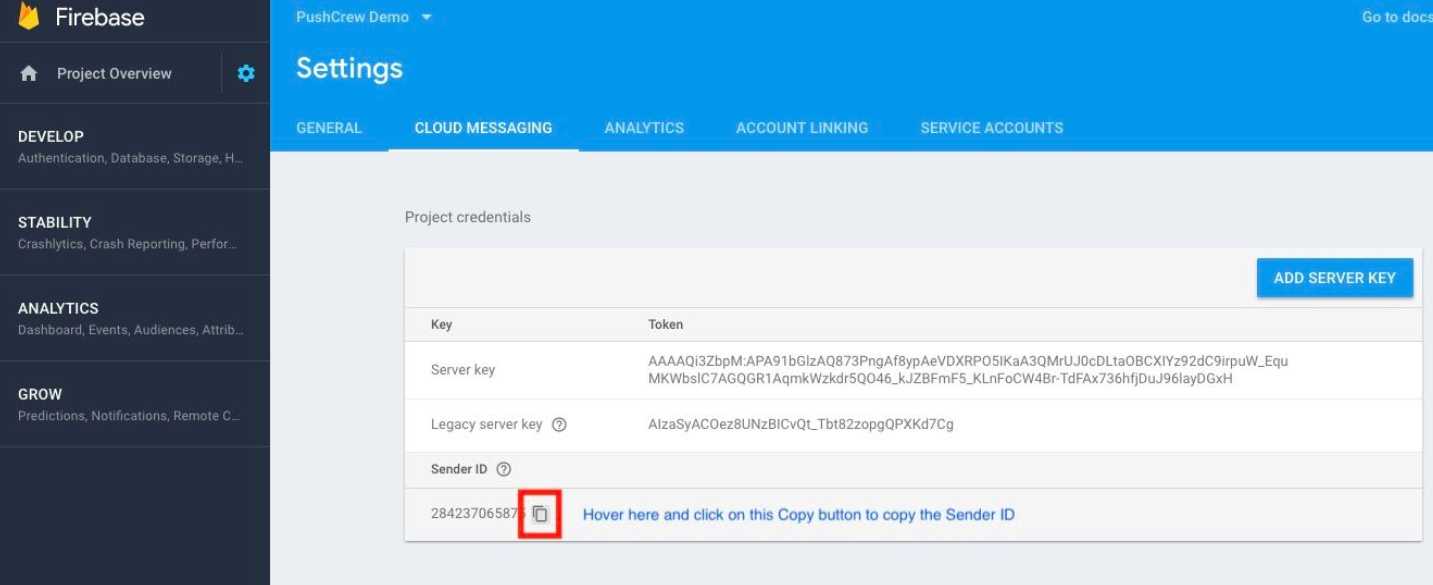
-
Paste this Sender ID in the field on your VWO Engage dashboard that says “FCM Project Number”.
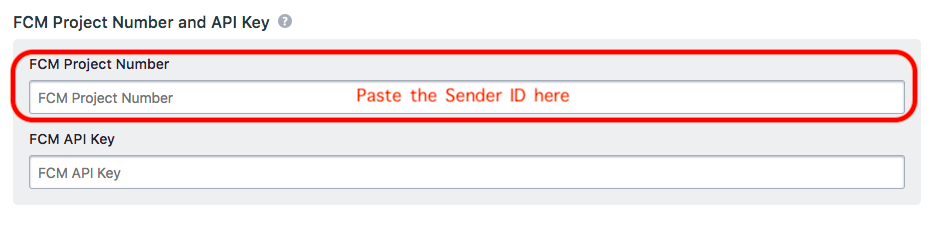
Click on “Use my key”. You should now be able to view the FCM Project Number and API Key on your VWO Engage dashboard.
Note: Please ensure that you have followed all the above steps correctly. If the wrong Server Key or Sender ID are entered, your notification delivery rates will drop down significantly. You will also not be able to export your subscriber list in the future.
Should you face any issues completing this activity, please get in touch with us at support@pushcrew.com and we will be happy to help :)
