In order to Implement VWO Engage (formerly PushCrew) on your Wix website kindly follow the steps mentioned below:
-
Select your website from the Wix dashboard on which you would like to implement VWO Engage.
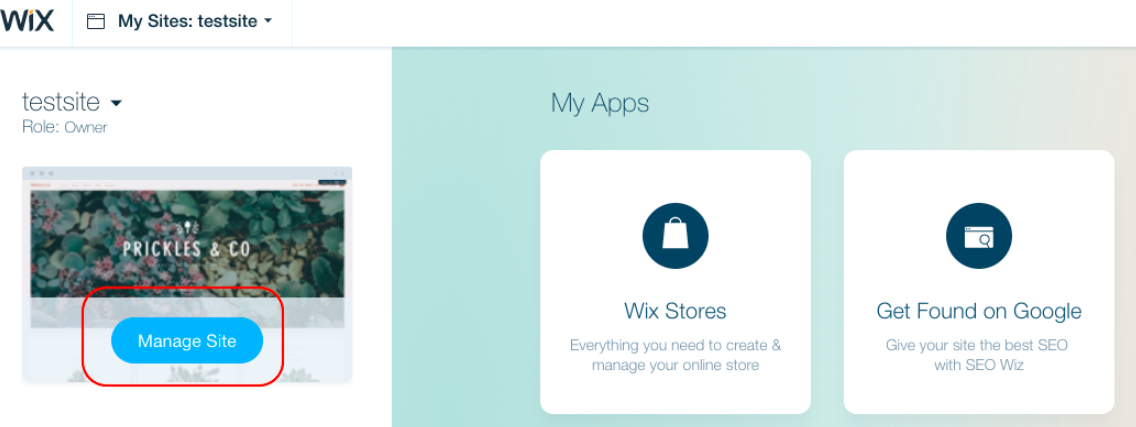
2. Click on Manage Site from the left panel.
3. Click on Edit Site from the left panel.
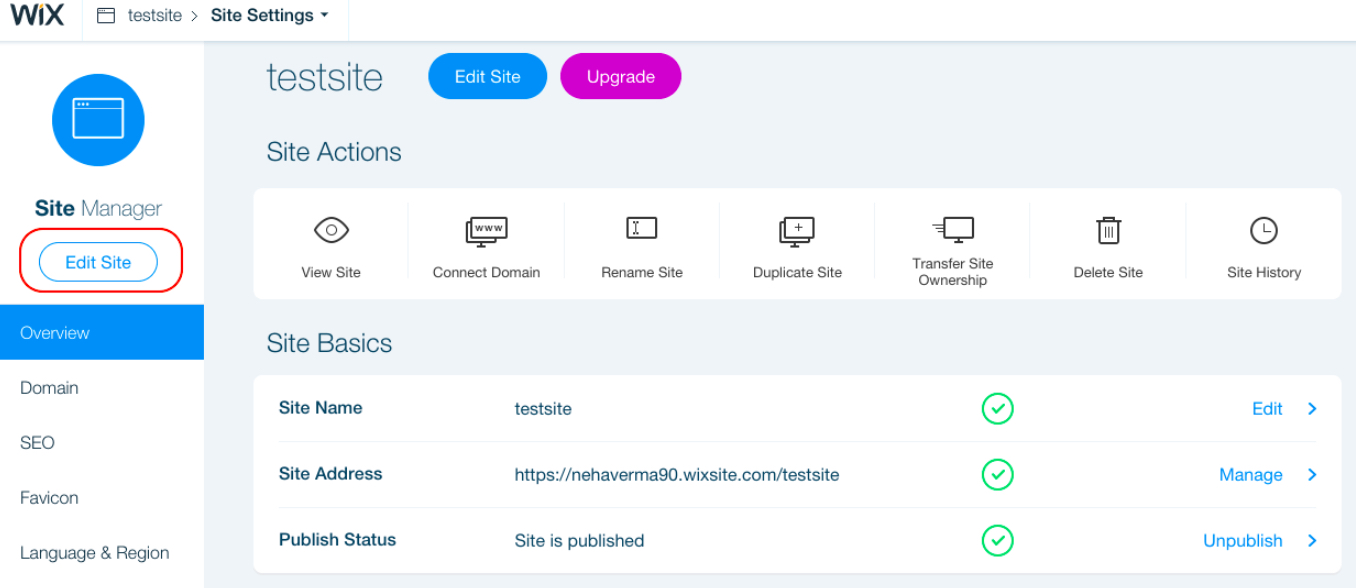
On click of Edit site, you will be redirected to a new page which would look similar to the page below.
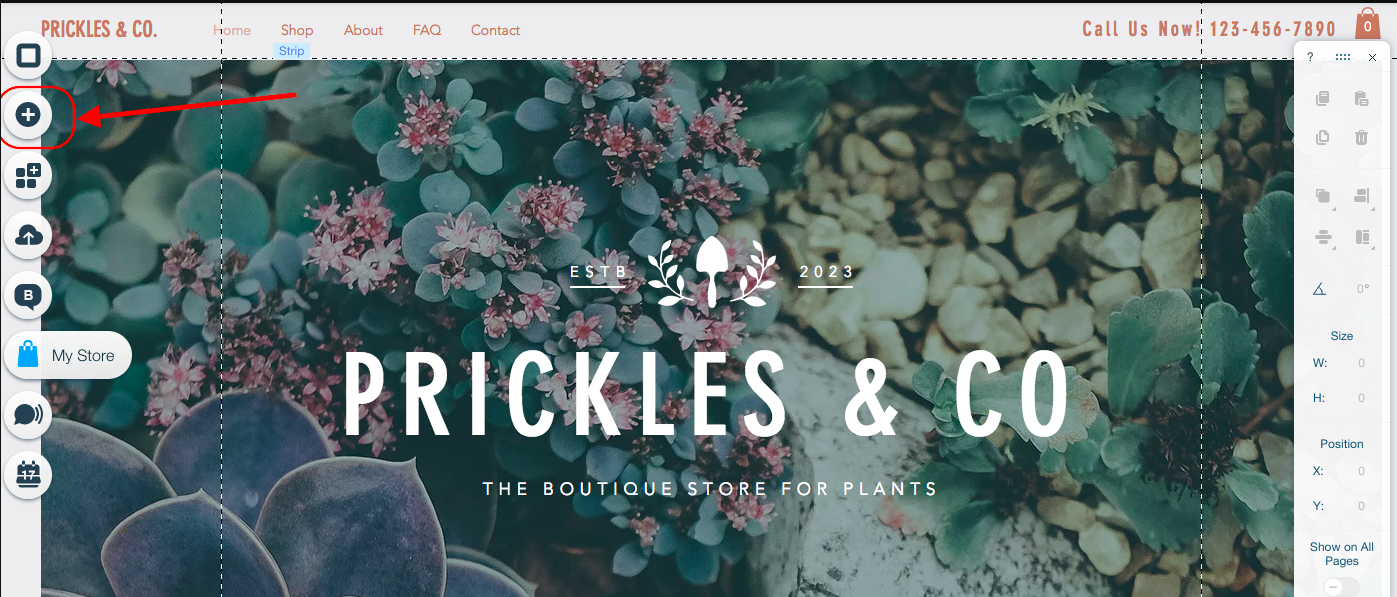
Click on (+) button marked red.
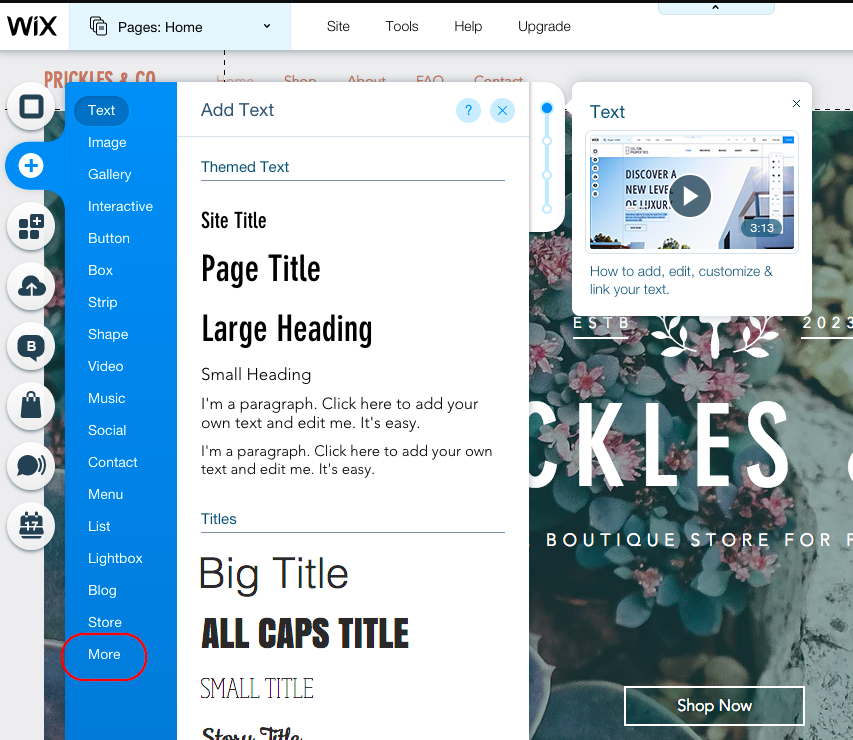
Click on More and select HTML code from the options provided.
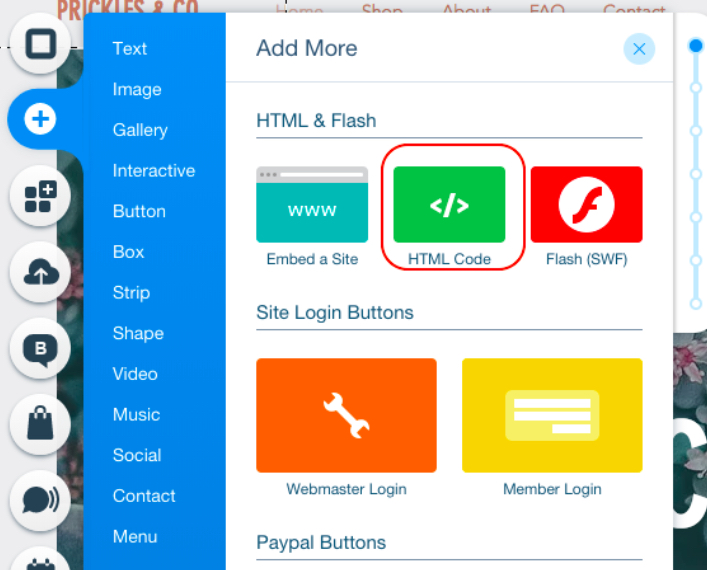
After clicking on HTML code you will be able to see the grey area where you have to place your SmartCode.
Click on the settings icon on the screen and paste the HTML code in the blue area.
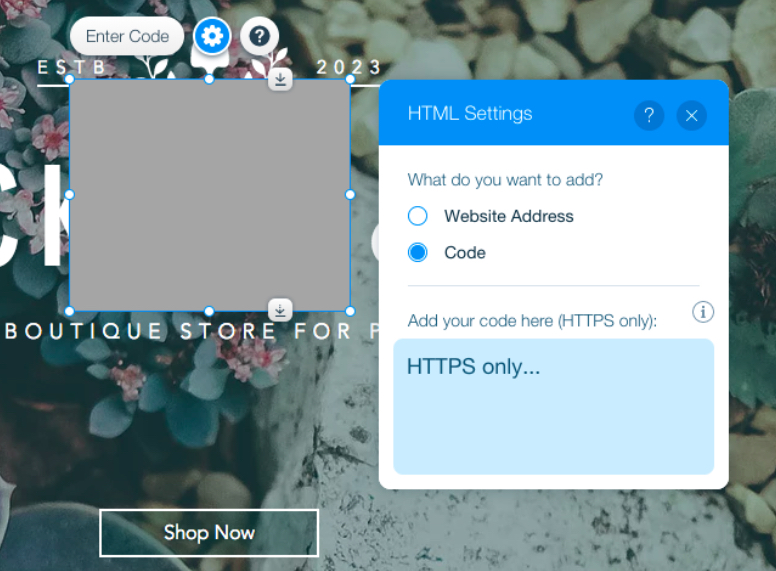
In order to get the VWO Engage SmartCode kindly visit the following page on your VWO Engage dashboard link.
After adding the code in the box click on Update.
After clicking update you can change the position of the opt-in as per your will by using drag and drop option.
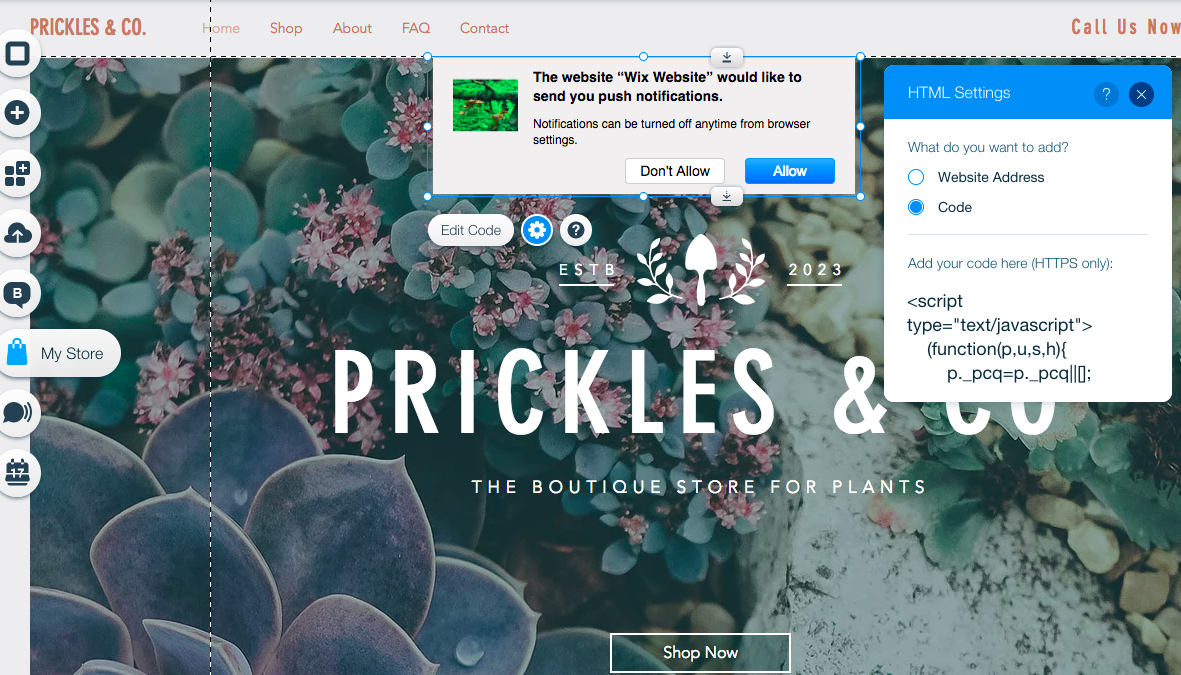
Click on Publish to make the changes live on your website.
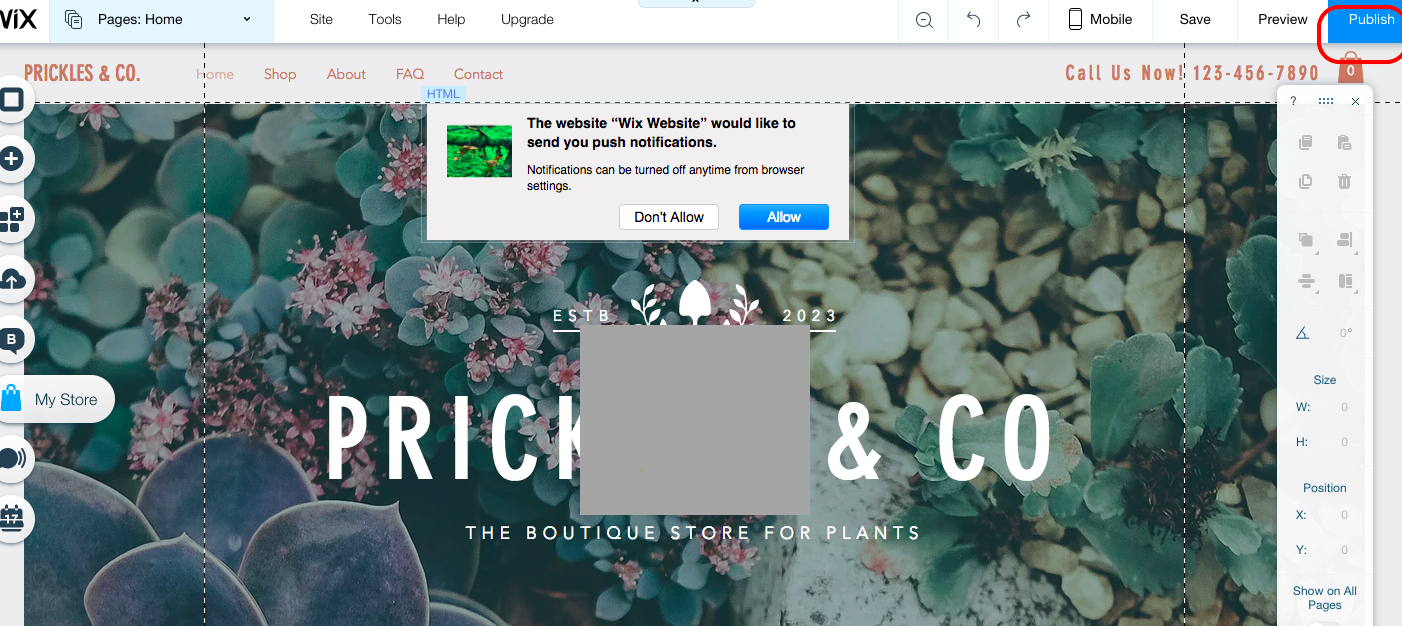
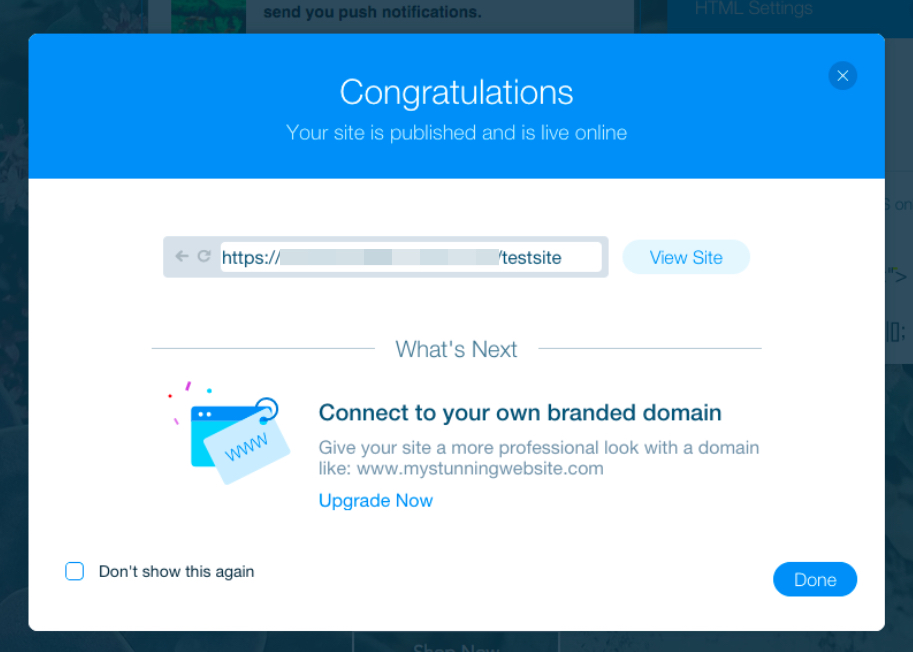
You will get the following message on successful changes made to the website.
Visit the website to check changes.
