close this to read article
Integrating VWO Engage (formerly) on Magento Websites
Adding VWO Engage on your Magento website is a super simple task. Let's get started with the steps below to add VWO Engage on your Magento website.
- Log in to your Magento dashboard.
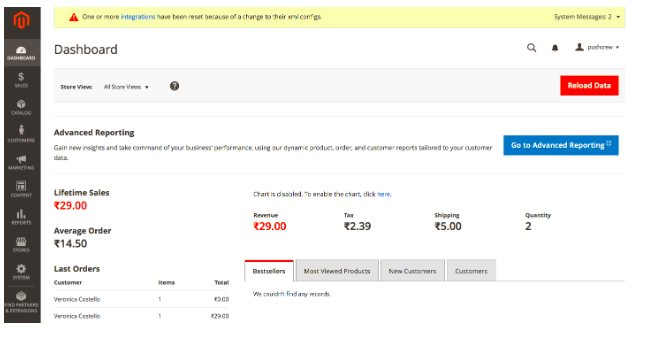
- Go to “Content” on the left tab.
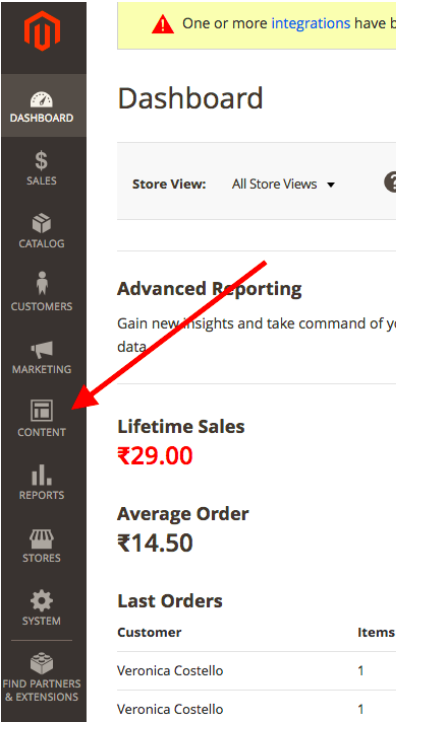
3. Click “Configuration” under Design tab.
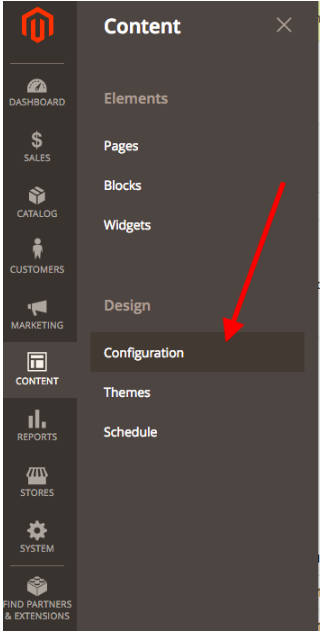
4. Edit the Store where you want to integrate VWO Engage.
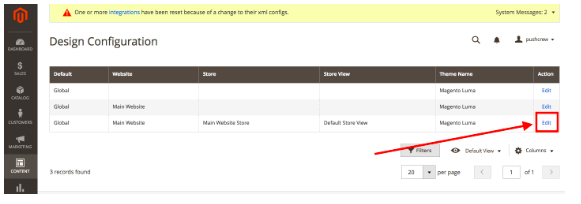
5. Under “Other Settings”, go to “HTML Head” section.
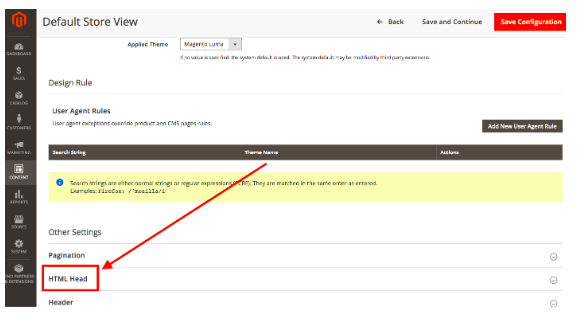
6. Log in to your VWO Engage dashboard and copy the VWO Engage SmartCode from here.
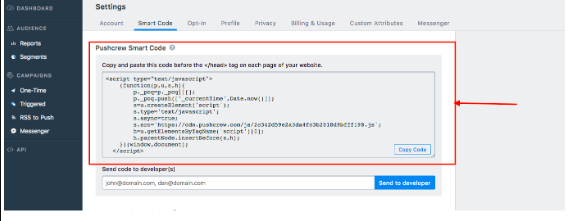
7. Paste the VWO Engage SmartCode in “Scripts and Style Sheets”.
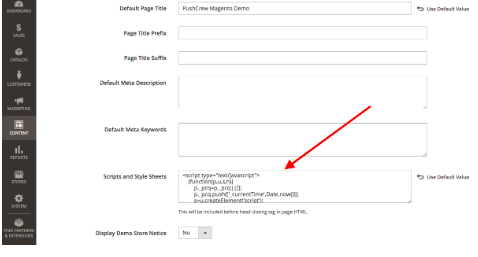
8. Save Configuration.
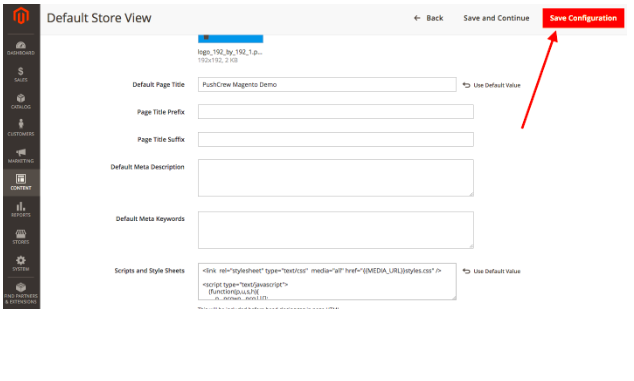
9. Congratulations! You have successfully installed VWO Engage on your Magento website.
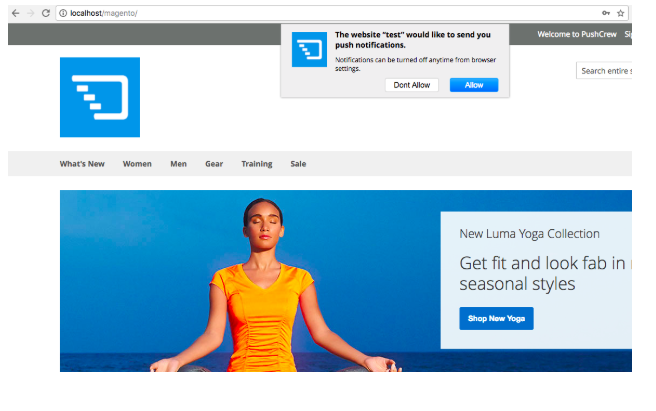
Note: Only HTTP Implementation is possible with VWO Engage for Magento.
