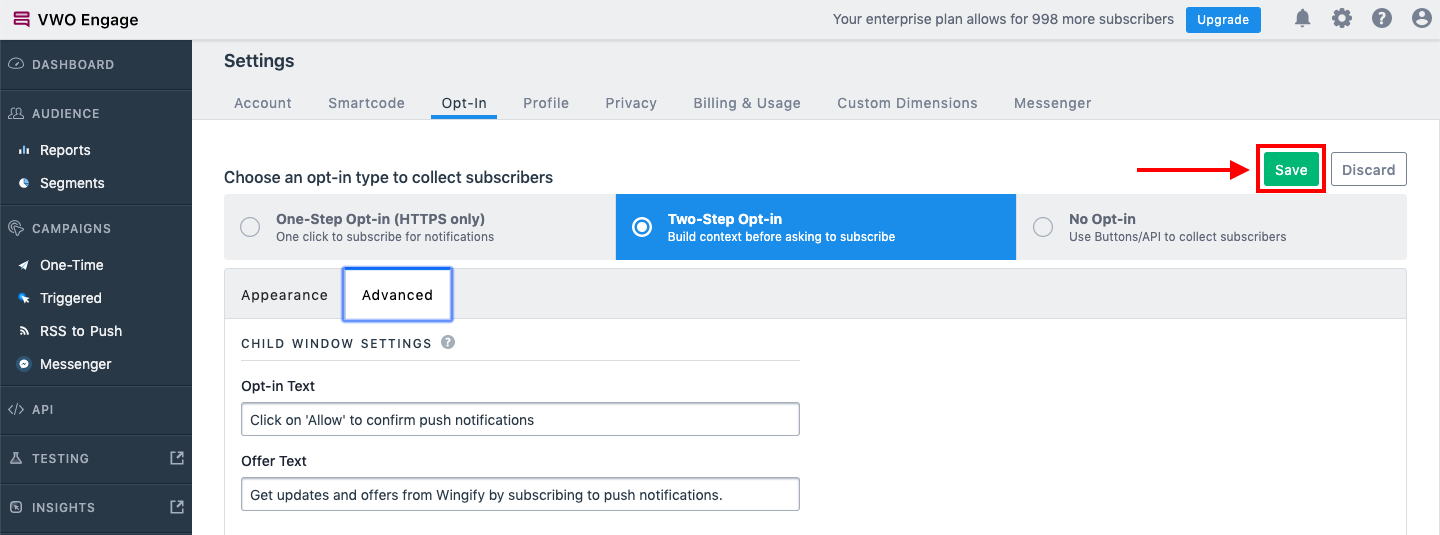What is a Child Window and how do I change its settings?
What is a child window?
A window that opens inside a parent window is a child window. The action taken on the parent window reflects on the child window as well. For example, if you close the parent window, the child window closes too. The child window also supports buttons and other features that are a part of the parent window, including opt-in buttons.
In short, it is a window (child window) that is opened by another window (parent window or another child window).
How to change the child window settings:-
Please follow the steps below to change the child window settings.
1) Click on Settings in your dashboard
Log in to your VWO Engage(Formerly PushCrew) account and go to your dashboard. On the top right side of the panel, Click on the Settings icon.
Next window, click on Opt-In -> Two-Step Opt-In
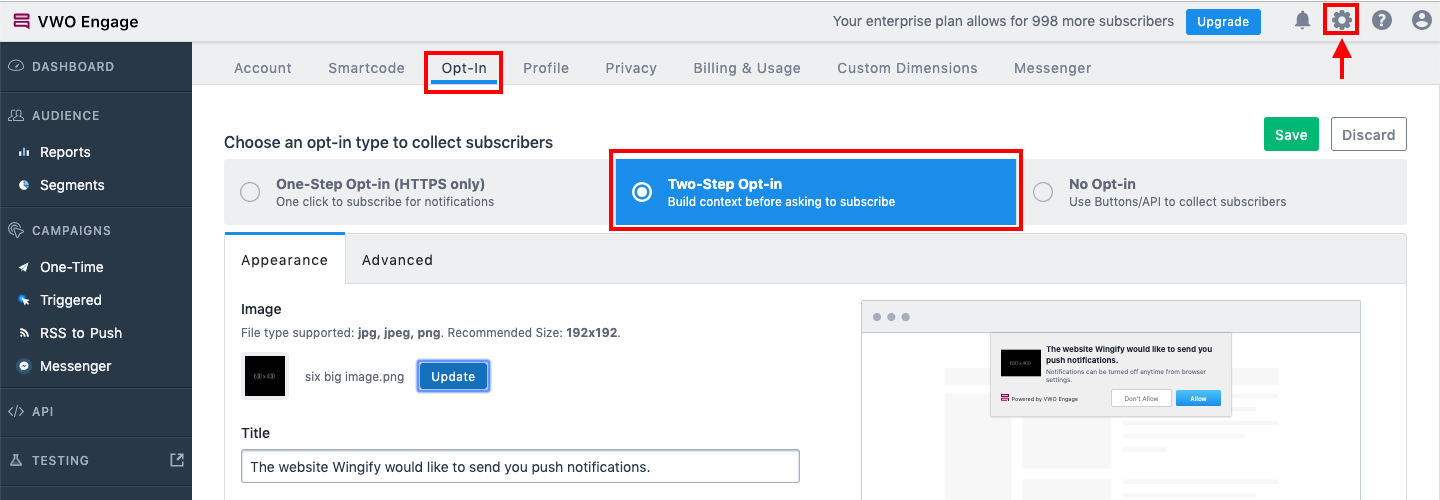
2) Click on ADVANCED
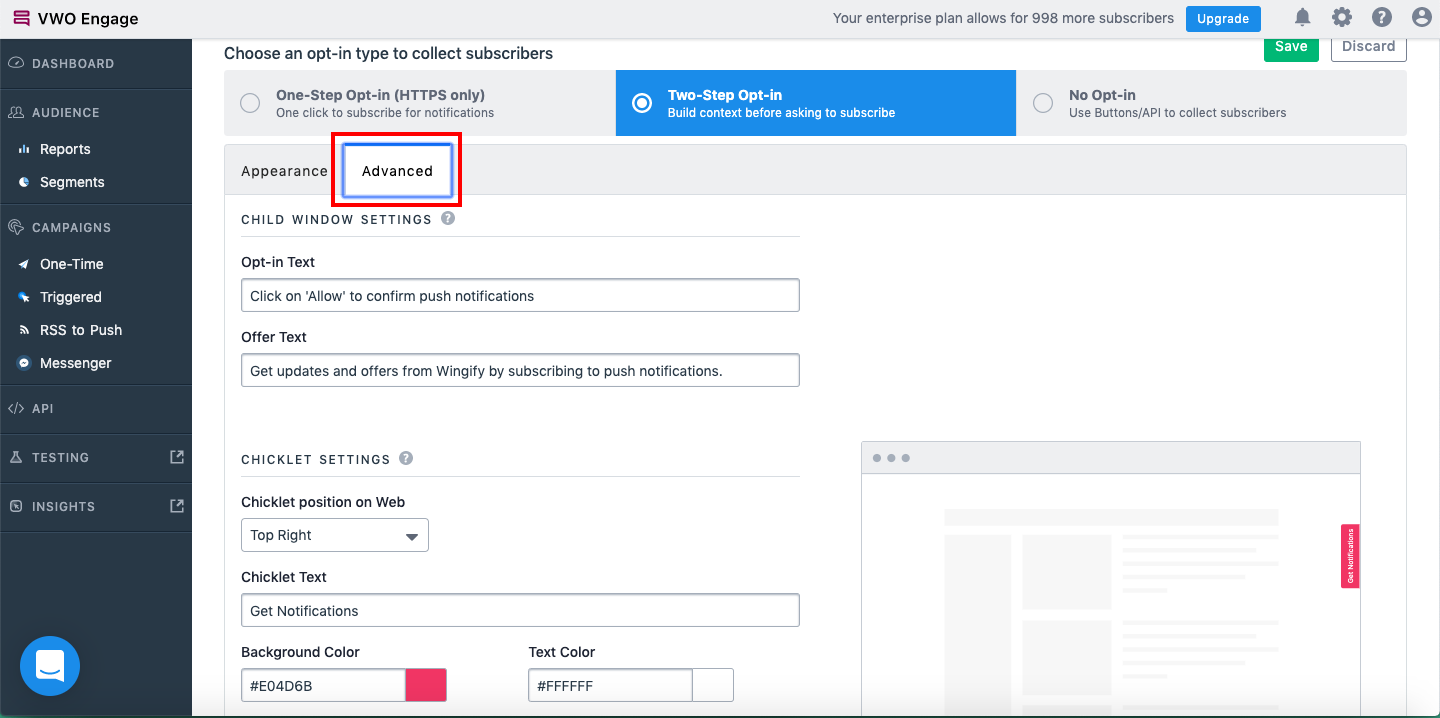
3) Edit/change Child Window Wettings
Now, under “Child Window Settings”, you can edit/change the following:
- Opt-in Text: This text is for what the opt-in button will display, for the website visitor to click on to subscribe to push notifications from your website. For example, you can have “Allow” or “Yes!” or “Get updates” or whatever you would like it to be.
- Offer Text: Here, you can edit/change the text that will appear in the body of the opt-in. For example, you can say “Get offers and deals in your area for best spa treatments. Subscribe to know more.” Please refer to the image below.
4) Save settings and you’ll see a success message.
Once making changes to the child window, click on the green Save button. Upon doing this, you’ll see a message in green that will confirm that your settings have been saved.