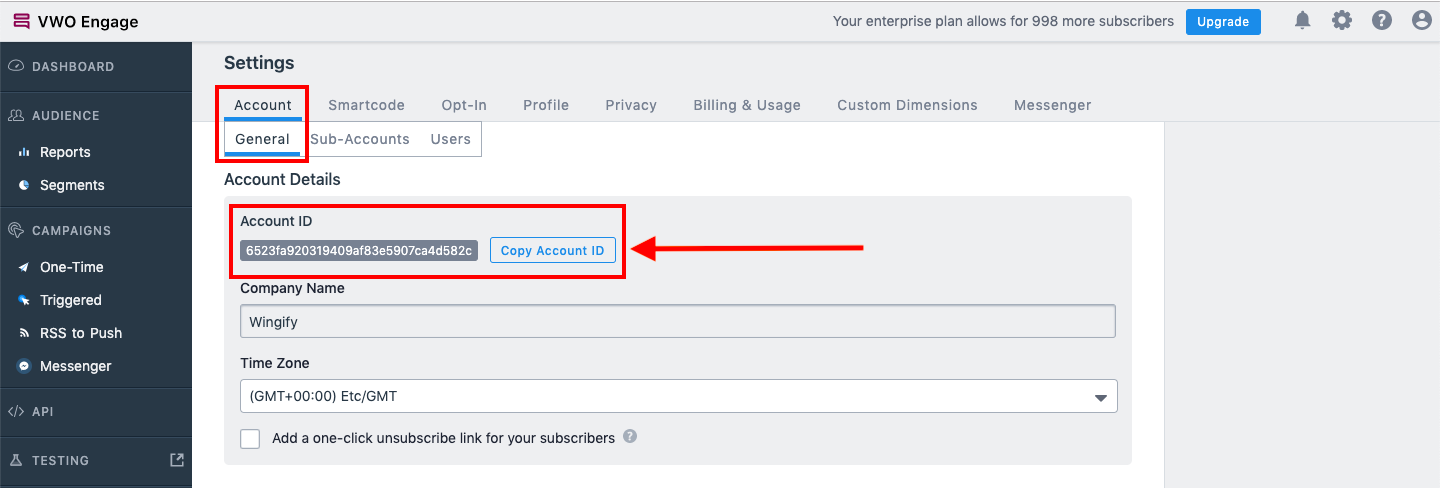close this to read article
How to find your account ID
You can find your Account ID simply by login into your VWO Engage(Formerly PushCrew) Dashboard.
- Login to your Dashboard, on the top right side of the panel, click on the Settings icon.
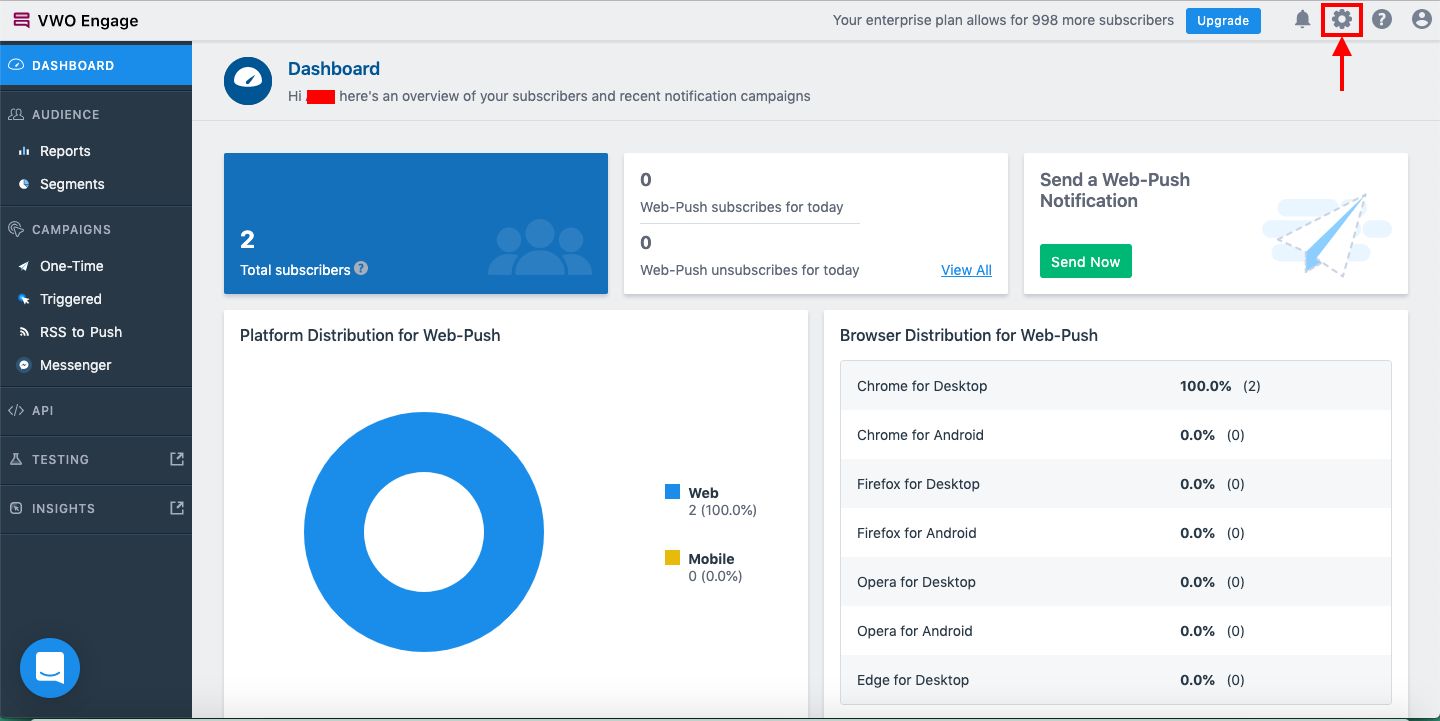
2. In the next window, click on Account. You’ll now see your VWO Engage Account ID. It’ll look something like the image below.