The difference is simple. For HTTPS implementation your subscribers will get only one native opt-in box for subscribing to your notifications.
And, for HTTP implementation you can customize your own opt-in box, and users will receive two opt-in boxes (your own customized and native) for subscribing.
HTTP implementation:
The technology of website push notifications is natively available for SSL-certified, secure websites only. But if you have an HTTP website, don’t worry, we've got you covered.
For HTTP websites, the VWO Engage (formerly PushCrew) code creates a branded secure subdomain for your website which collects subscribers on your website’s behalf. The URL of the sub-domain will be something like https://your-website-name.pushcrew.com.
Here’s how customized Opt-in in HTTP case looks like: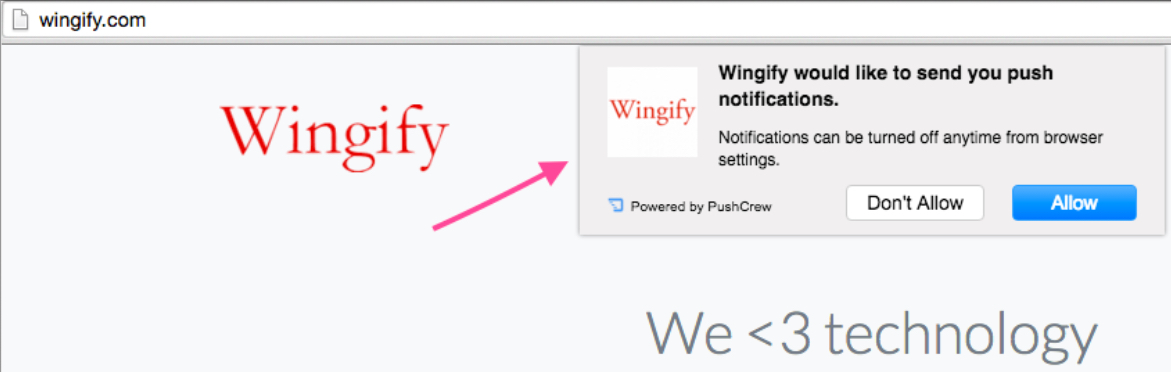
You can edit the message on the opt-in box as well as the text on the buttons from the Dashboard itself. If you don’t want this box, you can even enable the opening of the secure subdomain on click of a Button/Link (this link can be found in the Dashboard under customize for Desktop).
Now, once a visitor clicks on the ‘Allow’ button, the secure subdomain webpage(child window) which collects subscribers on your website’s behalf opens. To become your subscribers, users have to click on ‘Allow’ in this window as well.
This is how it looks like:
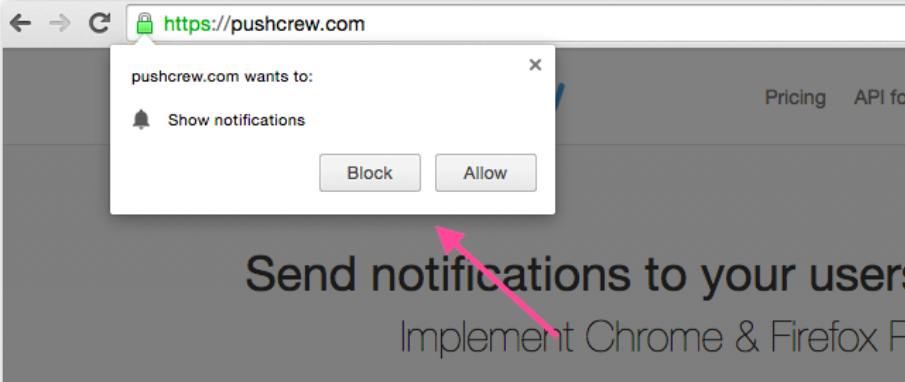
If they click on ‘Don’t Allow’ in this child window, the first pop-up(or customized Opt-in) will not appear again.
Instead, a chicklet will start appearing on your website upon clicking on which the secure subdomain page opens again. There are settings in the dashboard to disable the Chicklet or customize the text on it. Here’s how it looks like:
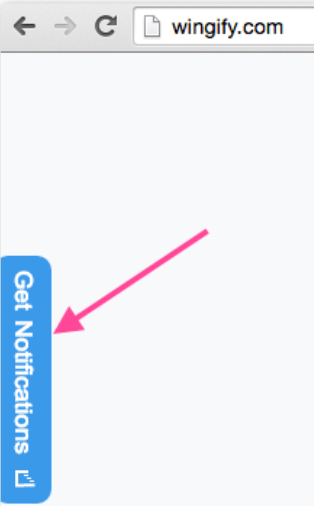
Here’s how Native Opt-in in HTTPS case looks like:
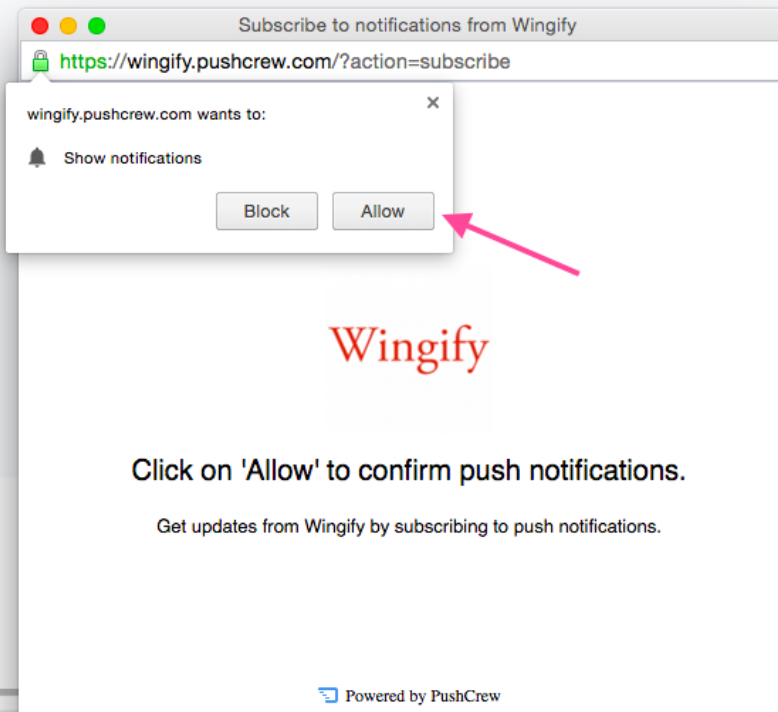
The technology of website push notifications is natively available for SSL-certified, secure websites only.
This means, if you have an HTTPS website, the opt-in will be a single click for your website on both Chrome and Firefox browsers.
All, you need to do for implementing a one-click subscribe on your website is download the files from the Dashboard under the SmartCode section of Settings and place these files under the root domain of your website.
Also, our HTTPS implementation allows you to choose between having a one-step or a two-step opt-in based on your preferences. You can find more details on setting this up here.
For Details: How can I migrate to HTTPS implementation?
