Yes, of course, you can send push notifications from your HTTP website.
Below are some pointers to remember.
- Both HTTPS and HTTP can send Push Notifications
- Every account created on VWO Engage (formerly PushCrew) is enabled for both HTTP and HTTPS websites. When creating your VWO Engage Account, you’ll be asked if your website is HTTP or HTTPS.
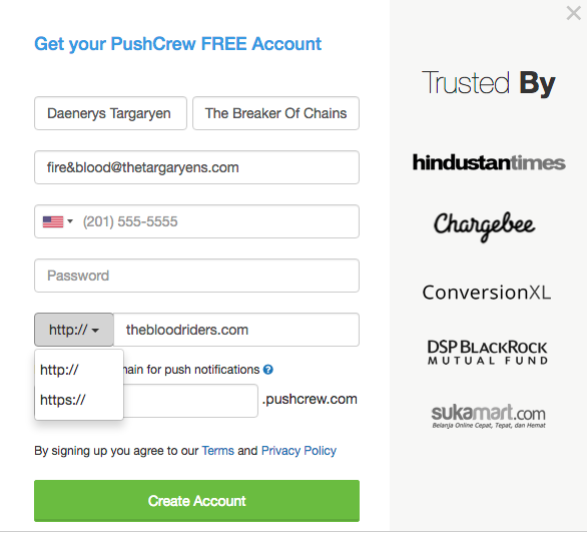
- Opt-in box trigger
- The only difference lies in the triggering of the opt-in box.
- a) For HTTP enabled websites
Here, the VWO Engage code creates a branded secure sub-domain for your website which collects subscribers on your website's behalf. The URL of the sub-domain will be something like https://your-website-name.pushcrew.com.
We can also setup a custom sub-domain for you, on request.
This is how the first opt-in box will look like.
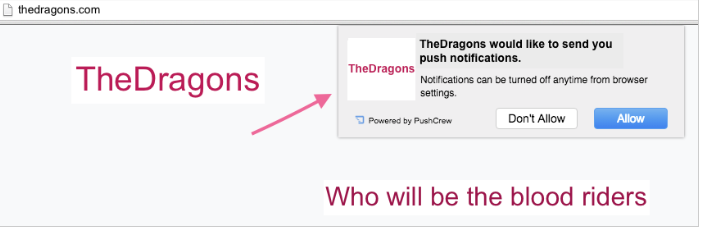
Once the visitor clicks on the ‘Allow’ button, the secure sub-domain which collects subscribers on your website’s behalf opens. They will now see a second opt-in box, which would look like the image below.
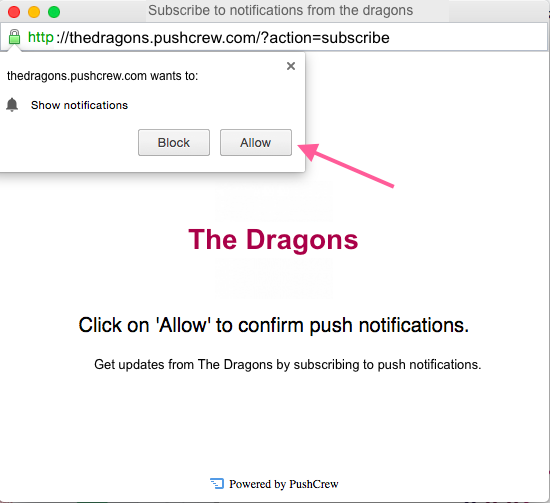
If they click on ‘Don’t Allow’, the first opt-in will not appear again. Instead, a chicklet will start appearing on your website upon clicking of which the second opt-in box (secure sub-domain) opens again. There are settings in the dashboard to disable this or customize the text on it. Read more here.
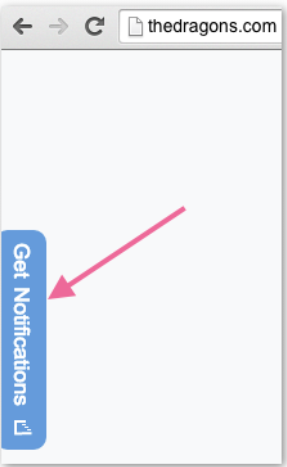
- b)For HTTPS enabled websites
The opt-in box trigger, for first-time users here, would be a single-click step. So, when the visitor opens your website, the opt-in box will appear, asking for permission to show notifications from your website. When they click “Allow”, they are added to your subscriber list. Below is the image of how the opt-in box will look like.
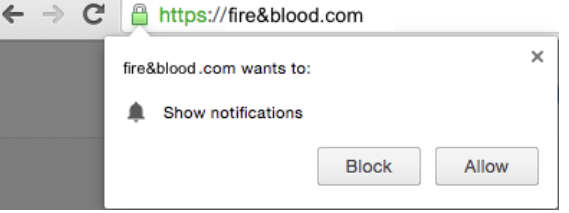
NOTE: If you have an HTTP enabled website, and would like to migrate to HTTPS, you might want to read the instructions on how to migrate from HTTP to HTTPS account with VWO Enagage.
