close this to read article
Integrating VWO with Bizible allows you to push your VWO test data into Salesforce. Further, Bizible integrates with Salesforce to help organizations track their sales and marketing activities.
Once you have integrated VWO with Bizible, you can track your VWO test data and determine the business impact of each of your tests.
Prerequisite
Ensure that you are using Bizible v2.25 or above. To download Bizible v2.25, click here.
Procedure
- Login to your Salesforce account.
- Go to the Leads tab, and click the Go button next to the View field to view all your open leads.
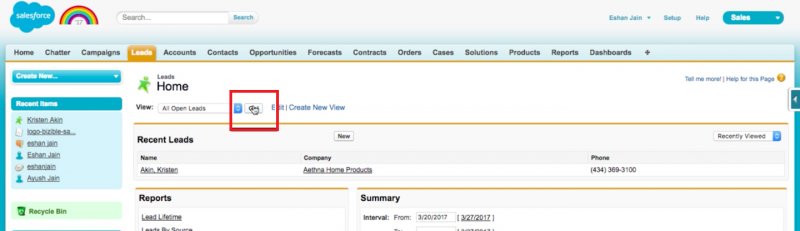
- From the panel on the left, go to Related List and add Bizible ABTests.
- To make any changes, click the Settings icon present above the Bizible ABTests section.
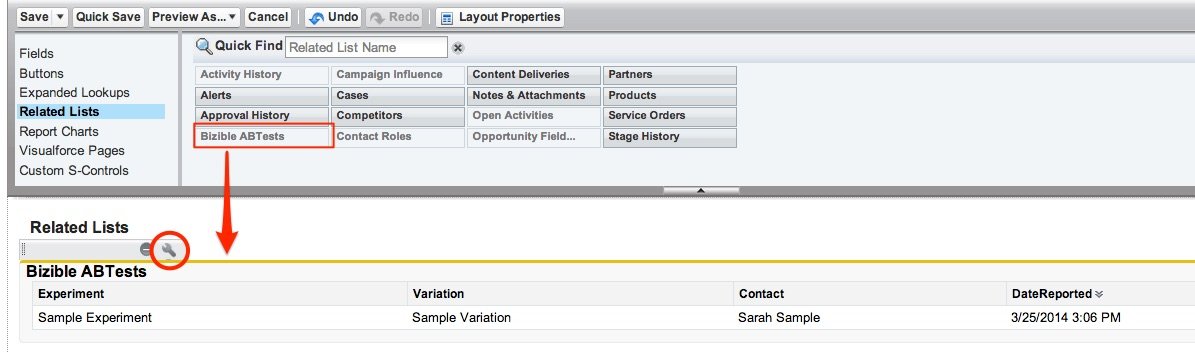
- In the Columns section, use the Add and Remove options to remove the Id field and add Experiment, Variation, and Date Reported fields.
NOTE: Once added, these fields would appear in the Selected Fields table. - From Sort By dropdown, choose the Date Reported option and select Descending.
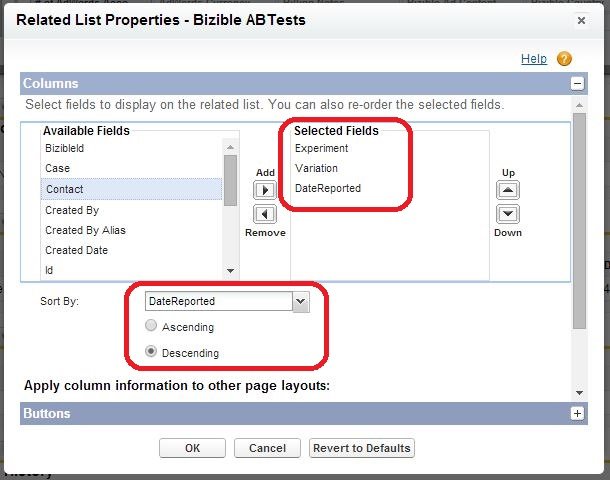
- Under Buttons, uncheck the New option and click OK.
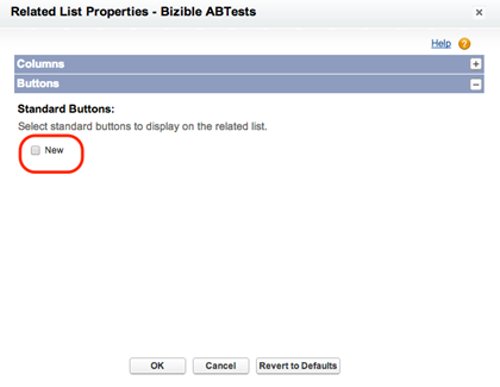
- Go to your VWO dashboard, start your test or pause and restart your tests if they are already running. The VWO Integration with Bizible is now complete and you can monitor your VWO reports data using Bizible.
